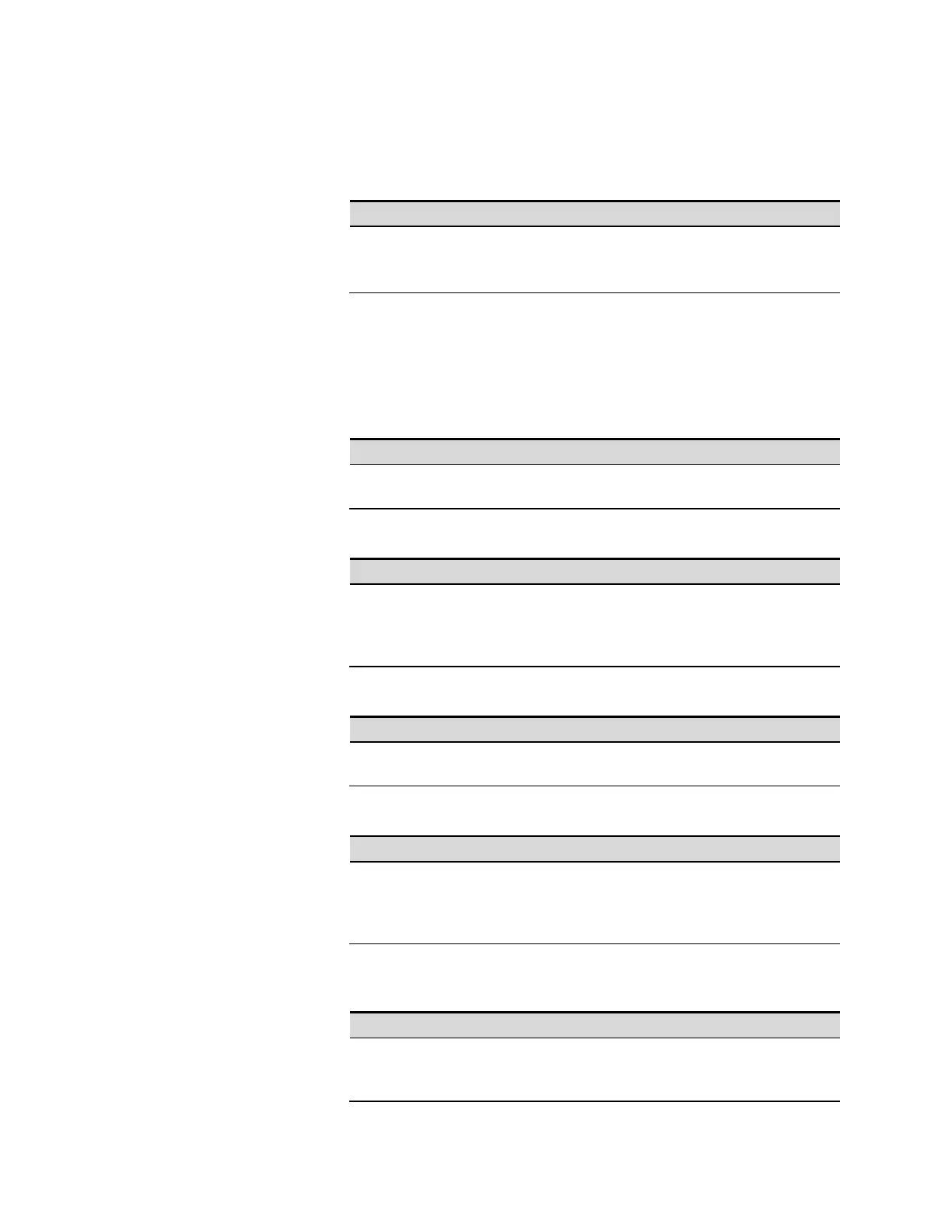Calibration 3
Series E4360 Service Guide 37
Calibration Procedure
Enter Calibration mode
Front Panel:
SCPI Command:
Select System\Admin\Login.
Enter your password in the
Password field and press Select.
Voltage Programming, Measurement, and Protection Calibration
Step 1. Connect the DMM’s voltage input to an output channel. Connect the
+sense terminal to the +output and the -sense terminal to the -output.
Step 2. Select the first voltage calibration point.
Front Panel:
SCPI Command:
Select Next. The information field
should indicate: Enter P1 data
Step 3. Measure the output voltage with the DMM and enter the data.
Front Panel:
SCPI Command:
Select the Measured Data field.
Enter the data from the external
DMM.
Press Select when done.
Step 4. Select the second voltage calibration point.
Front Panel:
SCPI Command:
Select Next. The information field
should indicate: Enter P2 data
Step 5. Measure the output voltage with the DMM and enter the data.
Front Panel:
SCPI Command:
Select the Measured Data field.
Enter the data from the external
DMM.
Press Select when done.
Step 6. Select voltage protection calibration. Note that the output voltage will go
to near full-scale during this procedure.
Front Panel:
SCPI Command:
Select OVP. Press Select when
done.
Press Next to finish calibration
*OPC?
