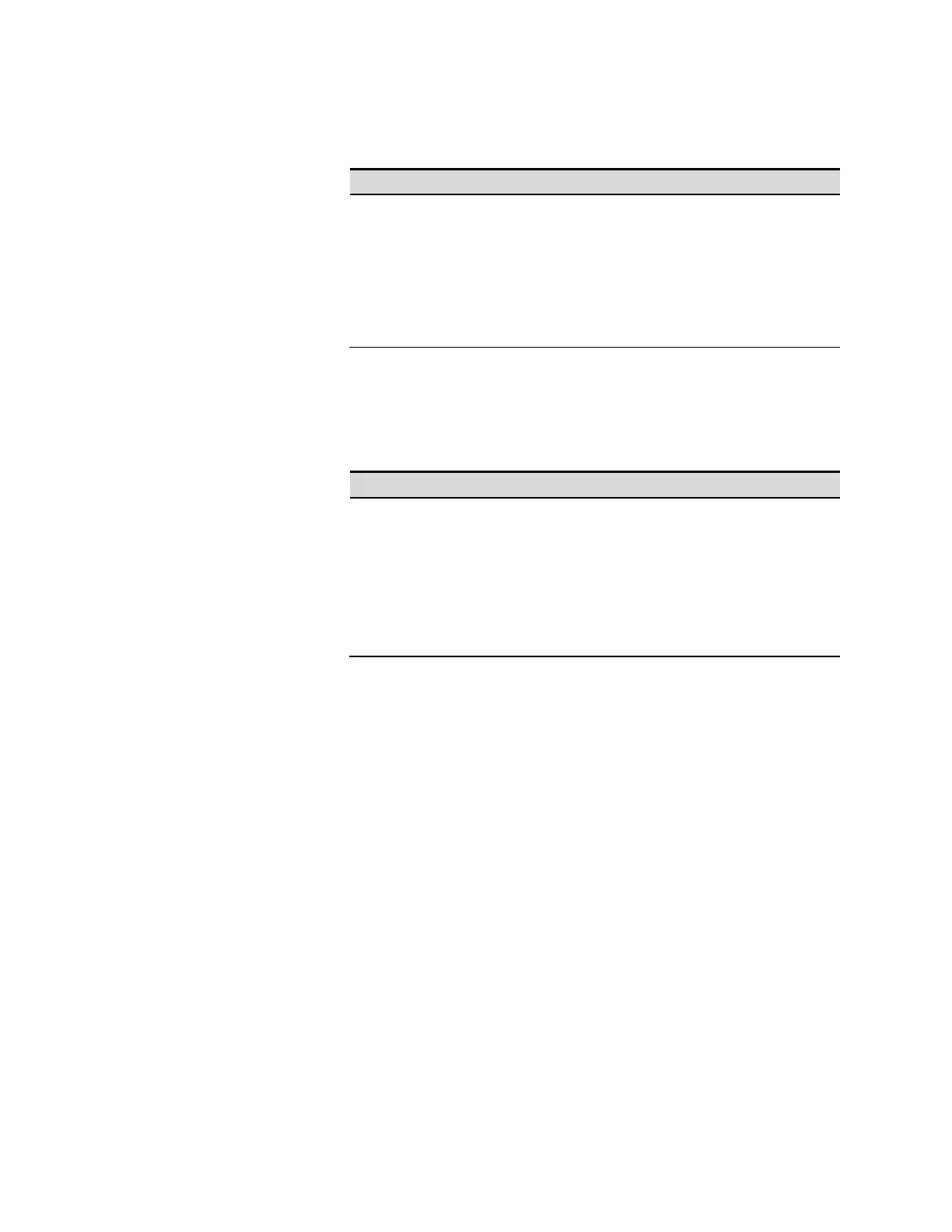Appendix B Digital Port Functions
102 Series E4360 User’s Guide
Output coupling must be enabled on all mainframes that will have one or
more of their outputs coupled.
Front Panel:
SCPI Command:
In the front panel menu, select
Output\Couple.
Check the box labeled “Enable”.
To disable, un-check the box.
Check which channels will be
coupled.
To remove a channel, un-check the
box.
To enable, send:
OUTP:COUP ON
To disable, send:
OUTP:COUP OFF
To specify a channel or channels:
OUTP:COUP:CHAN 1,2
Only pins 4 through 7 can be configured as output state controls. Only
two of the pins can be configured as “ONCouple” and “OFFCouple” on
each mainframe. The designated pins will function as both an input and
an output, with a negative transition on one pin providing the On/Off
signal to the other pins. The polarity of the pins is not programmable.
Front Panel:
SCPI Command:
For mainframe #1, select
System\IO\DigPort\Pin6
Select Function, then ONCouple.
Select Pin7, then select Function,
then OFFCouple.
Repeat these steps for
mainframes #2 and #3.
To configure pin 6 of mainframe
#1 as the ON control:
DIG:PIN6:FUNC ONC
To configure pin 7 of mainframe
#1 as the OFF control:
DIG:PIN7:FUNC OFFC
Repeat these commands for
mainframes #2 and #3.
Connect the digital connector pins of the mainframes that contain the
coupled outputs together as shown in the following figure. In this
example, pin 6 is configured as the output On control. Pin 7 is configured
as the output Off control. The ground or Common pins are also
connected together.
Output Coupling Operation
Once configured and enabled, turning the output on or off on any
coupled channel will cause all coupled channels on all configured
mainframes to turn on or off. This applies to the front panel On/Off key,
the Web server, and to SCPI commands.
If a mainframe has its ON/OFF key coupled (located in the
System\Preferen ces\Keys menu), turning the output on or off on any
coupled channel will cause all coupled channels as well as non-coupled
channels on that mainframe to turn on or off.
