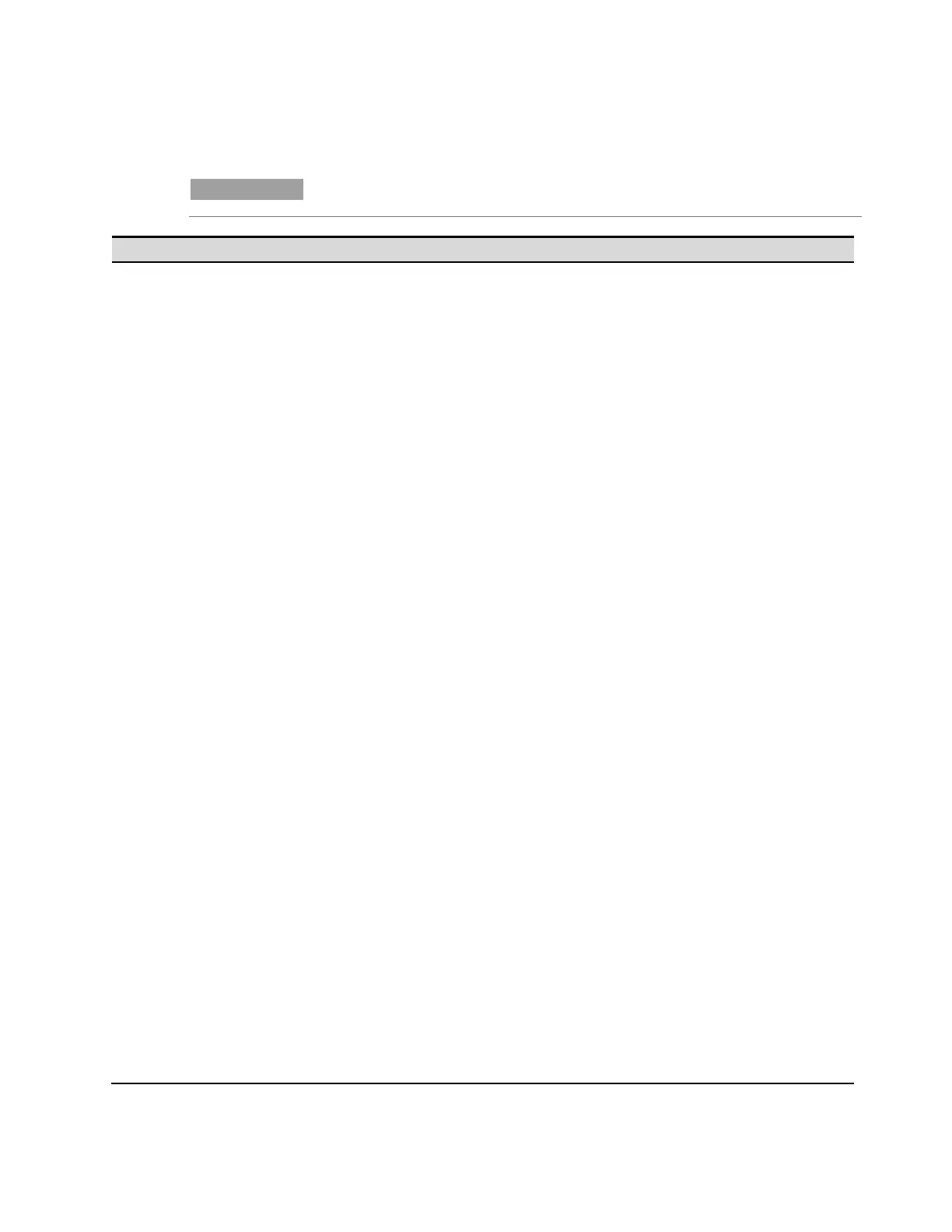Appendix C SCPI Commands
104 Series E4360 User’s Guide
SCPI Command Summary
NOTE
Some [optional] commands have been included for clarity. All settings
commands have a corresponding query. Not all commands apply to all models.
[:TRANsient] [(@chanlist)]
Resets the transient trigger system to the Idle state
Resets the measurement trigger system to the Idle state
Stops the currently running datalog
Enters the calibration value
:LEVel P1 | P2, (@channel)
Calibrates the output current programming
Calibrates the over-current protection
Sets the calibration date
Sets the numeric calibration password
Saves the new cal constants in non-volatile memory
Enables/disables calibration mode
Enters the calibration value
:LEVel P1 | P2, (@channel)
Calibrates the output voltage programming
Calibrates the over-voltage protection
Sends the text to be displayed on the front panel
: VIEW CHAN1 | CHAN2 | ALL | TEXT
Selects the channels displayed in meter view
Enables/disables the front panel display
:CURRent [:DC]? [(@chanlist)]
Returns the output current
:VOLTage [:DC]? [(@chanlist)]
Returns the output voltage
Returns measurements from the datalog buffer
[:DATA] ASCII | REAL [,(@chanlist)]
Selects transferred data format
:BORder NORMal | SWAPped [,(@chanlist)]
Specifies how binary data is transferred
[:TRANsient] [(@chanlist)]
Enables measurement triggers
[:TRANsient] <Bool> [,(@chanlist)]
Enables/disables continuous transient triggers
:CURRent [:DC]? [(@chanlist)]
Takes a measurement; returns the output current
:VOLTage [:DC]? [(@chanlist)]
Takes a measurement; returns the output voltage
