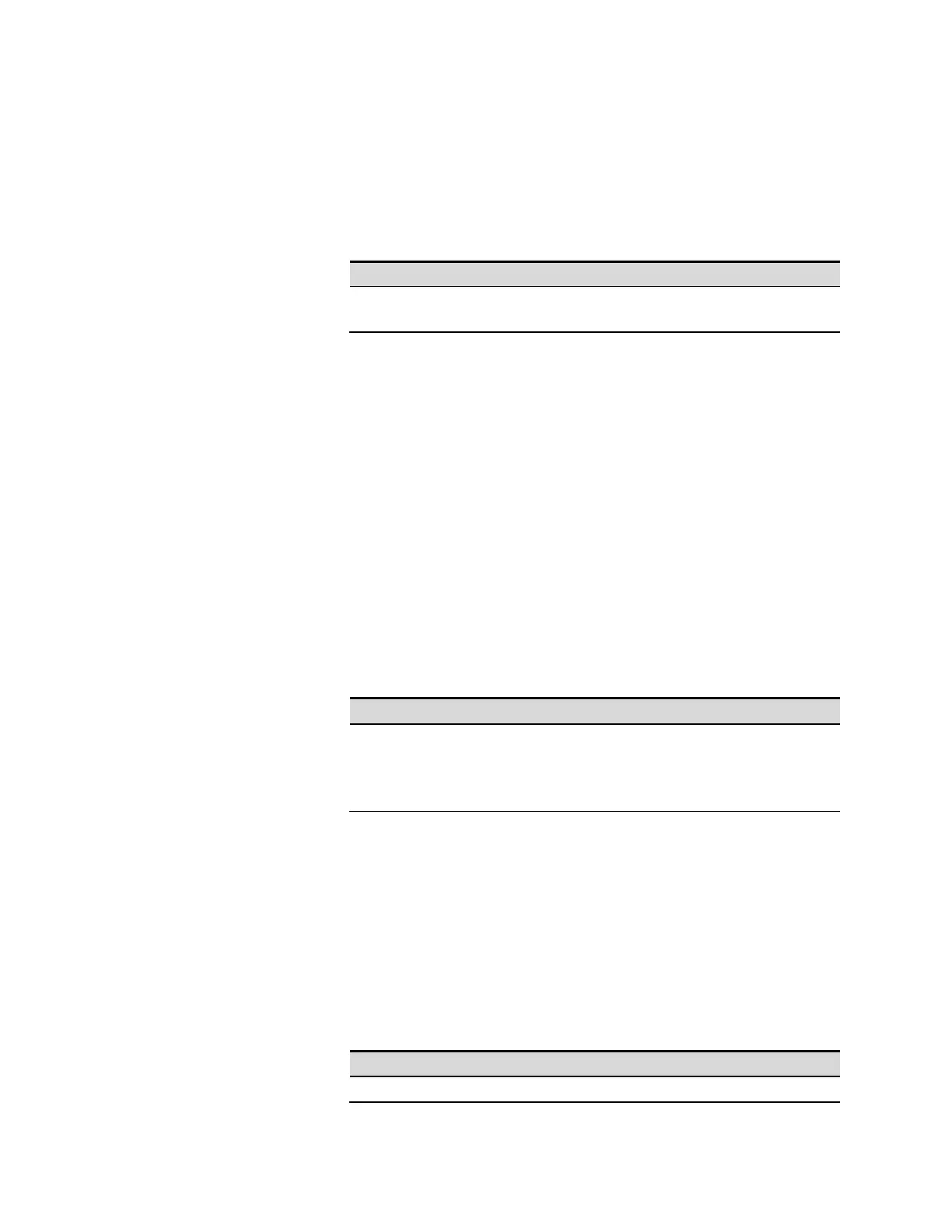4 Using the Solar Array Simulator
78 Series E4360 User’s Guide
Initiate the Data Logger
When the SAS is turned on, the data logger is in the Idle state. In this
state, the data logger is disabled, ignoring all triggers. The INITiate
command enables the data logger to receive triggers. This resets the
datalog buffer and enables data logging on subsequent triggers. To
initiate the data logger, use:
Front Panel:
SCPI Command:
Not available
To initiate a datalog on all outputs:
In time-paced data logging, this enables the datalog timer to receive the
start trigger. Once the timer is started, data is captured at every
TINTerval until data logging is stopped.
In trigger-paced data logging, this enables the datalog to continuously
receive triggers and capture data until data logging is stopped.
After the datalog completes, the data logger returns to the Idle state. It
will be necessary to initiate the data logger for the next datalog.
The DLOG-WTG status bit indicates the data logger has been INITiated
and is ready for a trigger to start data logging. In trigger-paced data
logging, DLOG-WTG is reset after the first trigger is received. In time-
paced data logging, the trigger event starts the timer, data is captured,
and DLOG-WTG is reset.
Trigger the Data Logger
You can immediately trigger the data logger as follows:
Front Panel:
SCPI Command:
Not available
To trigger the data logger on output 1:
TRIG:DLOG (@1)
If the trigger source is BUS, you can
send
or an IEEE-488 <get>.
Once the data logger is triggered, data logging continues until the
measurement buffer is filled or an
ABORt:DLOG is sent. The DLOG-
BUSY status bit indicates the data logger has started and is logging
normally. DLOG-BUSY is set after DLOG-WTG gets reset.
As previously discussed, a trigger can also be generated by another
output channel or an input pin on the digital port connector. If any of
these systems are configured as the trigger source, the instrument will
wait indefinitely for the trigger signal. If the trigger does not occur, you
must manually return the trigger system to the Idle state.
To stop the data logger and returns it to the Idle state, use:
Front Panel:
SCPI Command:
Not available.
