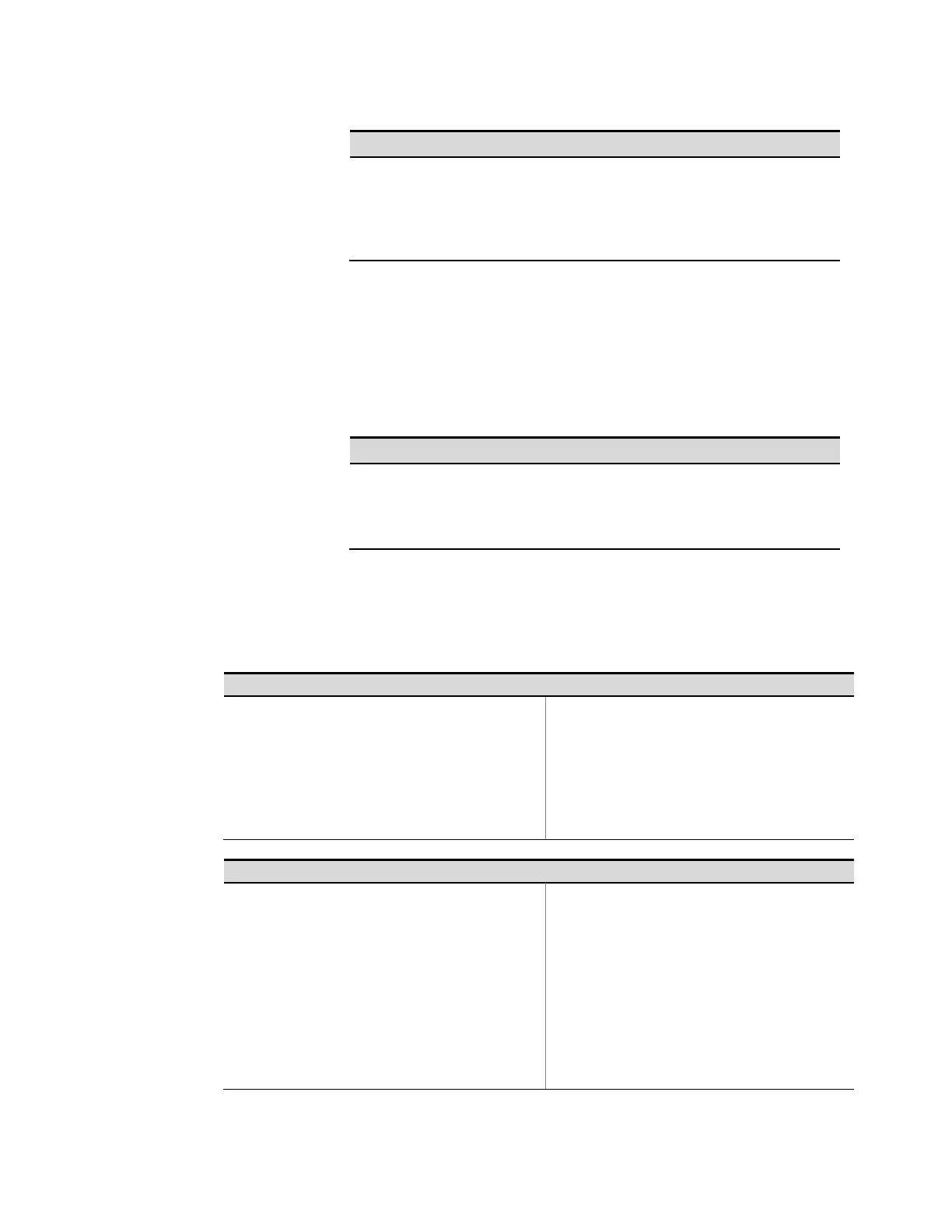4 Using the Solar Array Simulator
84 Series E4360 User’s Guide
Front Panel:
SCPI Command:
Log into the Admin menu as previously
described. Then select USB.
Check Enable USB to enable the USB
interface. Un-check this box to disable
the USB.
Not Available.
Restoring the Non-volatile Factory Settings
Remote interface and certain front panel control settings are stored in
non-volatile memory (refer to the following table). Changes to any non-
volatile settings will be remembered and applied the next time the
instrument is turned on.
To restore all nonvolatile settings to their factory defaults:
Front Panel:
SCPI Command:
Log into the Admin menu as previously
described. Then select Nvram.
Press Reset to restore the factory-shipped
non-volatile settings.
Not Available.
The factory-shipped non-volatile LAN interface settings documented in
the following table are optimized for connecting your SAS to a site
network. They should also work well for other network configurations. To
restore only the non-volatile LAN settings to their factory defaults, select
the
System\IO\LAN\Config\Reset menu.
Factory-shipped non-volatile LAN settings
DHCP
Enabled
Host name
A-E4360-xxxxx
AutoIP
Enabled
Use DNS naming service
Enabled
IP Address
169.254.67.0
Use NetBIOS naming service
Enabled
Subnet Mask
255.255.0.0
Domain name
Blank
Default Gateway
0.0.0.0
TCP keepalive
Enabled
Obtain DNS server from DHCP
Enabled
TCP keepalive seconds
1800
DNS server
Blank
Other factory-shipped non-volatile settings
Admin/Calibration password
0 (zero)
On/Off key affects all
channels
Disabled
Digital port function (all pins)
Digital In
Screen contrast
50%
Digital port polarity (all pins)
Front panel meter view
1-channel
USB interface
Enabled
LAN interface
Enabled
