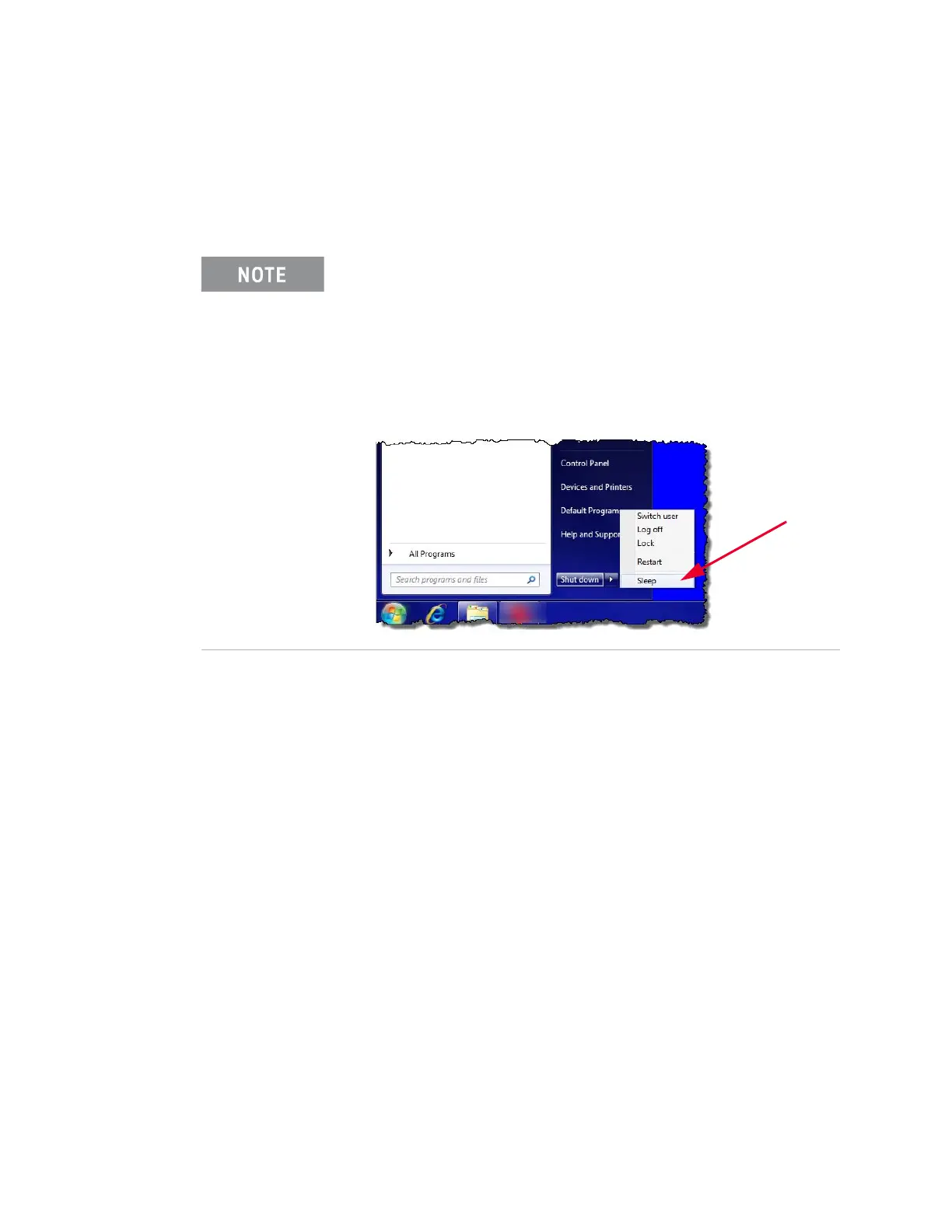15 Keysight M9037A PXIe Embedded Controller Startup Guide
Step 3: Install the M9037A Embedded Controller
Power Down Modes
Keysight’s M9037A defaults to the Windows High Performance Power Plan. This
plan does not allow the controller display to shut off or the controller to enter a
sleep mode.
Activating Microsoft Windows
Keysight ensures that your copy of Microsoft Windows Embedded Standard 7
(WES7) Operating System is activated at the time it ships from the factory.
However, the first time you install and turn on the M9037A and Windows starts,
you must accept the End User License Agreement (EULA). A copy of the EULA
was included in your controller shipment. A copy of the EULA is included on your
controller in the folder:
C:Windows\System32\en-US\Licenses\OEM\Professional\license.rtf
For information about Windows EULA, go to www.microsoft.com.
You should not enable the Microsoft Windows Sleep mode. It is
possible that the M9037A controller could go into Sleep mode
while it is running a user test program. The controller may not have
proper chassis enumeration when it wakes up.
If you have a USB keyboard with a Sleep button (sometimes this is
a key with a crescent moon logo), do not use it.
Do not use the Sleep or Hibernate modes from the Startup Button
as shown in the following graphic.
