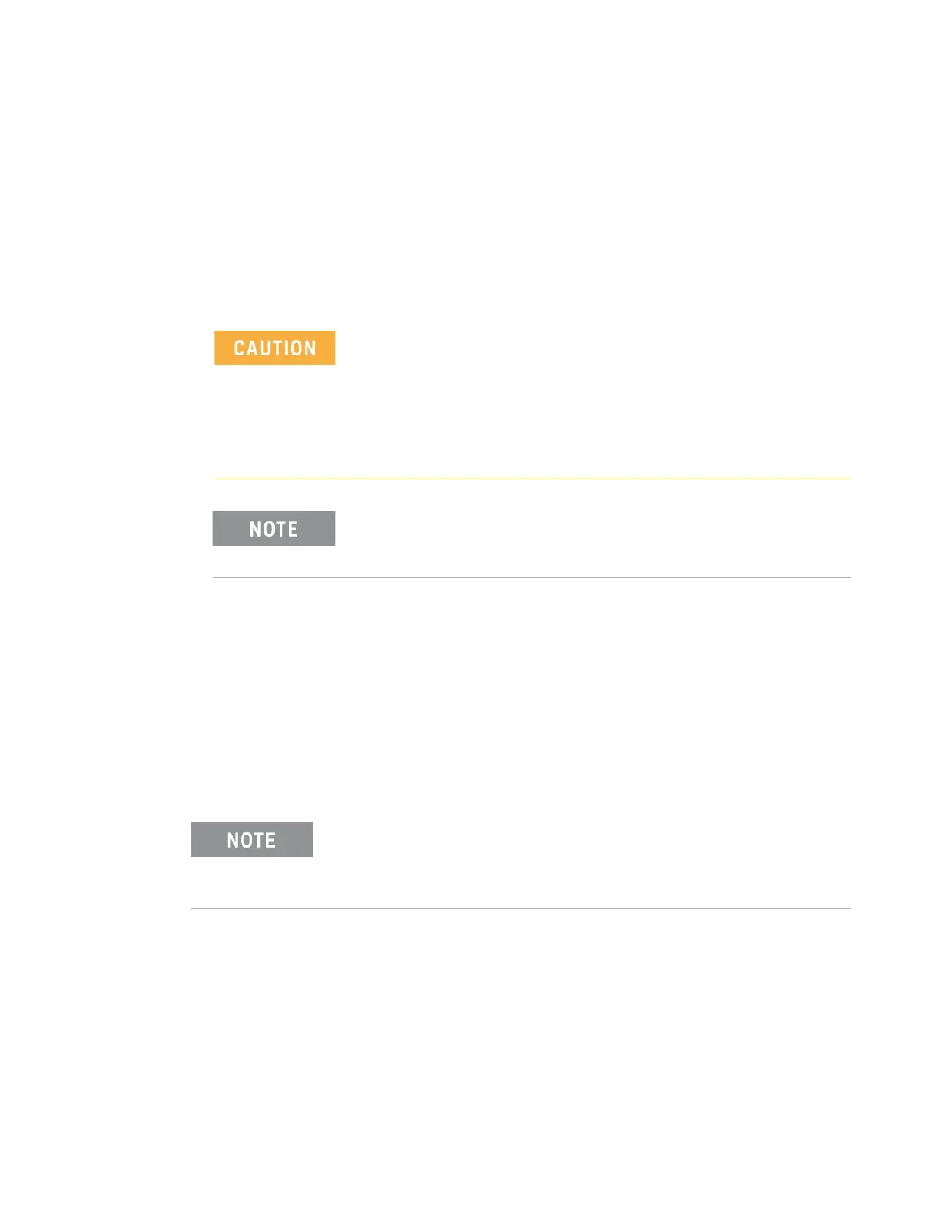Keysight M9037A PXIe Embedded Controller Startup Guide 16
Step 3: Install the M9037A Embedded Controller
How to verify Windows Activation?
To verify Windows Activation, do the following:
1 Open the System by clicking the Windows Start button. Click Control Panel,
then System.
2 Scroll down to the bottom of the screen. Under Windows Activation, you can
view the activation status.
Controller and Chassis Drivers
All of the M9037A Controller and M9018A Chassis drivers were installed on your
controller at the factory. You should not need to reinstall them. The M9037A
Product Information CD you received as part of the initial shipment (see “Step 2:
Verify Shipment Contents” on page 11) provides a backup for the drivers.
However, you should periodically check the M9037A web page
(www.keysight.com/find/M9037A) for the most current drivers. Instructions for
updating the drivers are on the web.
Windows Security
If your system is connected to the internet, you should take the following steps
to ensure the operating system is protected:
- Use an internet firewall
- Get the latest Windows updates
- Install and use up-to-date antivirus software.
By Keysight’s agreement with Microsoft, Windows Automatic
Update is turned off at installation. You may choose to turn
Windows Automatic Update on after starting the operating
system. However, Keysight cannot be held responsible for
changes to the system caused by the automatic update process.
Enabling automatic Windows updates exposes the controller to
periodic OS changes and possible new system behaviors.
Make certain the caps lock and num lock keys are off when entering
passwords (especially for the first time). It is possible for these keys
to be on when the controller powers on.
If you already have a Keysight M9036A Embedded Controller and you
want to upgrade to an M9037A, be aware that the IVI API drivers are
not the same. You will need to update any programs/applications you
have written and rebuild them.
