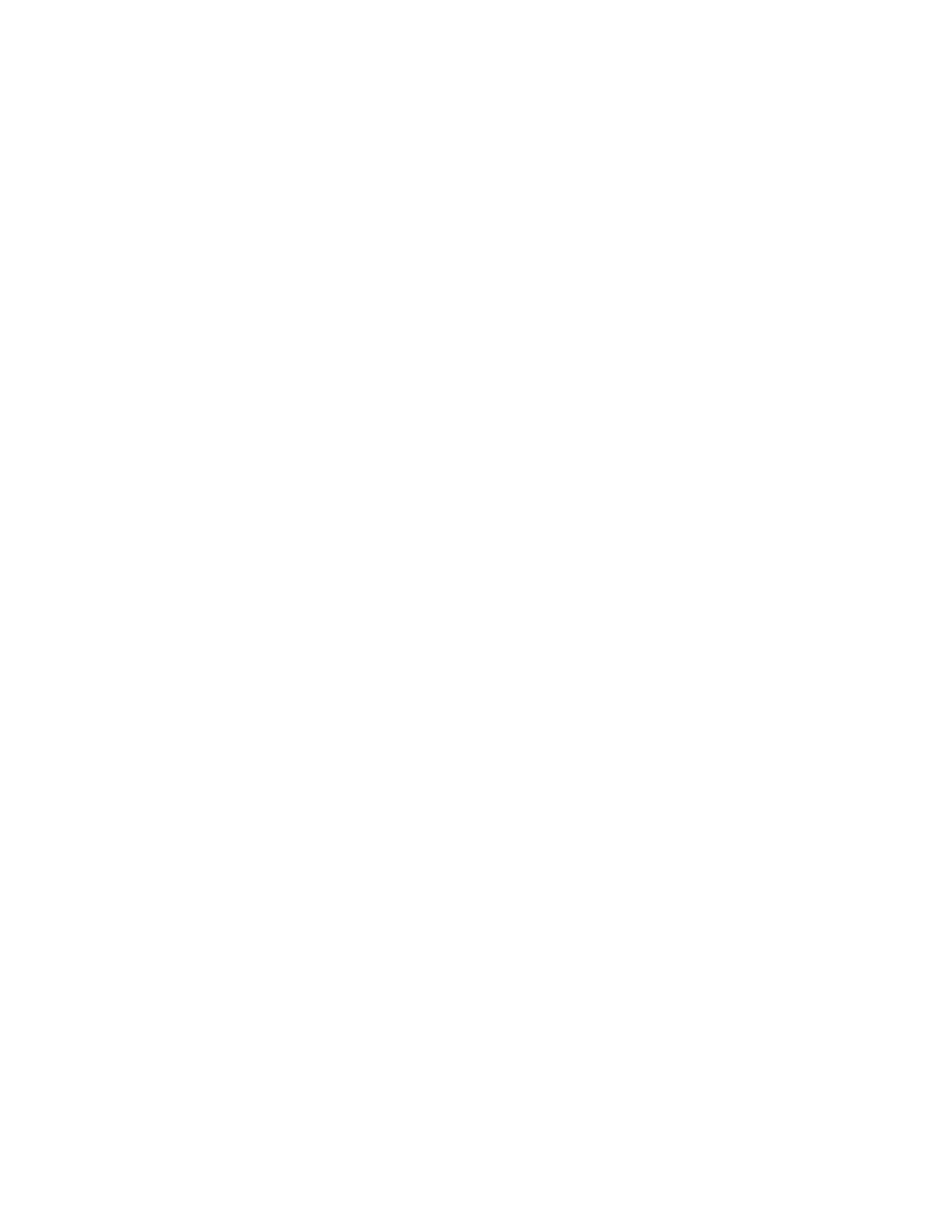23 Keysight M9037A PXIe Embedded Controller Startup Guide
Controller Operating System
The Windows operating system supplied with your M9037A is licensed for use on
the hard drive mounted to the controller. If the hard drive is replaced, it may be
your responsibility to purchase or relicense the operating system.
Chassis shutdown
As with any PC, Windows-based instruments should never be shutdown by either
turning off the power via an external power source or by pulling the power plug
out from the rear panel. This could corrupt the operating system. The approved
way to shut down the controller is to execute the Windows shutdown process
which shuts down the M9037A controller then turns off the M9018A chassis. If
the M9018A chassis rear panel INHIBIT switch is set to DEF then momentarily
pressing the front panel button shuts down the M9037A safely.
