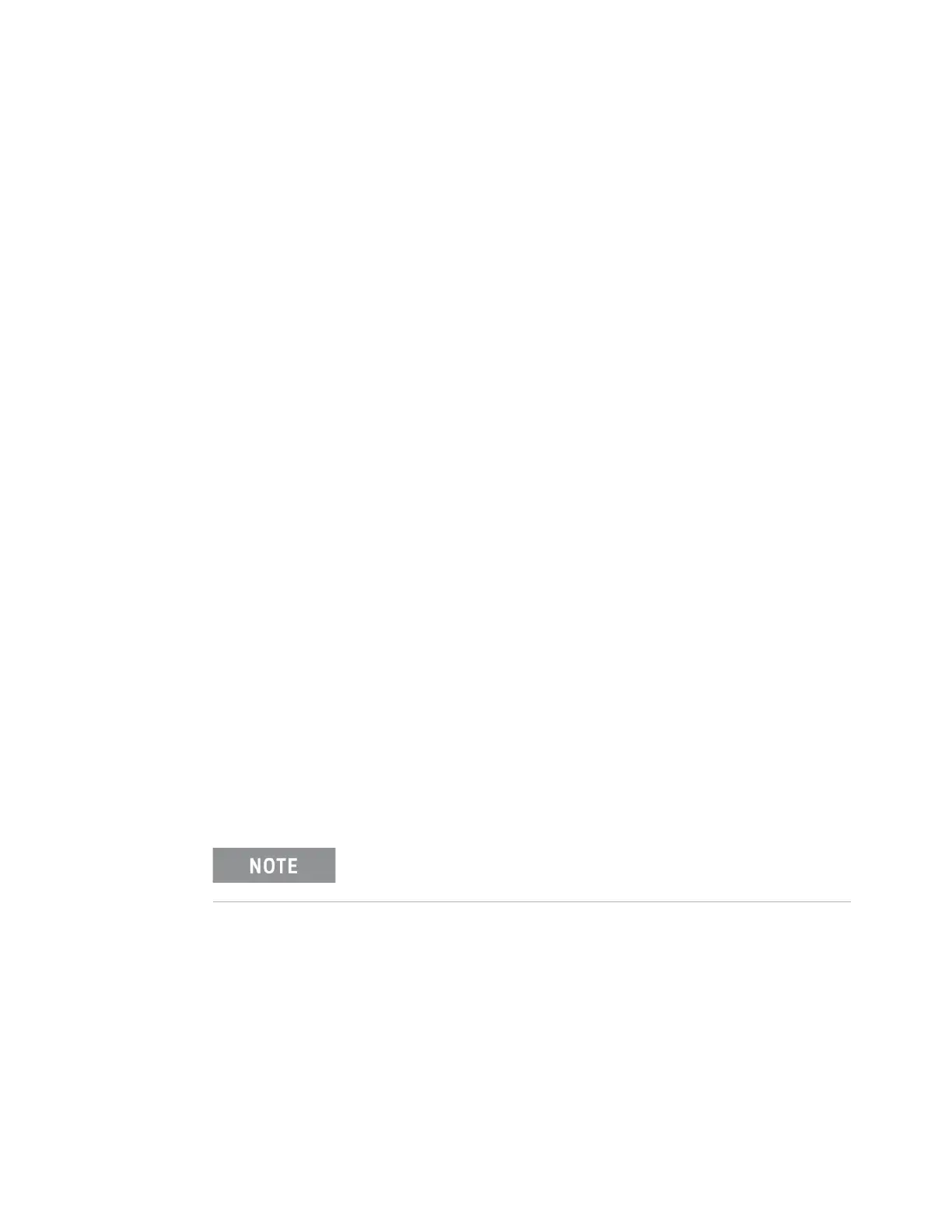Keysight M9037A PXIe Embedded Controller Startup Guide 24
M9018A PCIe Link Configuration
M9018A PCIe Link Configuration
PCIe link configuration refers to how the PXIe chassis (such as the M9018A) PCIe
Switch Fabric is configured to connect PCI Express signals between slot 1, the
system controller slot, and the other chassis slots. For a review of the supported
PCIe link configurations, please refer to the M9018A User Guide (available from
the Windows Start button, select All Programs > Keysight > M9018A).
Keysight’s M9037A can operate with all of the PCIe fabric configurations found
on the M9018A chassis. Although the default M9018A PCIe chassis fabric is
“2-Link Configuration: 1x8” (this configuration, referred to as 1x8, provides one
x8 PCIe link from the system controller slot to the PCIe Switch Fabric) you should
reconfigure it to either 2x8 or 4x4 fabric.
The other supported PCIe link configurations are:
- 2-Link Configuration: 2x8 — Referred to as 2x8, this configuration provides two
x8 links from the system controller slot to the PCIe Switch Fabric. Link 1 can
be routed by the PCIe Switch Fabric to slots 2-9, while Link 2 can be routed to
slots 10-18. This fabric provides a pair of x8 links for high data IO
performance. This is the recommended configuration for most applications.
- 4-Link Configuration: 4x4 — Referred to as 4x4, this configuration provides four
x4 links from the system controller slot to the PCIe Switch Fabric. Link 1 can
be routed by the PCIe Switch Fabric to slots 10-14, Link 2 can be routed to
slots 15-18, Link 3 can be routed to slots 2-5, and Link 4 can be routed to
slots 6-9. This fabric is more compatible with other non-Keysight system
modules.
If your system design requires another PCIe link configuration, such as 2x8, use
the chassis Configurator utility to change the PCIe Switch Fabric.
The Configurator utility program is available from the Windows Start button; select
All Programs > Keysight > M9018A. Instructions for using the Configurator program
are provided in the M9018A Chassis User Guide.
For more detailed information, refer to the M9037A User Guide and
the M9018A 18-Slot PXIe Chassis User Guide.
