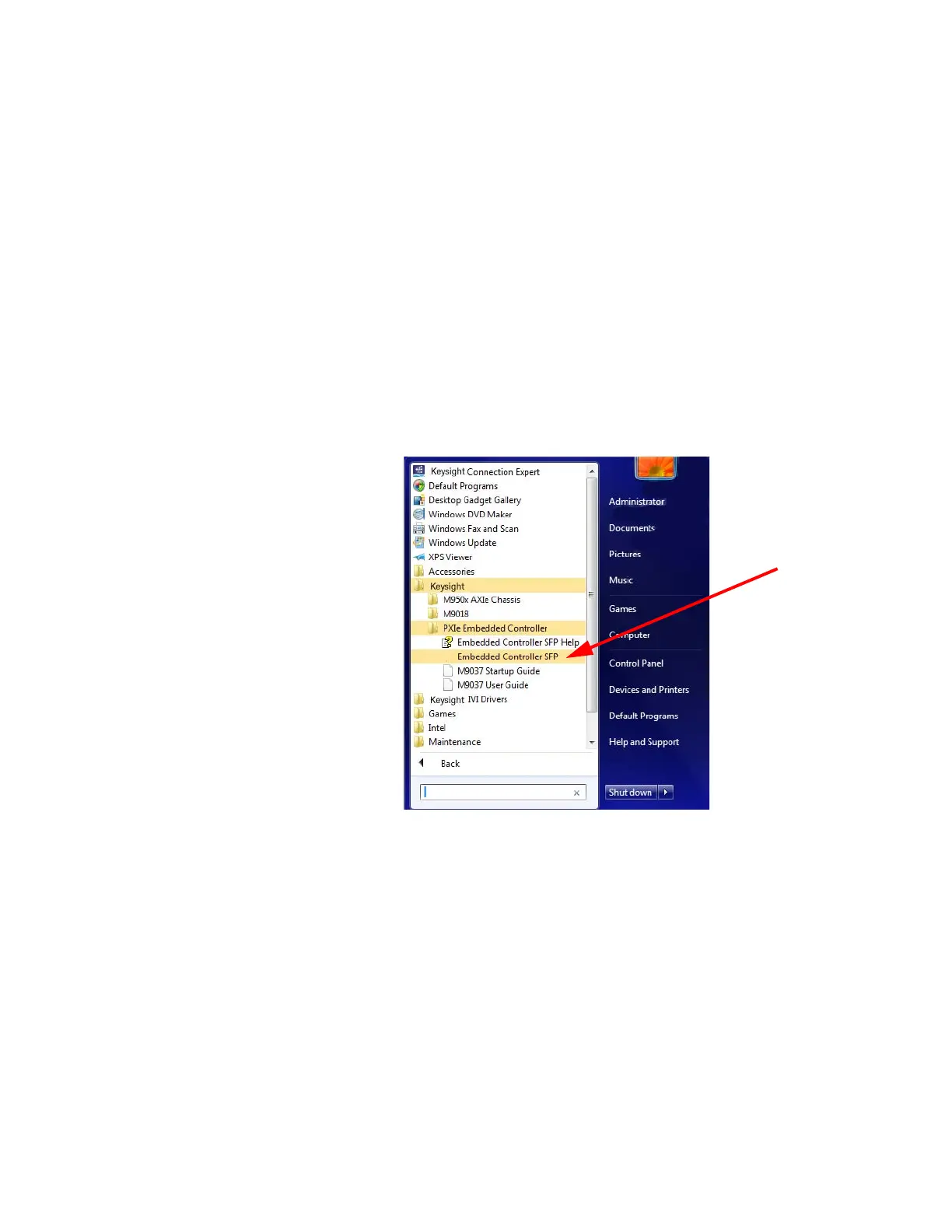19 Keysight M9037A PXIe Embedded Controller Startup Guide
Step 5. Verify Operation
Step 5. Verify Operation
There are no actual verification procedures for the M9037A Embedded
Controller. If it boots properly and the front panel status LEDs do not indicate an
error (see “Front panel LED indicators” on page 8), then the controller is working
normally.
Note that you can use Keysight’s Soft Front Panel (SFP) software to monitor and
control the triggering and the M9018A chassis function. To start the SFP
programs, Click the Windows Start button > All Programs > Keysight. Then select
either the M9018A SFP or the Embedded Controller SFP. See the following screen
capture.