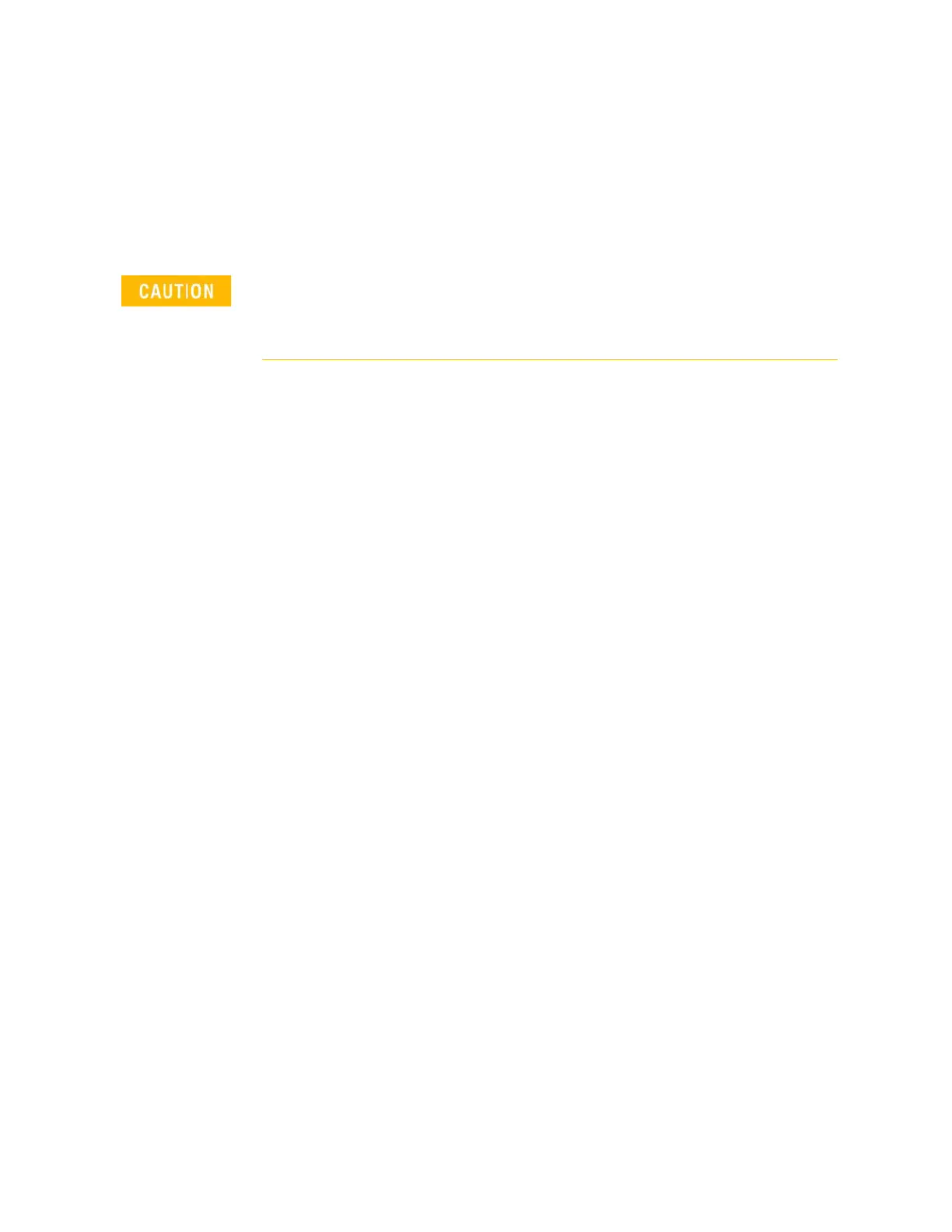2-48 Keysight M937xA PXIe Service Guide
Tests, Adjustments, and Troubleshooting
Troubleshooting
2-
Troubleshooting
Where you begin troubleshooting depends upon the symptoms of the failure.
Start by checking the basics as outlined in the following section.
Check the Basics
1. Is there power at the mains receptacle?
2. Is the chassis powered on? Check to see if the LED for the chassis line
switch glows.
3. Is the analyzer powered on? Check to see if the analyzer’s front panel LED
glows.
Explanation of LED colors:
- OFF: Power supply off. Safe to remove/reinstall the analyzer module
from the chassis.
- AMBER: Power supply is on, but no firmware is in control.
- GREEN: Firmware is in control; analyzer is probably idle.
- FLASHING GREEN: A sweep or measurement has been triggered.
- RED: Last sweep had an error.
4. If multiple analyzer modules are present, make sure the SMB cables
connecting the modules are fully inserted on the module front panels.
For information on installing cables to multiple analyzer modules, refer to
the online Startup Guide at
http://literature.cdn.keysight.com/litweb/pdf/M9370-90001.pdf.
5. If other equipment, cables, and connectors are being used with the analyzer
module, make sure they are clean, connected properly, and operating
correctly.
6. Review the procedure for the measurement being performed when the
problem appeared. Are all the settings correct?
If the analyzer is not functioning as expected, return the unit to a known
state by clicking Utility > Preset.
7. Is the measurement being performed, and the results that are expected,
within the specifications and capabilities of the analyzer? Refer to the online
Data Sheet at http://literature.cdn.keysight.com/litweb/pdf/M9370-90002.pdf for
analyzer specifications.
PXI hardware does not support “hot-swap” (changing network analyzer
modules while power is applied to the chassis) capabilities. Before
installing or removing a module to/from the chassis, power-off the chassis
to prevent damage to the module.
