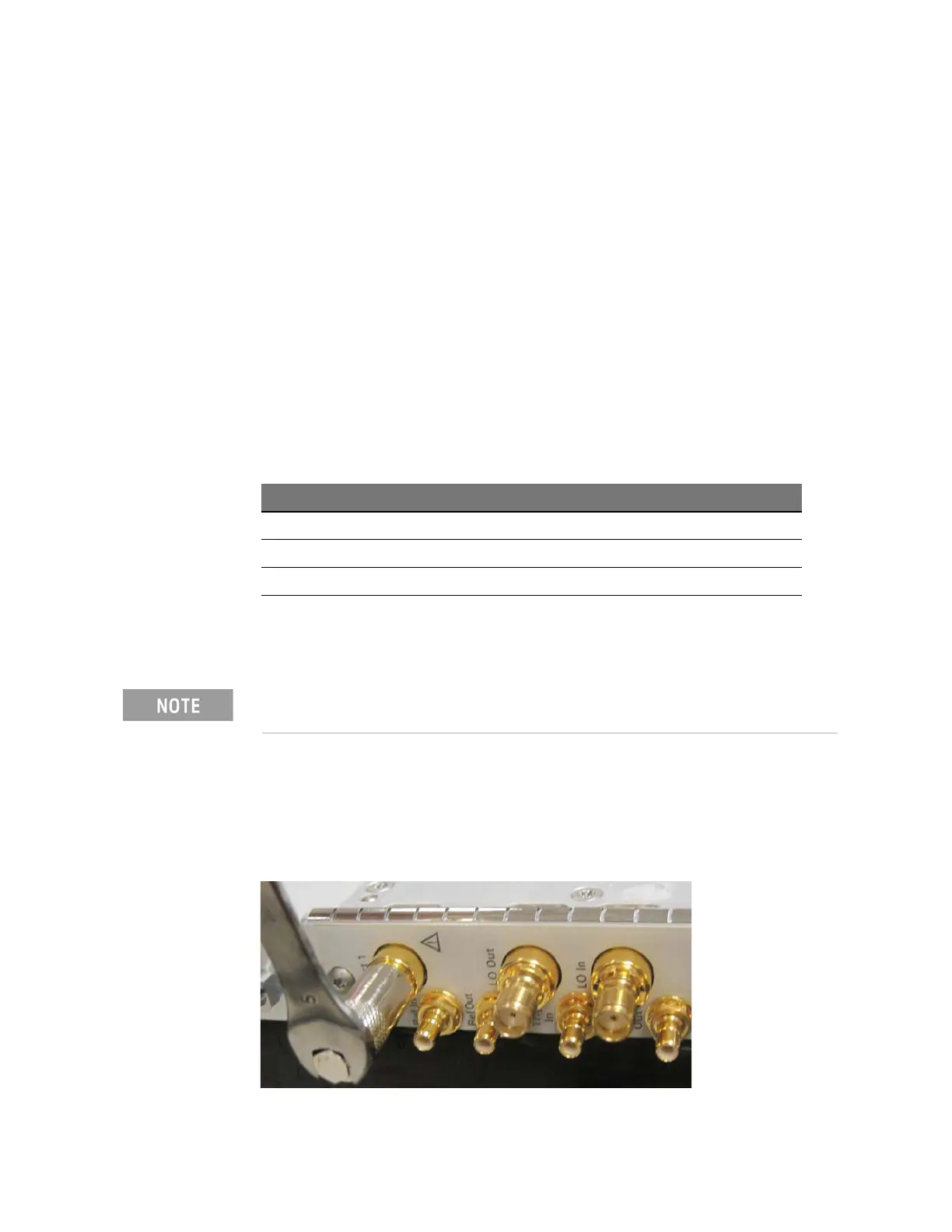Keysight M937xA PXIe Service Guide 3-3
Replaceable Parts and Connector Replacement Procedure
Connector Replacement Procedure
Connector Replacement Procedure
Parts Required
Refer to “Replaceable Parts” on page 3-2.
- SMA or 3.5 mm connectors
- Nuts for connectors
Tools Required
Refer to “Replaceable Parts” on page 3-2.
- “Spark plug” adapter
- Torque wrench (for “spark plug” adapter)
-ESD equipment:
Removal Procedure
1. Place the module on its side on an ESD safe, flat surface.
2. Place the “spark plug” adapter on the nut of the connector you are going to
replace. The adapter must fit snugly into the slots of the nut. Refer to Figure
3-1 on page 3-3.
Figure 3-1 Removing the Nut
3. Use the torque wrench with the adapter to remove the nut.
Description Keysight Part Number
ESD grounding wrist strap 9300-1367
5-ft grounding cord for wrist strap 9300-0980
2 x 4 ft conductive table mat and 15-ft grounding wire 9300-0797
ESD heel strap (for use with conductive floors) 9300-1308
Although the photos in this section show a 3.5 mm connector being replaced, the procedure is
the same for SMA connectors.
