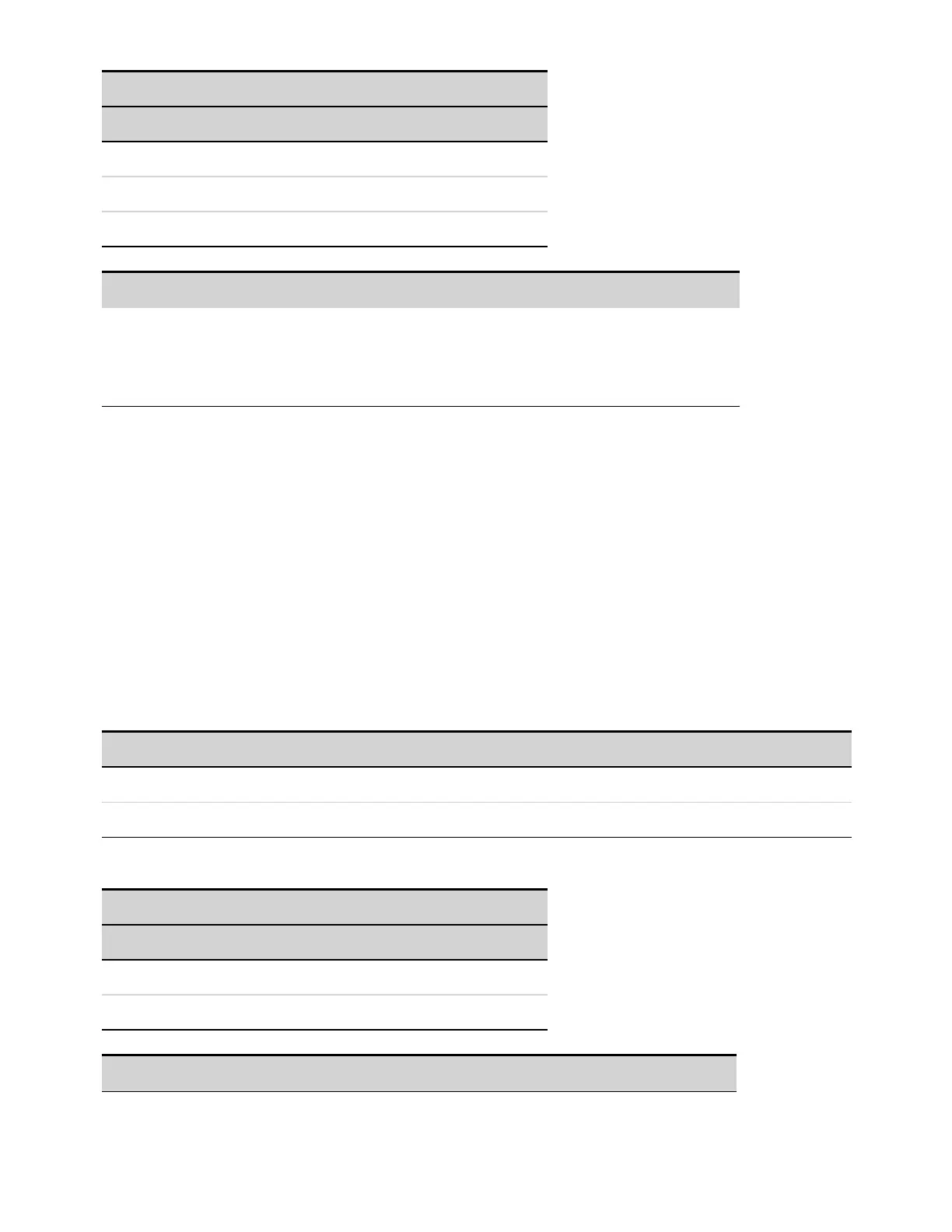CV programming small signal bandwidth (-3dB) at no load
Setting 20 V Models 80 V Models
Comp 0 8.3 kHz 7.5 kHz
Comp 1 4.7 kHz 6.6 kHz
Comp 2 2 kHz 5.9 kHz
Front Panel Menu Reference SCPI Command
Select Output\Advanced\Bandwidth\Voltage.
Select either Comp 0, 1, or 2. If desired, enter the
pole frequency in the Frequency field.
Then press Select.
To set the voltage compensation bandwidth:
VOLT:BWID:RANG 0 | 1 | 2
To specify the pole frequency:
VOLT:BWID:LEV 0 | 1 | 2, <frequency>
Current compensation modes allow you to optimize output response time with inductive
loads.
Comp 0 Best suited for longer load leads (higher inductance) with relatively fast programming
response (see Inductance Load Boundary graph).
Comp 1 Optimizes programming speed for DUTs with limited lead inductance. This setting may require
paralleling additional sets of leads to achieve the desired overall lead length.
<frequency> specifies the low-pass corner frequency of a filter applied to the programming signal.
Refer to the previous description under Voltage Compensation modes.
The following table summarizes the effect that the compensation settings have on the CC
Programming Speed Characteristics.
Setting Step Conditions Frequency 20 V Models 80 V Models
Comp 0 0-100% of current step at Vout 100 kHz 300 µs/960 µs 180 µs/500 µs
Comp 1 > 10% of voltage rating 100 kHz 150 µs/350 µs 60 µs/300 µs
The following table describes the CC small signal bandwidth characteristics
CC programming small signal bandwidth (-3dB) at no load
Setting 20 V Models 80 V Models
Comp 0 2 kHz 2.7 kHz
Comp 1 2.7 kHz 3.5 kHz
Front Panel Menu Reference SCPI Command
Keysight RP7900 Series Operating and Service Guide 107
4 Using the Regenerative Power System