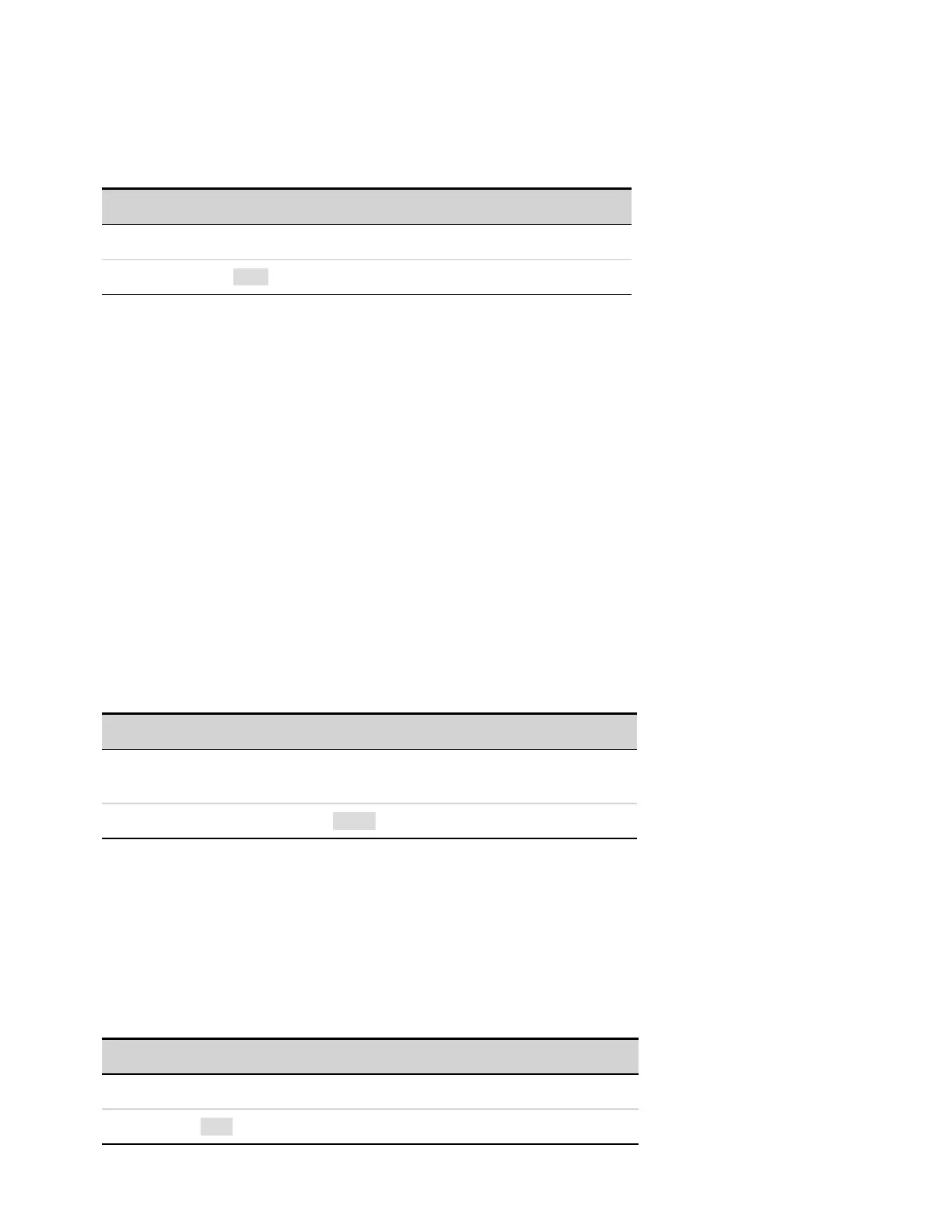*SAV <0-9>
Saves the instrument state to one of ten non-volatile memory locations. For safety reasons, when a
saved state is recalled, the output state will be set to OFF.
Parameter Typical Return
0 - 9 (none)
Save state to location 1: *SAV 1
l If a particular state is desired at power-on, it should be stored in location 0. Location 0 is auto-
matically recalled at power turn-on when the Output Power-On state is set to RCL 0.
l Output state, List data, and the calibration state is NOT saved as part of the *SAV operation.
l Data saved in non-volatile memory, described under Non-Volatile Settings, is not affected by the
*SAV command.
l When shipped, locations 0 through 9 are empty.
*SRE <value>
*SRE?
Service request enable command and query. This sets the value of the Service Request Enable
register. This determines which bits from the Status Byte Register are summed to set the Master
Status Summary (MSS) bit and the Request for Service (RQS) summary bit. A 1 in any Service Request
Enable register bit position enables the corresponding Status Byte register bit. All such enabled bits
are then logically OR-ed to cause the MSS bit of the Status Byte register to be set. Refer to Status
Tutorial for more information.
Parameter Typical Return
A decimal value corresponding to the binary-weighted
sum of the register's bits.
<bitvalue>
Enable bit3 and bit4 in the enable register: *SRE 24
l When a serial poll is conducted in response to SRQ, the RQS bit is cleared, but the MSS bit is not.
When *SRE is cleared (by programming it with 0), the power supply cannot generate an SRQ.
*STB?
Status byte query. Reads the Status Byte Register, which contains the status summary bits and the
Output Queue MAV bit. The Status Byte is a read-only register and the bits are not cleared when it is
read. Refer to Status Tutorial for more information.
Parameter Typical Return
(none) <bitvalue>
Read status byte: *STB?
Keysight RP7900 Series Operating and Service Guide 199
5 SCPI Programming Reference