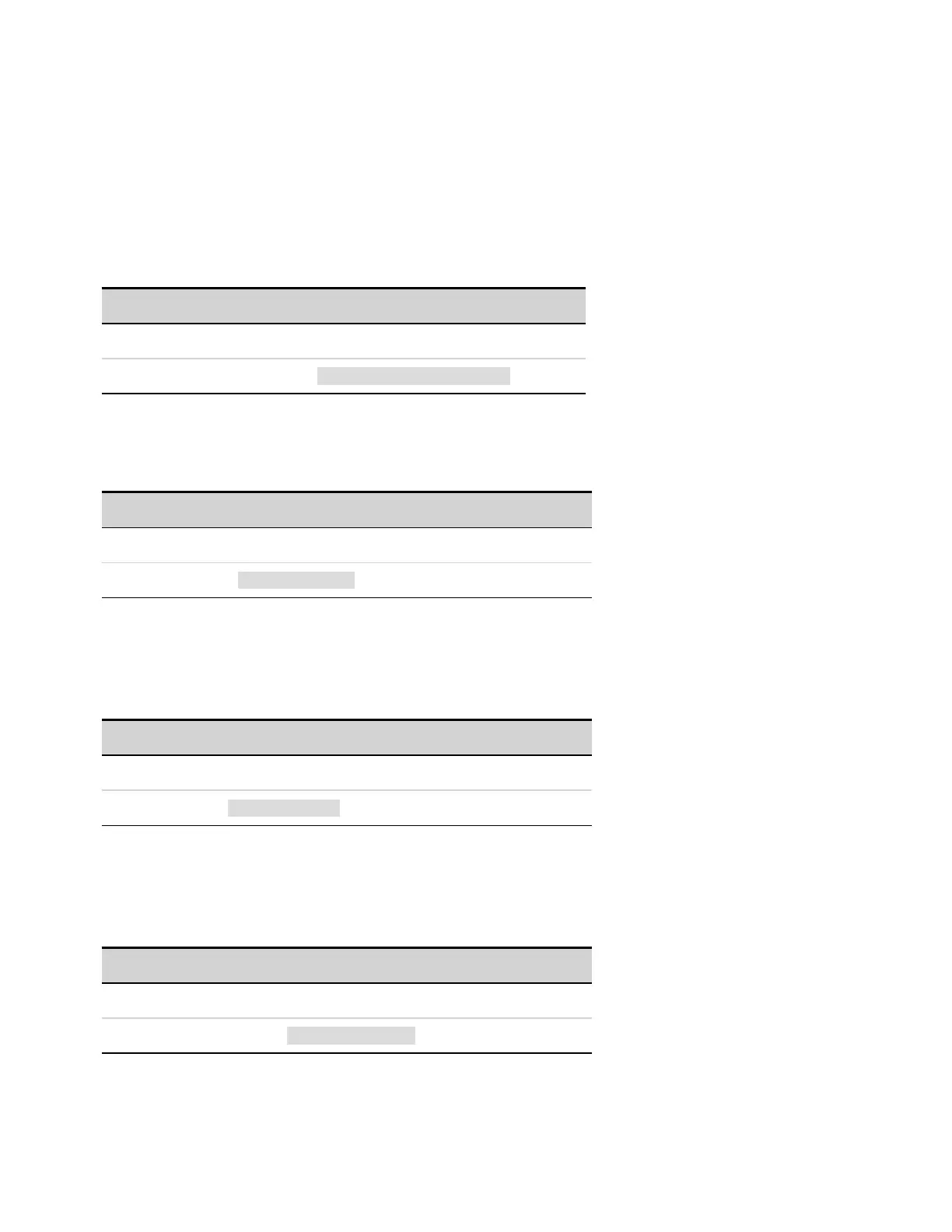INSTrument:GROup:MASTer:CONNect:MODE AUTO|MANual
INSTrument:GROup:MASTer:CONNect:MODE?
Specifies the connection mode of the master unit. This setting is saved in non-volatile memory.
AUTO - the master unit will try to connect to the previously discovered slaves at power-on.
MANual - the master will connect to the previously discovered slaves when it receives a connection
command from the front panel or from INST:GROUP:MAST:CONN.
Parameter Typical Return
AUTO | MANual AUTO or MAN
Specifies automatic connection mode INST:GRO:MAST:CONN:MODE AUTO
INSTrument:GROup:MASTer:DISCover
Instructs the master unit to discover all slave units connected to the master/slave bus.
Parameter Typical Return
(none) (none)
Discover all slave units INST:GRO:MAST:DISC
INSTrument:GROup:MASTer:RESet
Resets the master-discovered slave configuration. It disconnects any slave-connected units and
returns them to independent operation.
Parameter Typical Return
(none) (none)
Resets all slave units INST:GRO:MAST:RES
INSTrument:GROup:SLAVe:ADDRess <value>
Sets the slave unit's bus address. Each slave unit in a master/slave group must have a unique bus
address or bus communication will fail. This setting is saved in non-volatile memory.
Parameter Typical Return
1 - 9 1
Set the slave unit's address to 1 INST:GRO:SLAV:ADDR 1
Keysight RP7900 Series Operating and Service Guide 203
5 SCPI Programming Reference