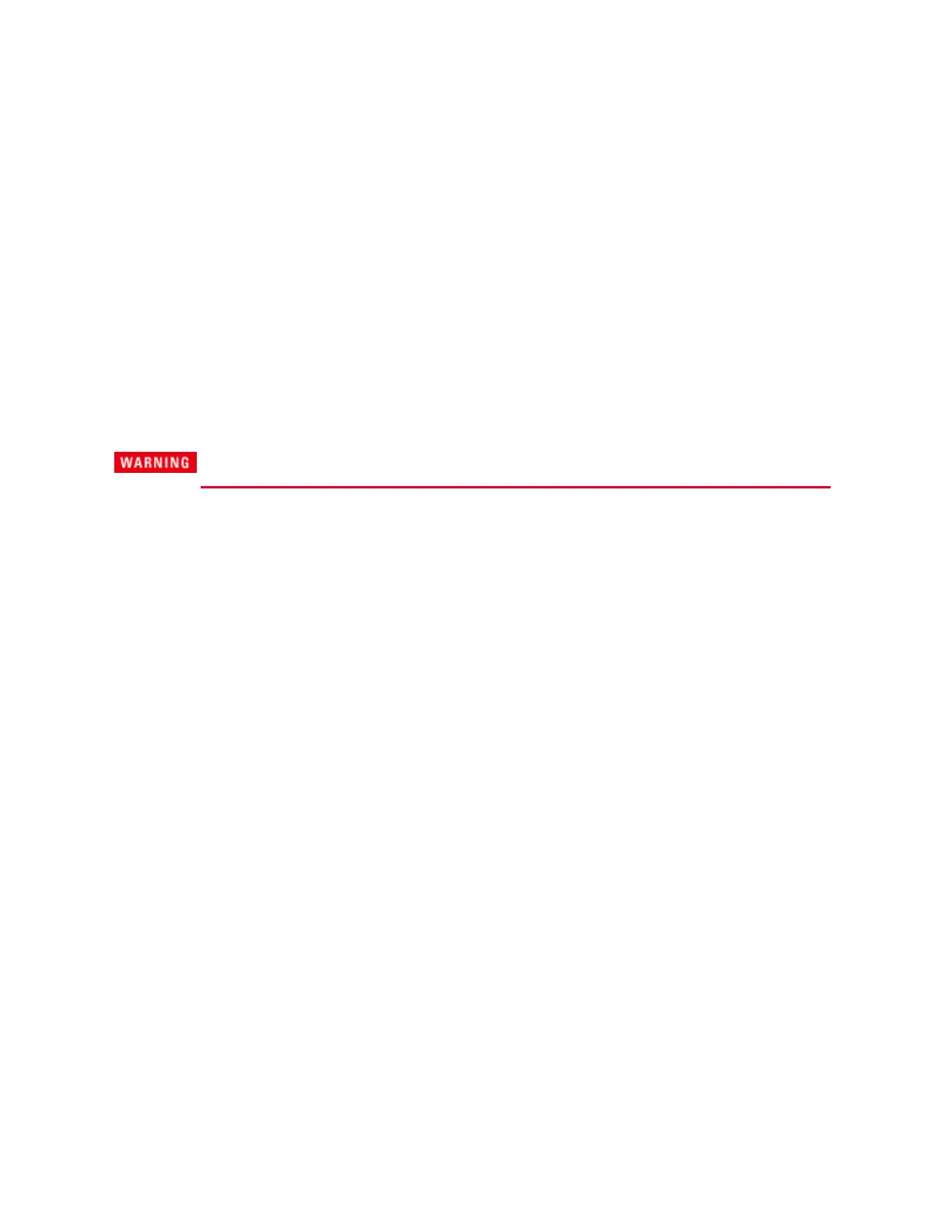Constant Current Load Effect
This test measures the change in current resulting from a change in voltage from a short to full scale.
Step 1. Turn off the unit under test. Connect the current shunt directly across the output terminals.
Connect the DMM directly across the current shunt (see Test Setup B).
Step 2. Turn on the unit under test and program the instrument settings as described in the test record
under “CC Load Effect”. The output status should be “CC”, with the output voltage be close to zero.
Wait 5 minutes for the temperature to settle.
Step 3. Divide the voltage drop (DMM reading) across the current shunt by the shunt resistance to
convert to amps and record this value.
Step 4. Turn off the unit under test and connect the RP79xxA load unit between the current shunt and
the output terminals (see Test Setup B). Make sure that the voltage rating of the RP79xxA load
matches the voltage rating of the unit under test.
The next step applies the full output voltage of the unit under test to the output.
Step 5. Turn on the unit under test and program the instrument settings as described in the test record
under “CC Load Effect”. The output status should be “CC”, with the output voltage close to zero.
Step 6. Set the RP79xxA load for voltage priority mode and program it to the voltage as described in
the test record under “CC Load Effect”. The output status should be “CC”. If it isn’t, adjust the load so
that the output voltage drops slightly.
Step 7. Short the electronic load. Divide the voltage drop (DMM reading) across the current shunt by
the shunt resistance to convert to amps and record this value. The difference in the current readings in
steps 4 and 5 is the load effect, which should not exceed the value listed in the test record for the
appropriate model under “CC Load Effect”.
Current Sink Capability Verification
This test checks the ability of the power supply to sink up to 100% of its rated output current.
Step 1. Turn off the unit under test and connect the RP79xxA as an external source to the + and -
output terminals (see Test Setup C). Make sure that the voltage rating of the RP79xxA source matches
the voltage rating of the unit under test.
Step 2. Set the RP79xxA external source as follows: Voltage setting = 50 % of the rated output voltage
of the unit under test. Current limit setting = 110% of the rated output current of the unit under test.
Step 3. Turn on the unit under test. Set the operating mode to current priority. Program the instrument
settings as described in the test record under “Current Sink Verification”.
Step 4. Check the front panel display of the RP79xxA source and verify that the supply is sinking 100%
of its rated current. Divide the voltage drop (DMM reading) across the current shunt by the shunt
resistance to convert to amps and record this value. The readings should be within the limits specified
in the test record form under “Current Sink Tests”.
6 Verification and Calibration
272 Keysight RP7900 Series Operating and Service Guide