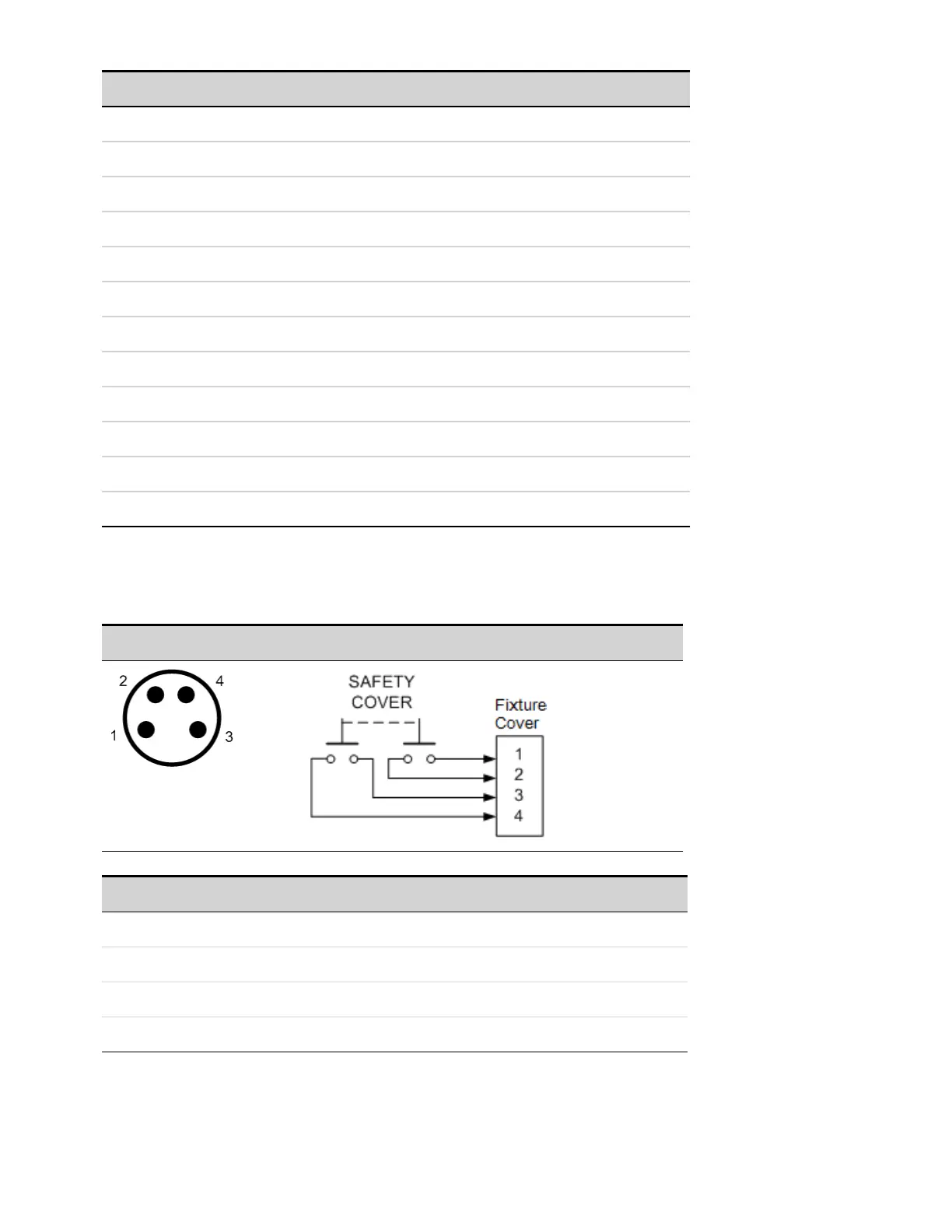Pin Description
1 ESTOP switch, pins 1-2 switch contact normally-closed
2 ESTOP switch, pins 1-2 switch contact normally-closed
3 ESTOP switch, pins 3-4 switch contact normally-closed
4 ESTOP switch, pins 3-4 switch contact normally-closed
5 RESET lamp (blue) +24V
6 RESET lamp (blue) 24V return
7 RESET switch, contact normally-open
8 RESET switch, contact normally-open
9 Power On lamp (green) +24V
10 Power On lamp (green) 24V return
11 Relays Closed lamp (yellow) +24V
12 Relays Closed lamp (yellow) 24V return
Fixture Cover (M8) Connector
Rear panel pinout view Typical connections
Pin Description
1 Safety cover switch, pins 1-2 switch contactnormally-open
2 Safety cover switch, pins 1-2 switch contactnormally-open
3 Safety cover switch, pins 3-4 switch contactnormally-open
4 Safety cover switch, pins 3-4 switch contactnormally-open
Keysight RP7900 Series Operating and Service Guide 307
Appendix A Keysight SD1000A Safety Disconnect System