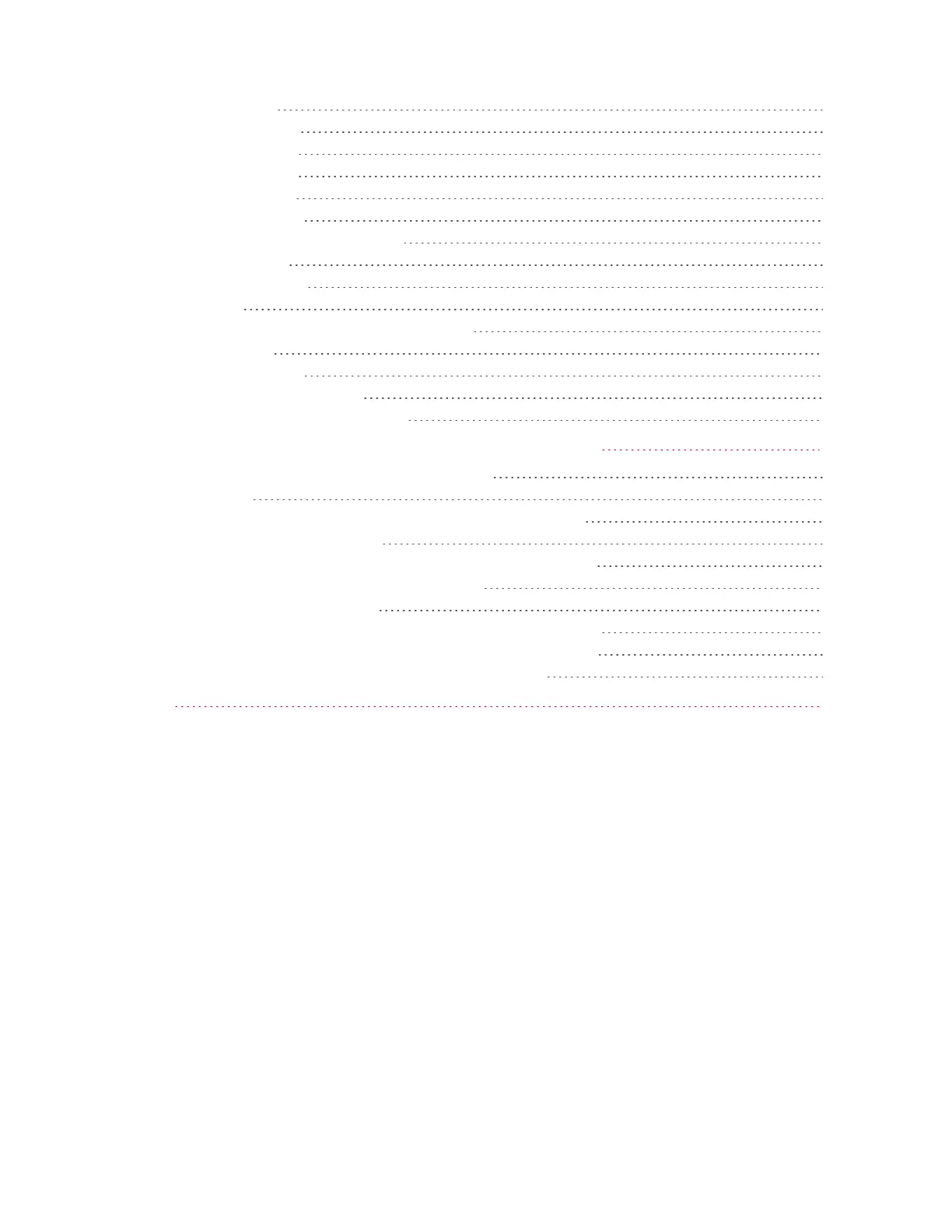Firmware Update 291
Software Required 291
Update Procedure 291
Restricting Access 291
Instrument Sanitize 292
Calibration Switches 293
Accessing the Calibration Switch 293
Switch Functions 293
Battery Replacement 294
Disassembly 296
Electrostatic Discharge (ESD) Precautions 296
Tools Required 296
Cover Disassembly 296
Control Board Disassembly 297
Constellation Board Disassembly 298
Appendix A Keysight SD1000A Safety Disconnect System 299
Keysight SD1000A Safety Disconnect System 300
Introduction 300
Keysight SD1000A Safety Disconnect System at a Glance 300
Supplemental Characteristics 302
Installing the Keysight SD1000A Safety Disconnect System 304
Keysight SD1000A-to-RP7900 Connections 304
External Control Connections 306
Operating the Keysight SD1000A Safety Disconnect System 309
Controlling the SDS Using the RP7900 series Power Supply 309
Controlling the SDS Using Externally Wired Controls 311
Index 315
Keysight RP7900 Series Operating and Service Guide 8