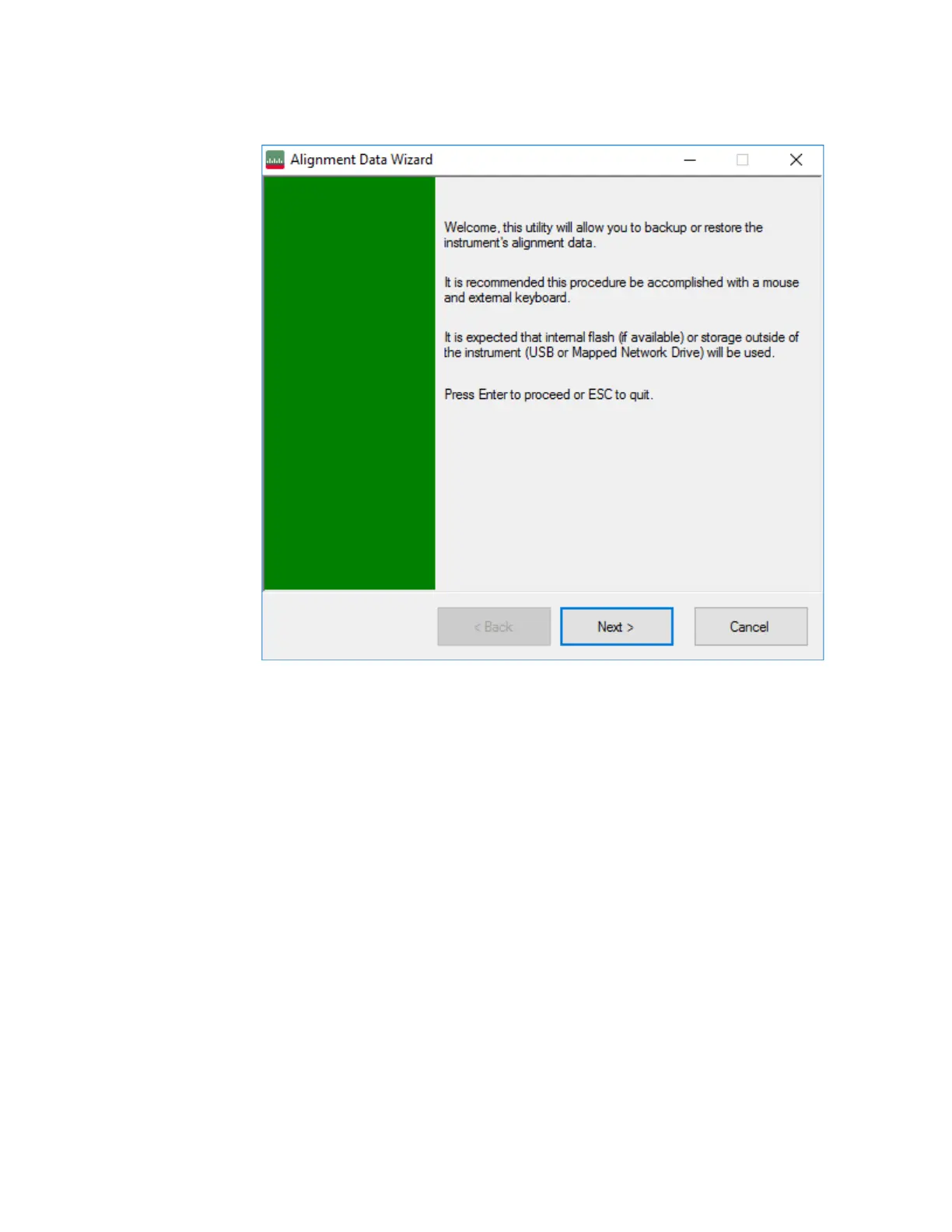Security Features & Document of Volatility 32
Memory Sanitization and Removal Procedures
Archiving and Restoring Factory Calibration Data Files
Figure 5-3 Alignment Data Wizard Dialog
Click Next to proceed.
8. The next screen allows you to select either Backup or Restore.
— To complete a Backup operation, follow the instructions in “Backup
Operation” on page 32.
— To complete a Restore operation, follow the instructions in “Restore
Operation” on page 35.
Backup Operation
1. From the Select Operation screen, select Backup, as shown in Figure 5-4, then click
Next to proceed.
