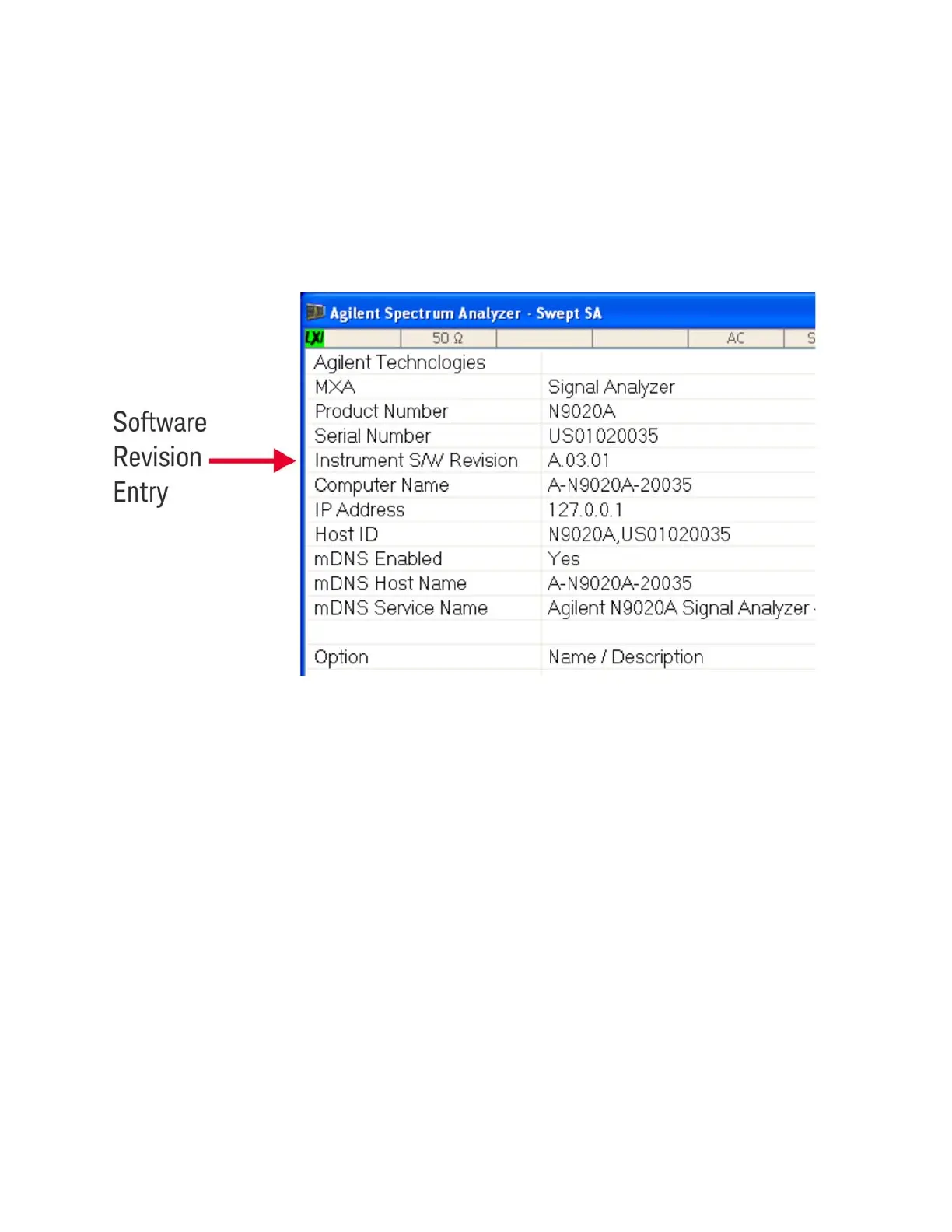Security Features & Document of Volatility 9
Products Covered by this Document
Determining Instrument Software Revision
Determining Instrument Software Revision
1. On the instrument front panel, press System > Show > System.
2. The Show System display appears, as shown in Figure 2-1 below. Look for the
Software Revision number specified in the Instrument S/W Revision entry.
Figure 2-1 Show Syst
em Display
3. T
o dismiss the Show System display, press any other front-panel or menu key.
