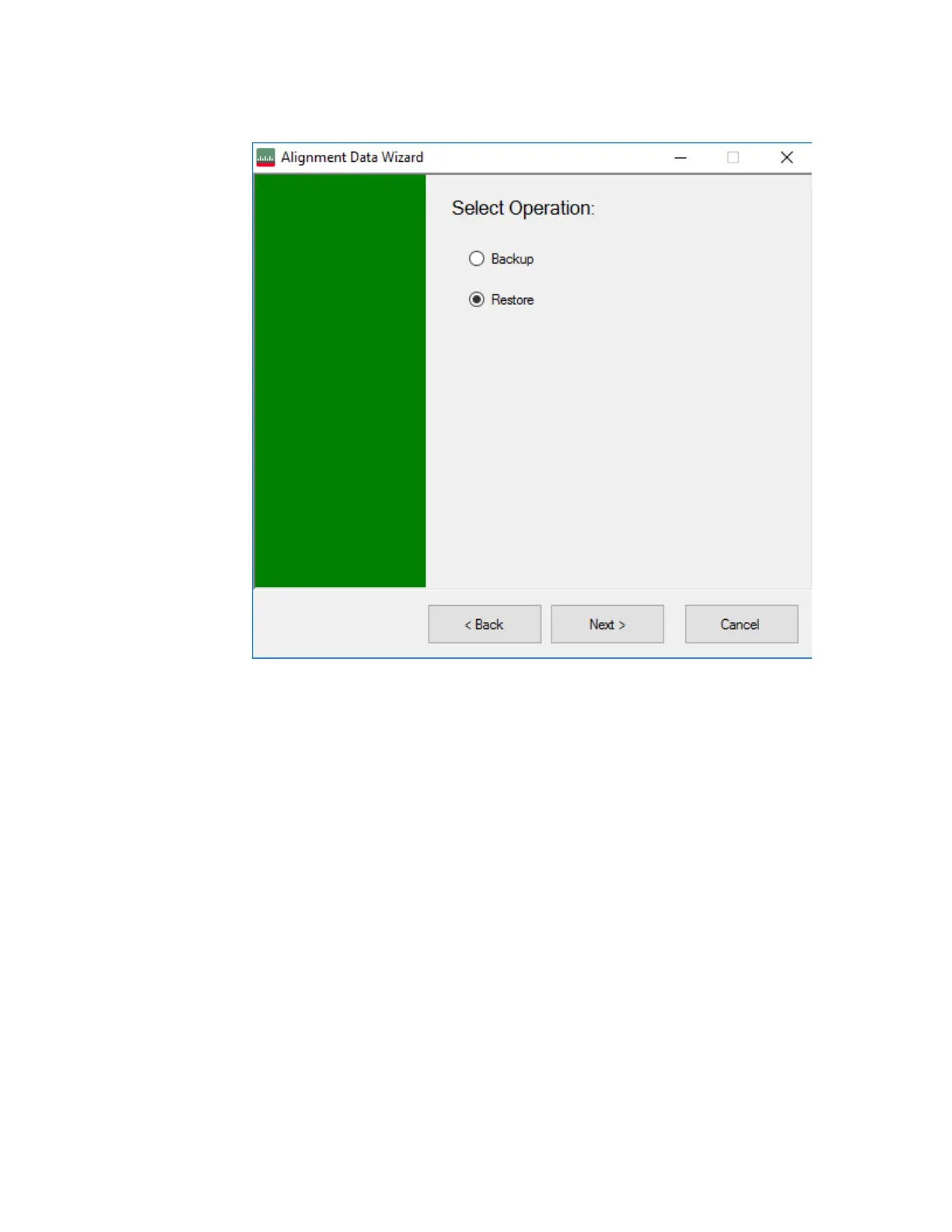Security Features & Document of Volatility 36
Memory Sanitization and Removal Procedures
Archiving and Restoring Factory Calibration Data Files
Figure 5-7 Selecting Restore Operation
2. If the instrument has a PC6S or PC7S Processor Assembly, then you can choose to
perform a Restore operation from Internal Flash Memory. Select that option as shown
in Figure 5-8. To determine your instrument’s Processor Assembly type, see
“Determining Installed Options & Processor Assembly Type” on page 8.
