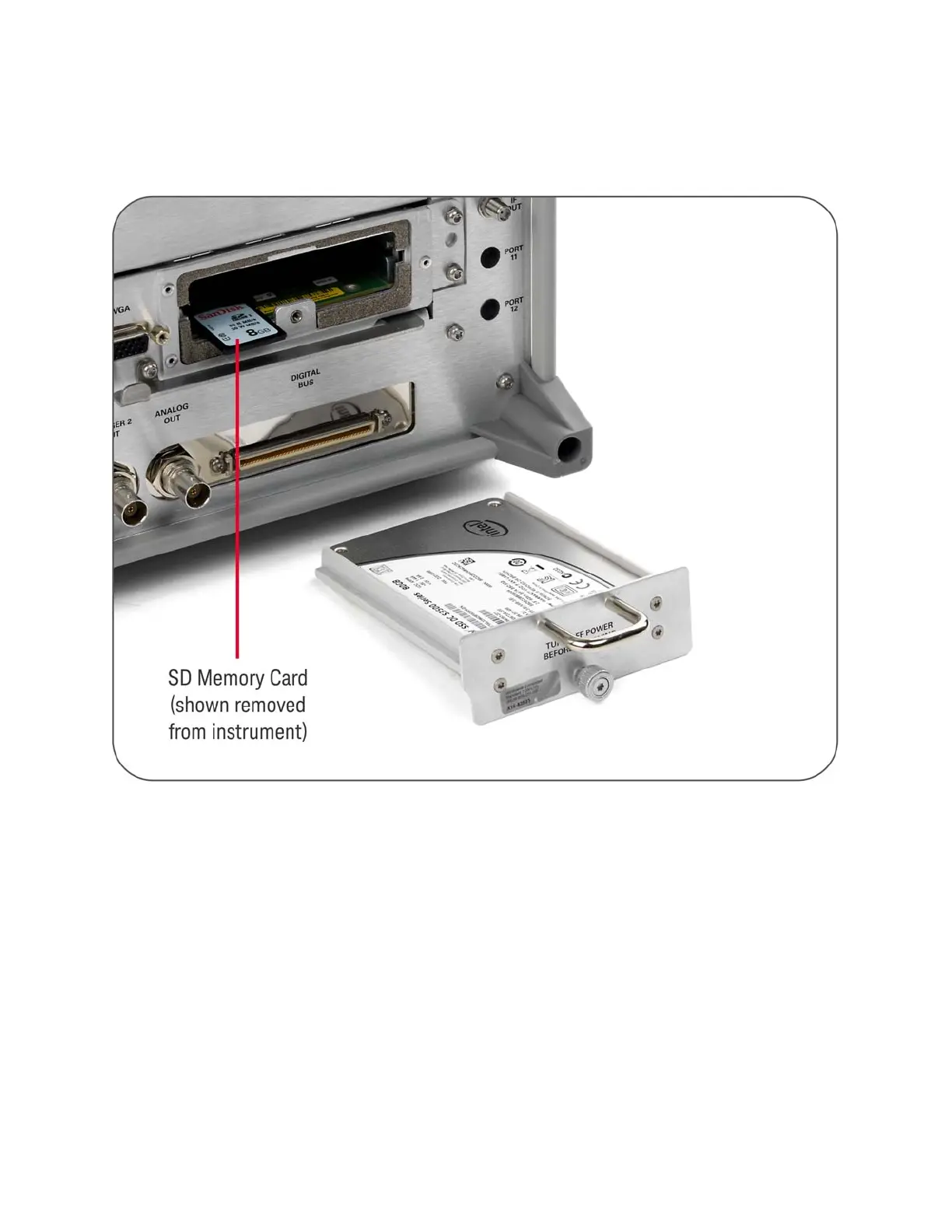Security Features & Document of Volatility 43
SD Memory Card Removal Procedure
Figure 7-1 Instrument Rear Panel, showing Removable Disk Drive Assembly and SD
Memory Card
3. Reinstall the
disk drive assembly.
Removing the SD Memory Card does not interfere with normal operation of the
instrument operating system or the instrument application software.
