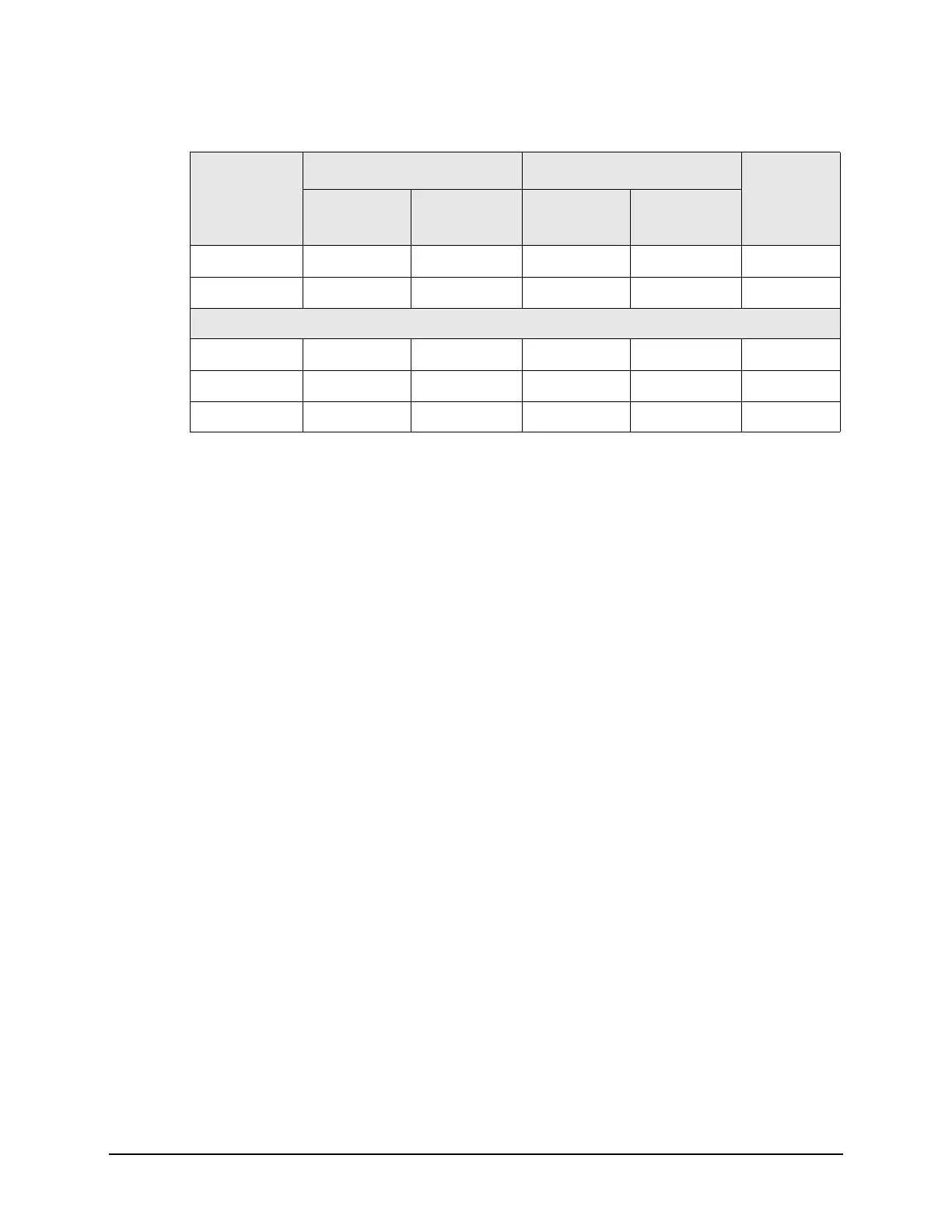50 Chapter 9
BBIQ Input Frequency Response (Option BBA only)
Procedure
26.Set the RF Signal Generator frequency to 250 kHz
27.Connect the BNC Cable between the RF Signal Generator RF Output and
the Q input on the X-Series analyzer, see Figure 9-4
28.Connect the 50 Ohm termination to the Q input on the X-Series analyzer,
see Figure 9-4
29.Press Peak Search on the X-Series analyzer. Record the marker amplitude
reading in Table 9-2 for the Q Input at 250 kHz.
30.Set the RF Signal Generator to each of the remaining frequencies listed in
Table 9-2, up to the maximum IQ bandwidth of the X-Series analyzer. At
each frequency, do the following:
a. Press Peak Search
b. Record the marker amplitude reading in Table 9-2 for the Q Input at
the current RF Signal Generator frequency
31.In Table 9-1 and Table 9-2, calculate the Frequency Response for each
input by subtracting the Marker Amplitude at 250 kHz for that input from
the Marker Amplitude for each frequency greater than 250 kHz.
32.Compare the Frequency Response values to the Test Limits.
22.5 MHz ±1.75 dB
24.9 MHz ±1.75 dB
Stop here if Maximum IQ Band wid th is 25 MHz
30 MHz ±1.75 dB
35 MHz ±1.75 dB
39.9 MHz ±1.75 dB
Table 9-2 BBIQ Input Frequency Response, Q and Q Inputs
RF Signal
Generator
Frequency
Q Input Q Input Test Limits
Marker
Amplitude
Frequency
Response
Marker
Amplitude
Frequency
Response
Frequency Response = Marker Amplitude (Freq > 250 kHz) – Marker Amplitude (250 kHz)
