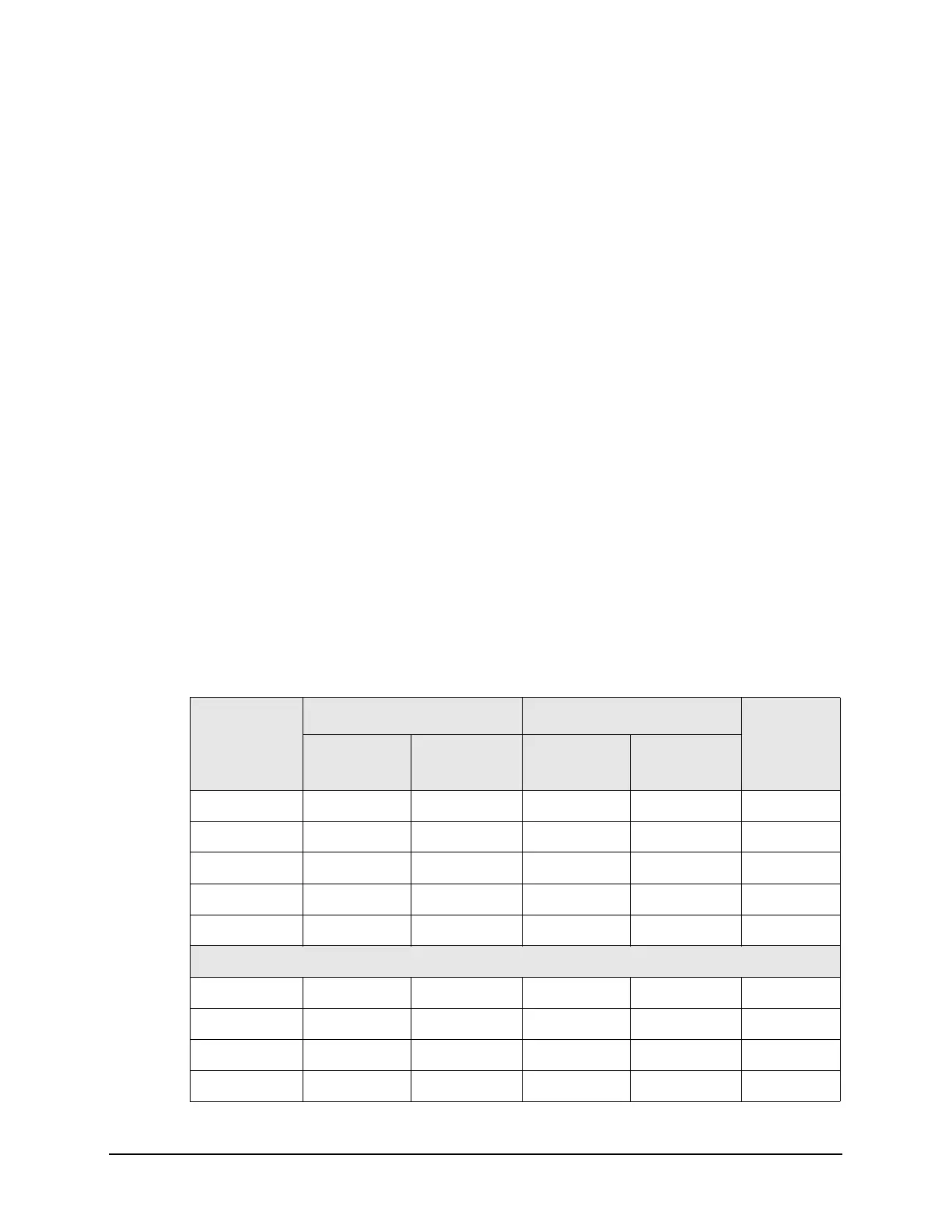Chapter 9 49
BBIQ Input Frequency Response (Option BBA only)
Procedure
19.Press Peak Search on the X-Series analyzer. Record the marker amplitude
reading in Table 9-1 for the I Input at 250 kHz.
20.Set the RF Signal Generator to each of the remaining frequencies listed in
Table 9-1, up to the maximum IQ bandwidth of the X-Series analyzer. At
each frequency, do the following:
a. Press Peak Search
b. Record the marker amplitude reading in Table 9-1 for the I Input at
the current RF Signal Generator frequency
21.Connect the BNC Cable between the RF Signal Generator RF Output and
the Q input on the X-Series analyzer, see Figure 9-3
22.Connect the 50 Ohm termination to the Q input on the X-Series analyzer,
see Figure 9-3
23.Set the RF Signal Generator frequency to 250 kHz.
24.Press Peak Search on the X-Series analyzer. Record the marker amplitude
reading in Table 9-2 for the Q Input at 250 kHz.
25.Set the RF Signal Generator to each of the remaining frequencies listed in
Table 9-2, up to the maximum IQ bandwidth of the X-Series analyzer. At
each frequency, do the following:
Press Peak Search
Record the marker amplitude reading in Table 9-2 for the Q Input at the
current RF Signal Generator frequency
Table 9-2 BBIQ Input Frequency Response, Q and Q Inputs
RF Signal
Generator
Frequency
Q Input Q Input Test Limits
Marker
Amplitude
Frequency
Response
Marker
Amplitude
Frequency
Response
250 kHz 0.0 dB 0.0 dB ±1.75 dB
2 MHz ±1.75 dB
5 MHz ±1.75 dB
7.5 MHz ±1.75 dB
9.9 MHz ±1.75 dB
Stop here if Maximum IQ Band wid th is 10 MHz
12.5 MHz ±1.75 dB
15 MHz ±1.75 dB
17.5 MHz ±1.75 dB
20 MHz ±1.75 dB
