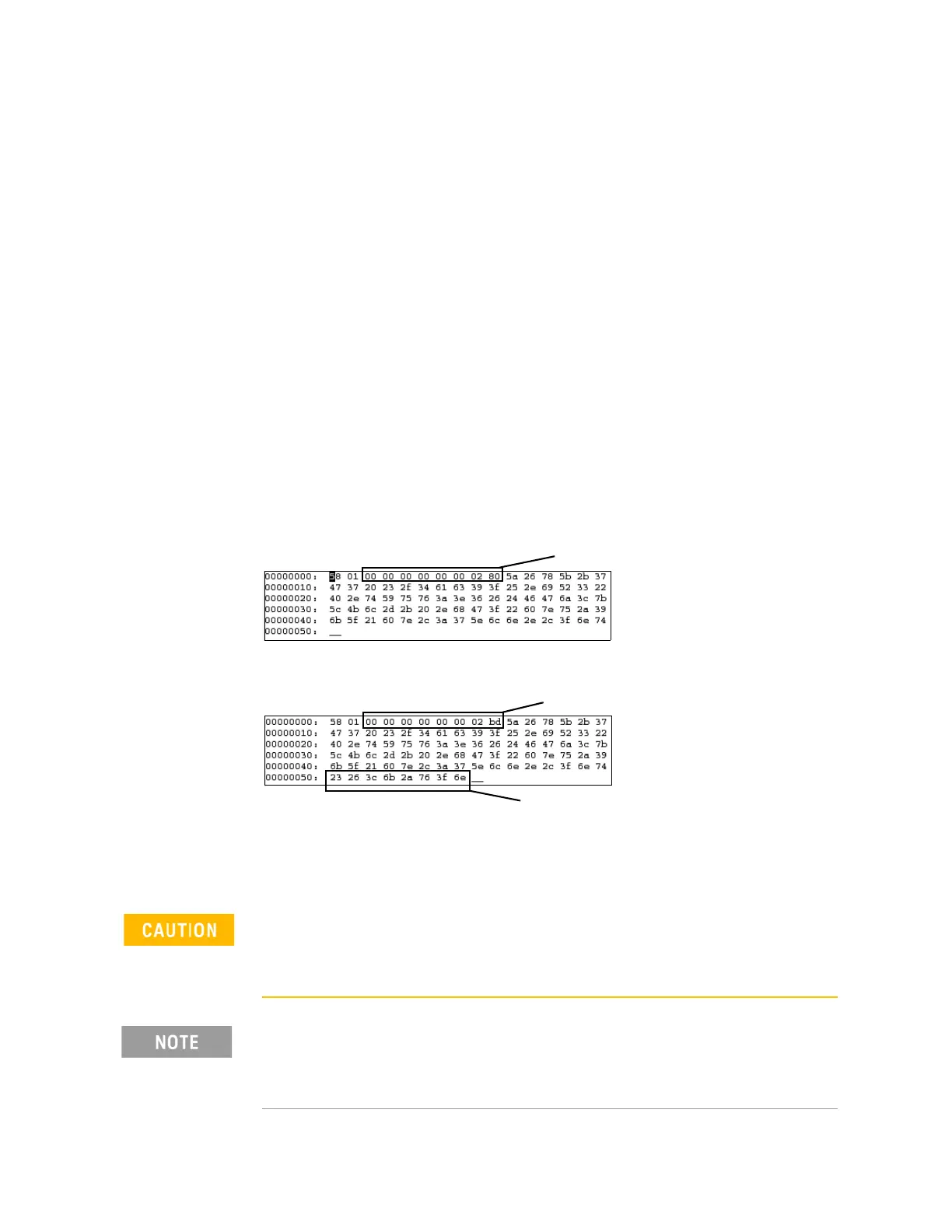342 Keysight CXG, EXG, and MXG X-Series Signal Generators Programming Guide
Creating and Downloading User–Data Files
User File Data (Bit/Binary) Downloads
Modifying a Binary File with a Hex Editor
1. FTP the file to your PC/UNIX.
For information on using FTP, see FTP Procedures. Ensure that you use
binary file transfers during FTP operations.
2. Modify the file using a hex editor program.
3. FTP the file to the signal generator’s BIN memory catalog (directory).
Modifying a Bit File with a Hex Editor
1. FTP the file to your PC/UNIX.
For information on using FTP, see FTP Procedures. Ensure that you use
binary file transfers during FTP operations.
2. Modify the file using a hex editor program.
If you need to decrease or increase the number of bits of interest, change
the file header hex value.
3. FTP the file to the signal generator’s BIT memory catalog (directory).
FTP Procedures
80 Byte File From Signal Generator
02 80 hex = 640 bits designated as bits of interest
Modified File (80 Bytes to 88 Bytes)
02 bd hex = 701 bits designated as bits of interest
Added bytes
Avoid using the *OPC? or *WAI commands to verify that the FTP process
has been completed. These commands can potentially hang up due to the
processing of other SCPI parser operations. Refer to the SCPI Command
Reference.
If you are remotely FTPing files and need to verify the completion of the
FTP process, then query the instrument by using SCPI commands such as:
':MEM:DATA:', ':MEM:CAT', '*STB?', 'FREQ?', '*IDN?', 'OUTP:STAT?'. Refer to
the SCPI Command Reference.
