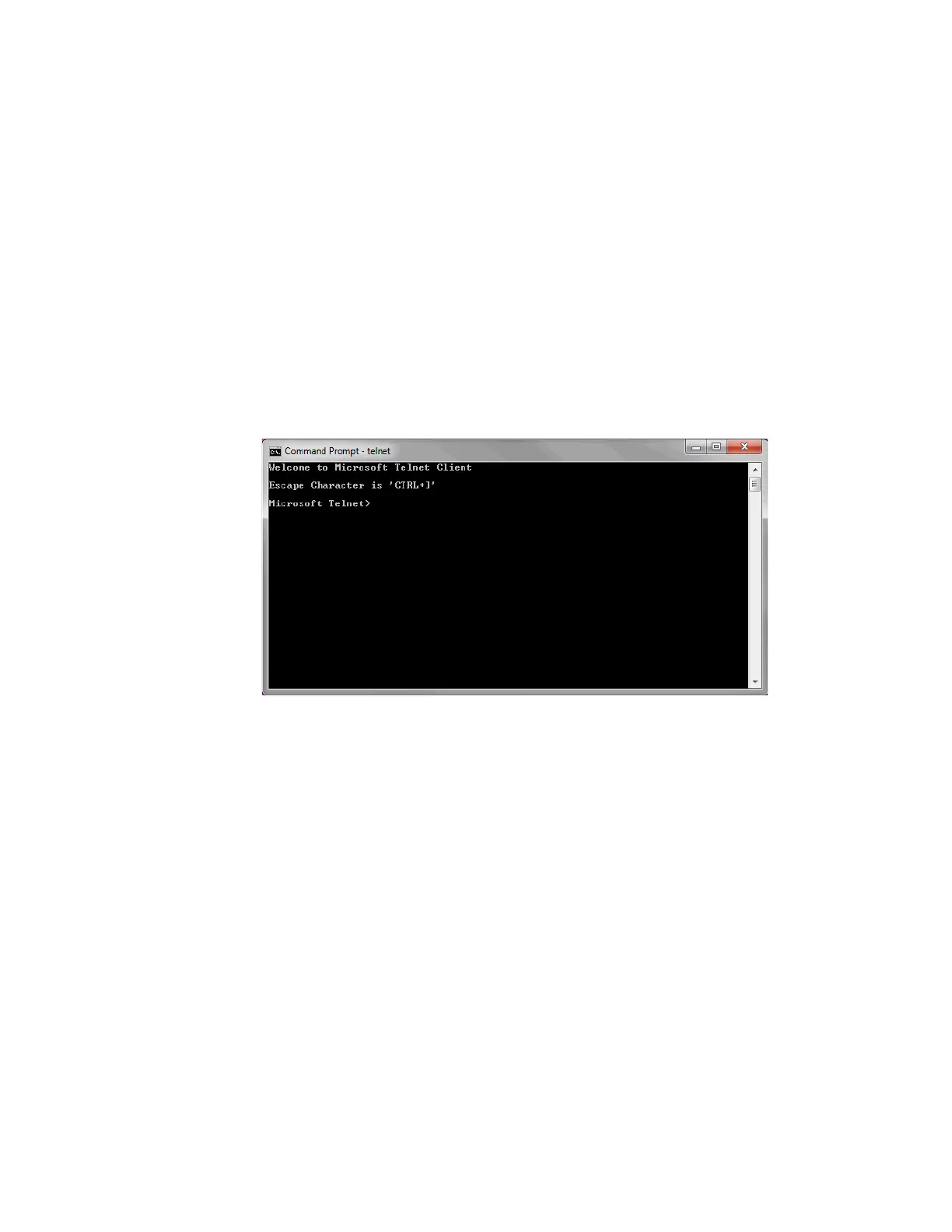54 Keysight CXG, EXG, and MXG X-Series Signal Generators Programming Guide
Using IO Interfaces
Using LAN
2. Type Telnet and press the Enter key (Command Prompt) or click OK
(Run utility). The Telnet client screen will be displayed. See Figure 2-6 on
page 54.
3. Type open at the prompt and then press the Enter key. The prompt will
change to (to).
4. At the (to) prompt, enter the signal generator’s IP address followed by a
space and 5024, which is the Telnet port associated with the signal
generator.
5. At the SCPI> prompt, enter SCPI commands.
6. To escape from the SCPI> session type Ctrl-].
7. Type quit at the prompt to end the Telnet session.
Figure 2-6 Telnet Command Prompt Window
The Standard UNIX Telnet Command
Synopsis
telnet [host [port]]
Description
This command is used to communicate with another host using the Telnet
protocol. When the command telnet is invoked with host or port
arguments, a connection is opened to the host, and
