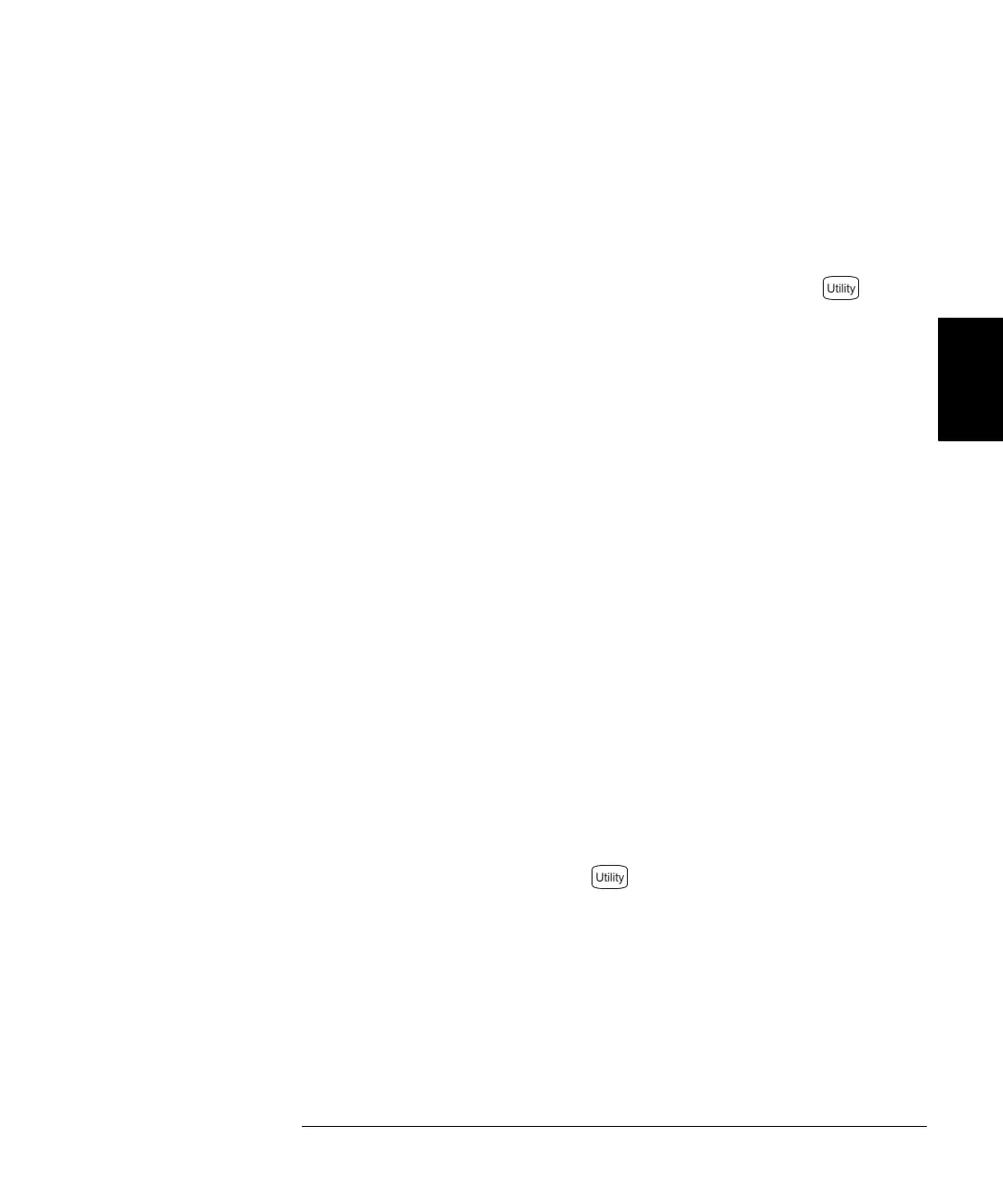141
Chapter 3 Features and Functions
Calibration Overview
3
To Change the Security Code To change the security code, you must
first unsecure the function generator, and then enter a new code.
Make sure you
have read the security code rules described on page 139
before attempting
to change the security code.
• Front-Panel Operation: To change the security code, unsecure
the
function generator using the old security code. Then press and
select
the Secure Code softkey from the “Test/Cal” menu.
Changing the code from the front panel also changes the security
code as seen from the remote interface.
• Remote Interface Operation: To change the security code, you must
first unsecure the function generator using the old security code.
Then enter the new code as shown below.
CAL:SECURE:STATE OFF, AT33210A
Unsecure with old code
CAL:SECURE:CODE SN123456789 Enter new code
Calibration Count
You can query the function generator to determine how many calibrations
have been performed. Note that your function generator was calibrated
before it left the factory. When you receive your function generator,
be sure to read the count to determine its initial value.
• The calibration count is stored in non-volatile memory and does not
change when power has been off or after a remote interface reset.
• The calibration count increments up to a maximum of 65,535 after
which it rolls over to “0”. Since the value increments by one for each
calibration point, a complete calibration may increase the value by
many counts.
• Front-Panel Operation: Press and then select the Cal Info
softkey from the “Test/Cal” menu. The calibration count is listed as
one of the messages on the display.
• Remote Interface Operation:
CAL:COUNt?
33210A users guide.book Page 141 Wednesday, July 16, 2008 11:16 AM
