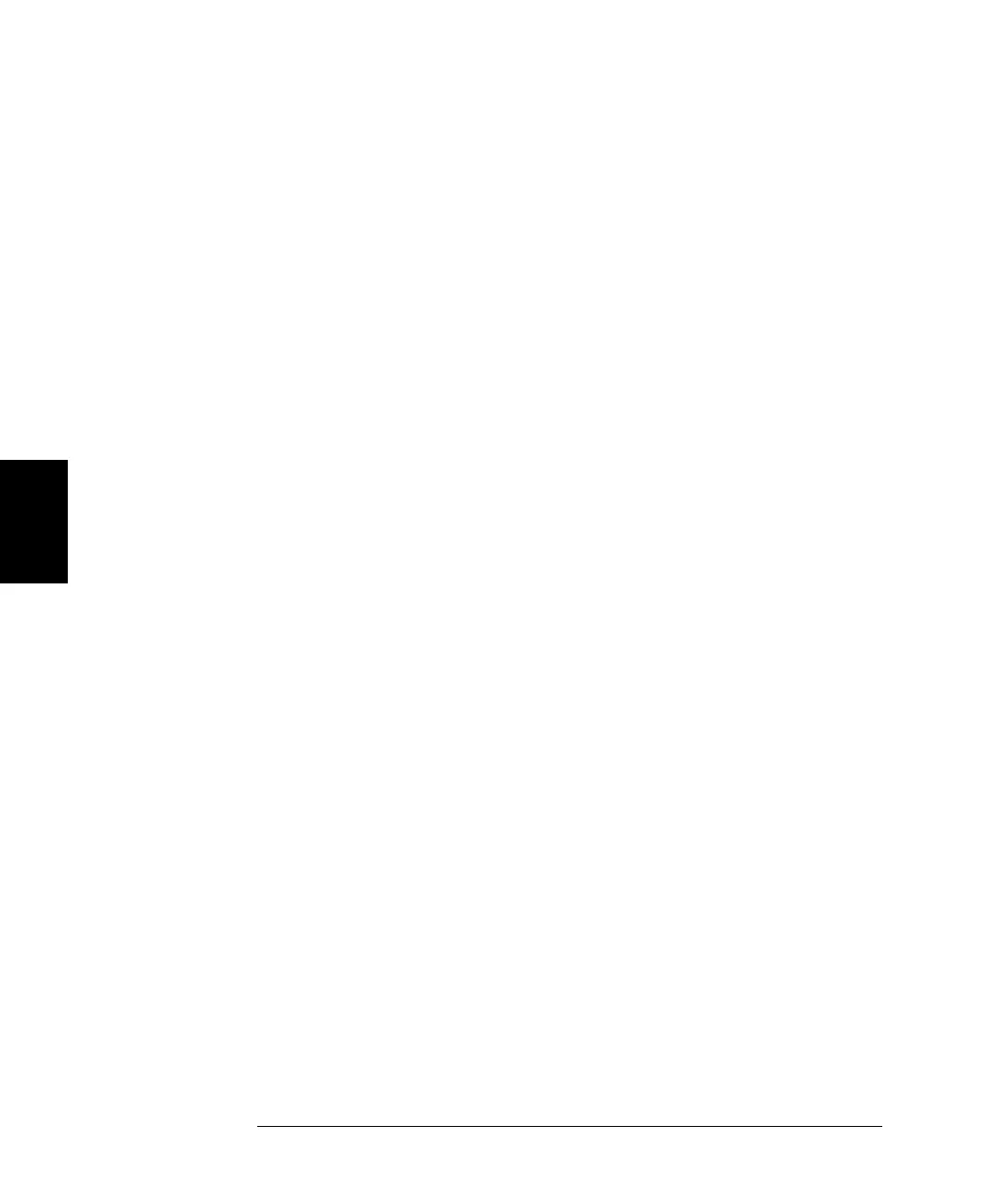234
Chapter 4 Remote Interface Reference
State Storage Commands
4
• When power is turned off, the function generator automatically stores
its state in storage location “0”. You can configure the function
generator to automatically recall the power-down state when power
is restored. See the MEM:STAT:REC:AUTO command on page 236 for
more information.
• The front-panel display state (DISP command) is saved when you
store the instrument state. When you recall the instrument state,
the front-panel display will return to the previous state.
• An instrument reset (*RST command) does not affect the
configurations stored in memory. Once a state is stored, it remains
until it is overwritten or specifically deleted.
*RCL {0|1|2|3|4}
Recall the instrument state stored in the specified non-volatile storage
location. You cannot recall the instrument state from a storage location
that is empty.
• When shipped from the factory, storage locations “1” through “4” are
empty (location “0” has the power-on state).
• From the remote interface only, you can use location “0” to store a
fifth instrument state (you cannot store to this location from the
front panel). However, keep in mind that location “0” is automatically
overwritten when power is cycled (the instrument state previously
stored will be overwritten).
33210A users guide.book Page 234 Wednesday, July 16, 2008 11:16 AM
