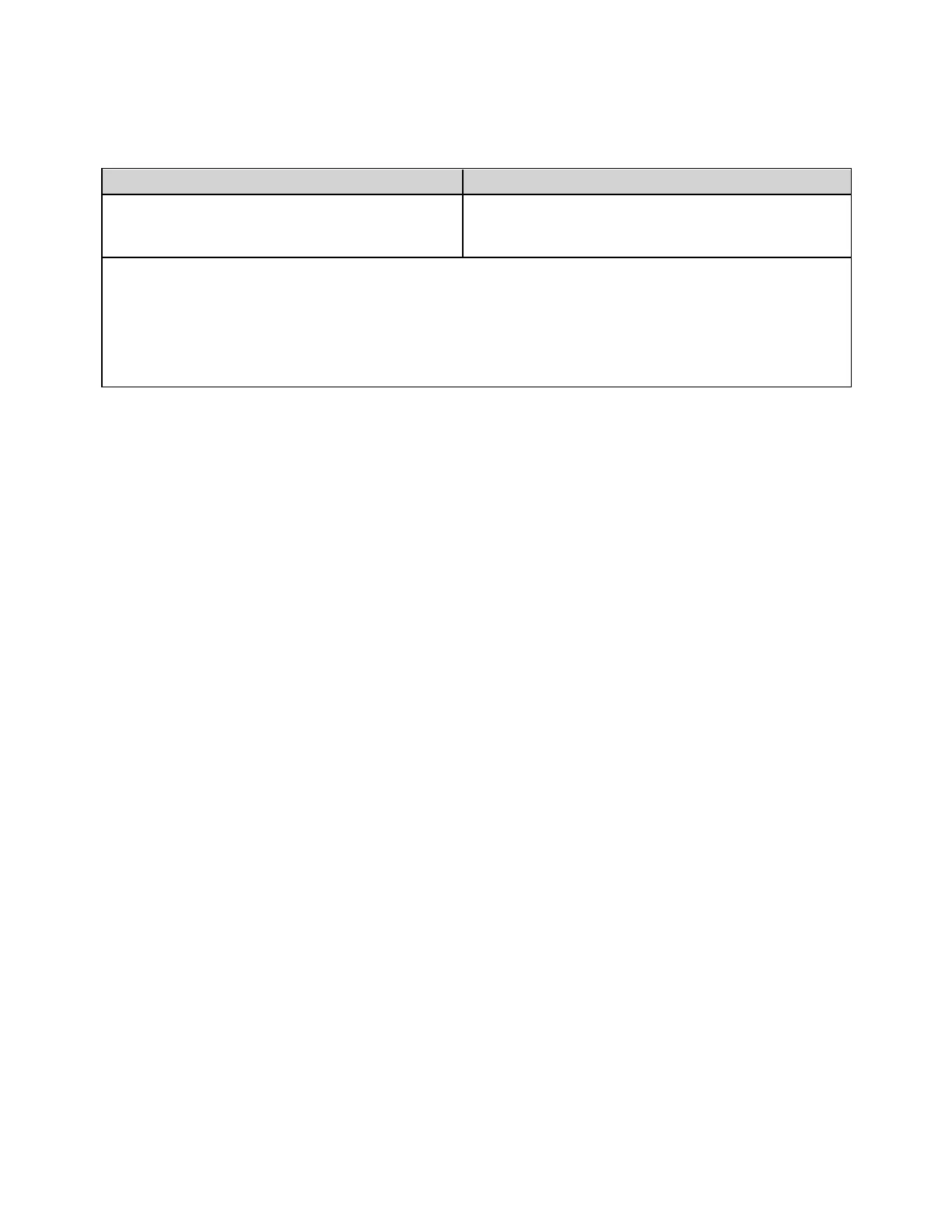MMEMory:CATalog[:ALL]? [<folder>[<filespec>]]
Returns a list of files in the specified folder.
Parameter Typical Return
Any
valid folder name
; defaults to folder selected
by
MMEMory:CDIRectory
+1000000000,+327168572,
"command.exe,,375808",
"MyDCVMeas.sta,STAT,8192",MyData.csv,ASC,11265"
List all files in the folder MyData on the front panel USB storage device:
MMEM:CAT? "USB:\MyData"
List all state files in the root directory of internal memory:
MMEM:CAT? "INT:\*.sta"
l
If <filespec> is omitted or is *.*, the command or query acts on all files. You can also use the * as a gen-
eric wildcard: *.sta, abc*.*, and so on.
l The catalog takes the following form:
<mem_used>,<mem_free>{,"<file listing>"}
The instrument returns two numbers and a string for each file in the folder. The first number is the num-
ber of bytes used on the drive. The second indicates the number of bytes available. Each <file listing>
is in the format "<file_name>,<file_type>,<file_size>" (including the quotation marks), where <file_
name> is the name of the file including file extension, if any; <file_type> is either STAT for STATe (.sta)
files, ASC for DATA (.csv) files, PREF for PREFerence (.prf) files, FOLD for folders, or null for all other file
extensions; <file_size> is the file size in bytes.
l
If no files exist, only <mem_used>,<mem_free> is returned.
l Because the instrument uses a small amount of space in the flash file system for internal use, the
<mem_used> value is never zero.
Keysight Truevolt Series Operating and Service Guide
293
SCPI Programming Reference