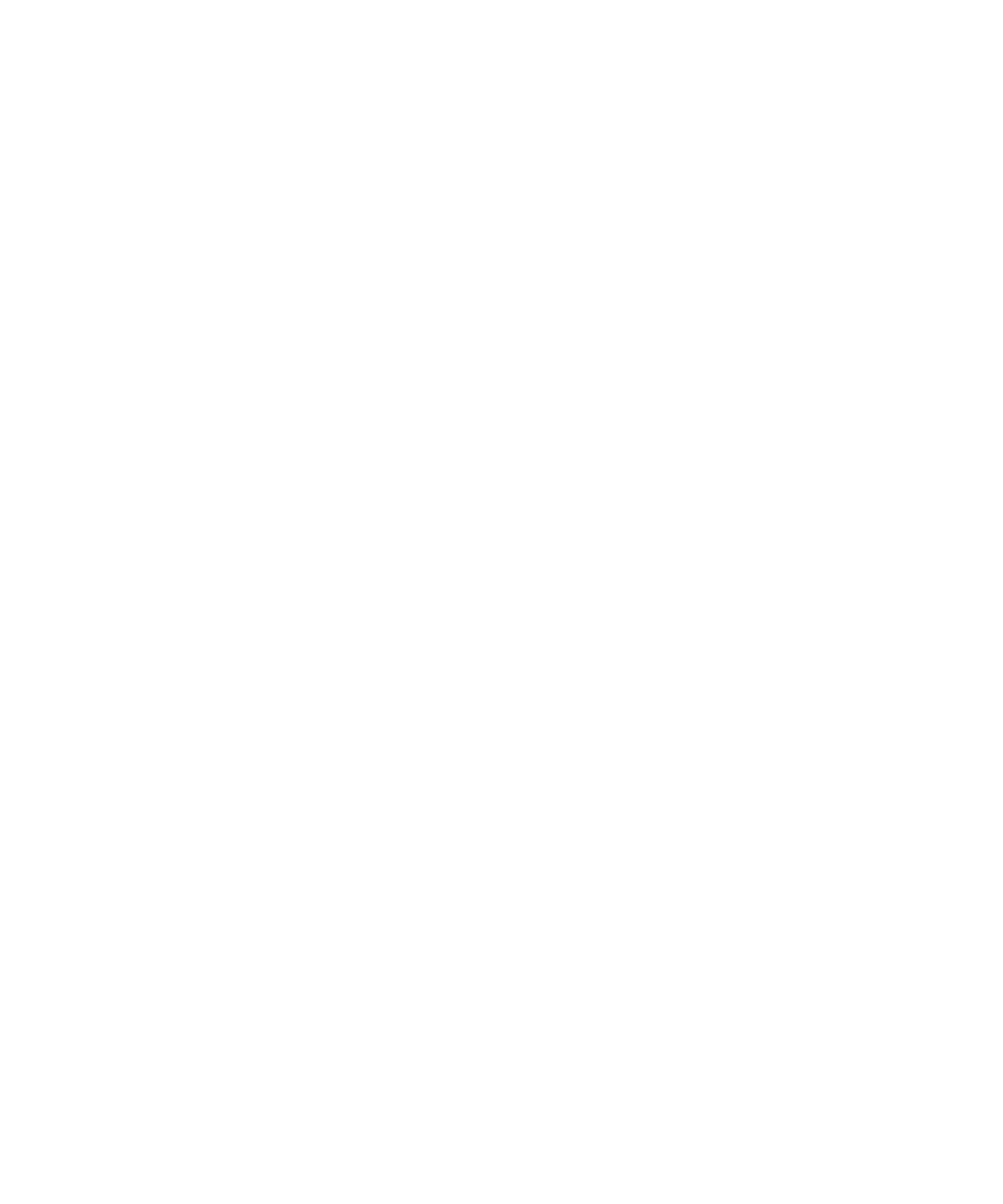2 Operational Verification Tests
32 Keysight 3458A Calibration Manual
DC voltage function gain test
The following procedure verifies the 10 V input on the 10 V range. This test verifies
the gain of the DC voltage function and checks the point used for internal
adjustments by ACAL. The procedure requires alternately connecting the transfer
standard DMM and then the 3358A under test to the DC verification source as
described in the general test description of Chapter 4, "Performance Verification
Tests".
1 Execute the ACAL DCV command using the front panel “Auto Cal” key and
scroll keys. This auto calibration will take approximately two minutes to
complete.
2 Configure the transfer standard DMM as follows:
–DCV
–NDIG 8
– NPLC 100
–Trig SGL
3 Configure the DMM under test as follows:
–DCV
–NDIG 8
– NPLC 100
–Trig SGL
4 Set the range of the transfer standard DMM to 10 V (function = DCV).
5 Set the range of the 3458A under test to 10 V (function = DCV).
6 Connect the DC voltage source to the transfer standard DMM.
7 Set the DC voltage source to 10 V.
8 Execute Trig SGL and read the output of the DC voltage source as measured
with the transfer standard DMM and record this reading in the “Transfer
standard reading” column of the DC voltage operational test record.
9 Remove the connection from the transfer standard DMM to the DC voltage
source.
10 Connect the 3458A under test to the DC voltage source.