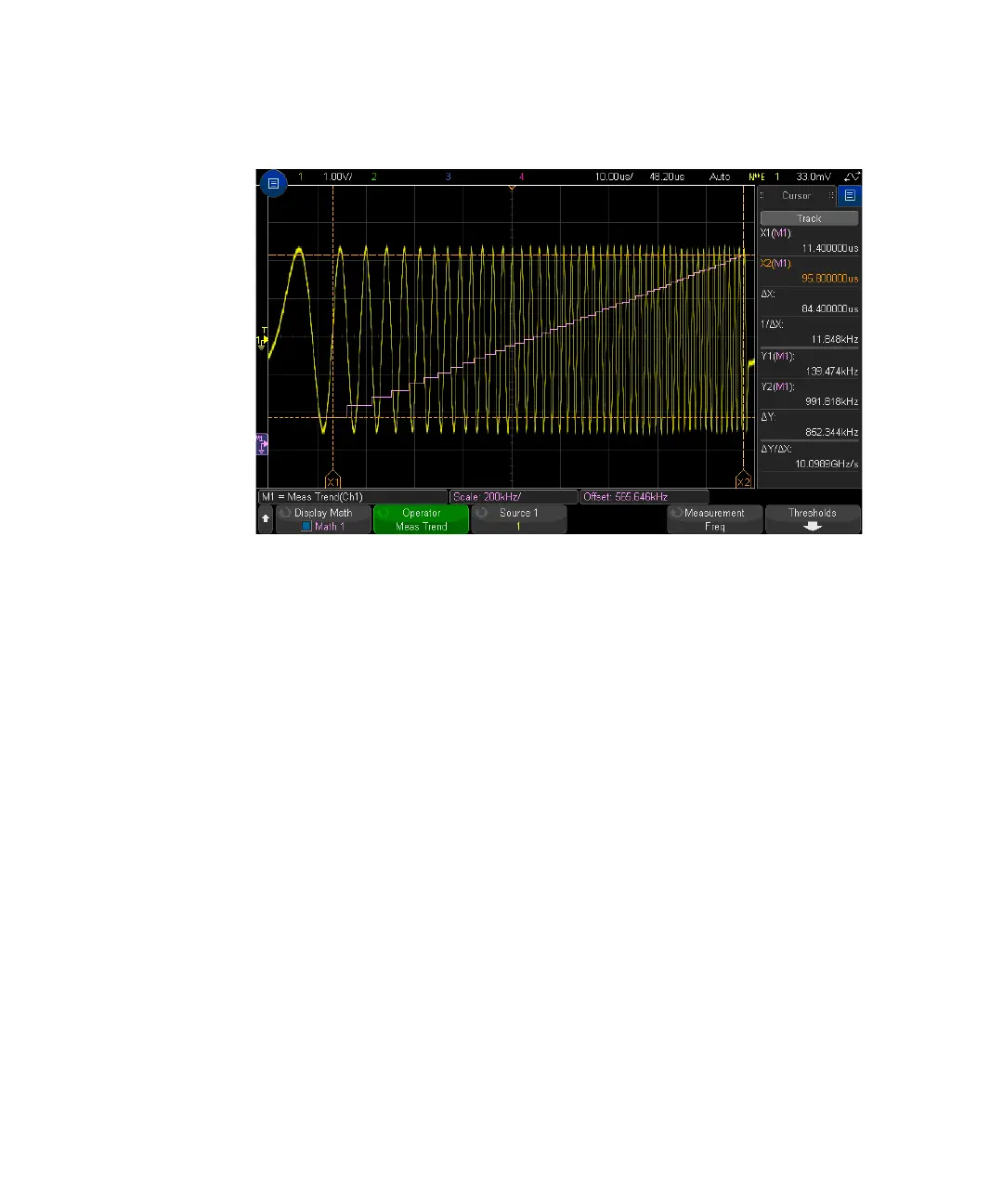Math Waveforms 5
Keysight InfiniiVision 3000T X-Series Oscilloscopes User's Guide 123
Press the Measurement softkey to select the previously added measurement whose
trend you want to look at. You can display trend values for these measurements:
•Average
•RMS - AC
•Ratio
•Period
• Frequency
•+Width
•-Width
• Duty Cycle
•Rise Time
•Fall Time
Use the Thresholds softkey to access the Measurement Threshold Menu. See
“Measurement Thresholds" on page 270.
Figure 18 Example of Measurement Trend