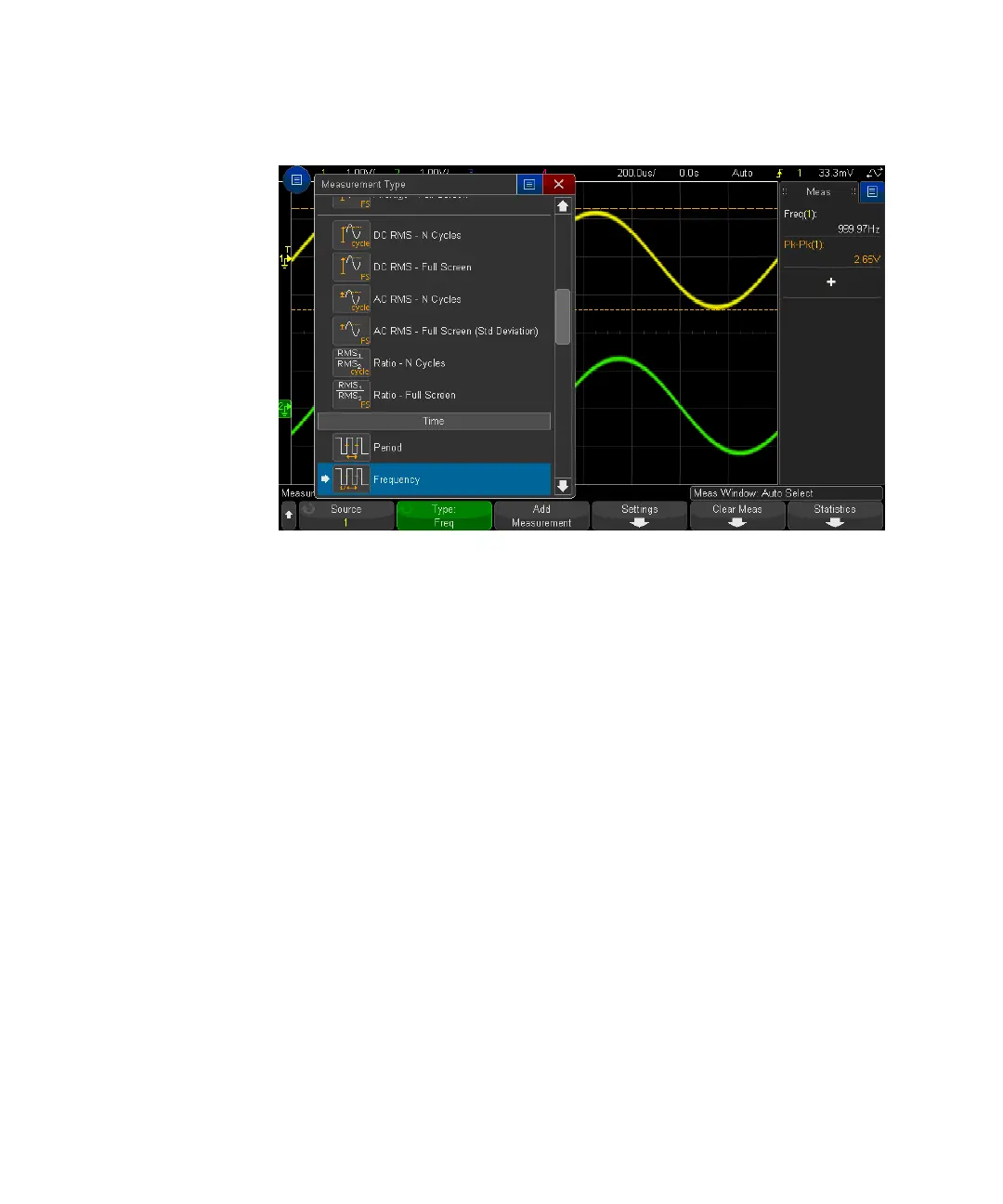Measurements 15
Keysight InfiniiVision 3000T X-Series Oscilloscopes User's Guide 245
You can also use the touchscreen to select measurements. You can touch the
"+" in the Measurements sidebar dialog to open the measurement type menu.
See also “Touch Softkeys and Menus On the Screen" on page 51.
For more information on the types of measurements, see “Measurements
Summary" on page 246.
6 The Settings softkey will be available to make additional measurement settings
on some measurements.
7 Press the Add Measurement softkey or push the Entry knob to display the
measurement.
Cursors are turned on to show the portion of the waveform being measured for
the most recently added measurement (bottom-most on the display). To view
the cursors for a previously added measurement (but not the last one), add the
measurement again.
By default, measurement statistics are displayed. See “Measurement
Statistics" on page 272.
8 To turn off measurements, press the [Meas] key again.
Measurements are erased from the display.
9 To stop making one or more measurements, press the Clear Meas softkey and
choose the measurement to clear, or press Clear All.