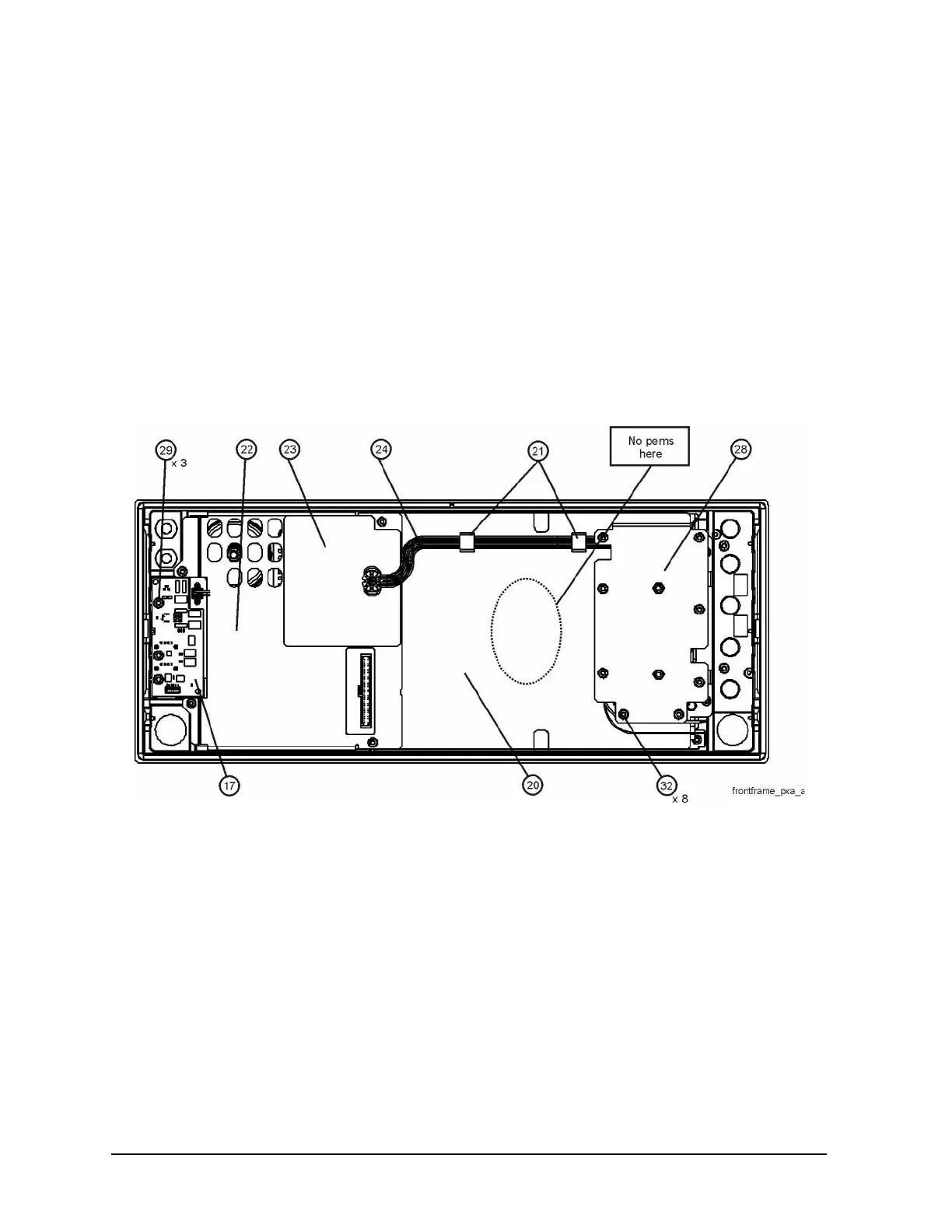22 Installation Note N9030-90045
Option BBA, Analog Baseband I/Q Inputs Retrofit Kit
RF Bracket Replacement
1. Refer to Figure 7. Replace the RF bracket (1) by replacing the thirteen screws provided in this kit,
0515-0372 (2) using the T-10 driver. Torque to 9 inch-pounds.
Determine if the display bracket on the front panel must be replaced
Some instruments do not have pems in the display bracket for mounting the ferrite core shield on the
BBA flex ribbon cable.
Refer to Figure 16. If the display bracket in the instrument looks like Figure 16, continue with the
steps below to replace the display bracket with the one in the kit.
Figure 16 Front Frame
If the display bracket in the instrument looks like the display bracket in the kit, or looks like Figure 27,
skip to the section “Installing boards into the front frame” on page 27.
