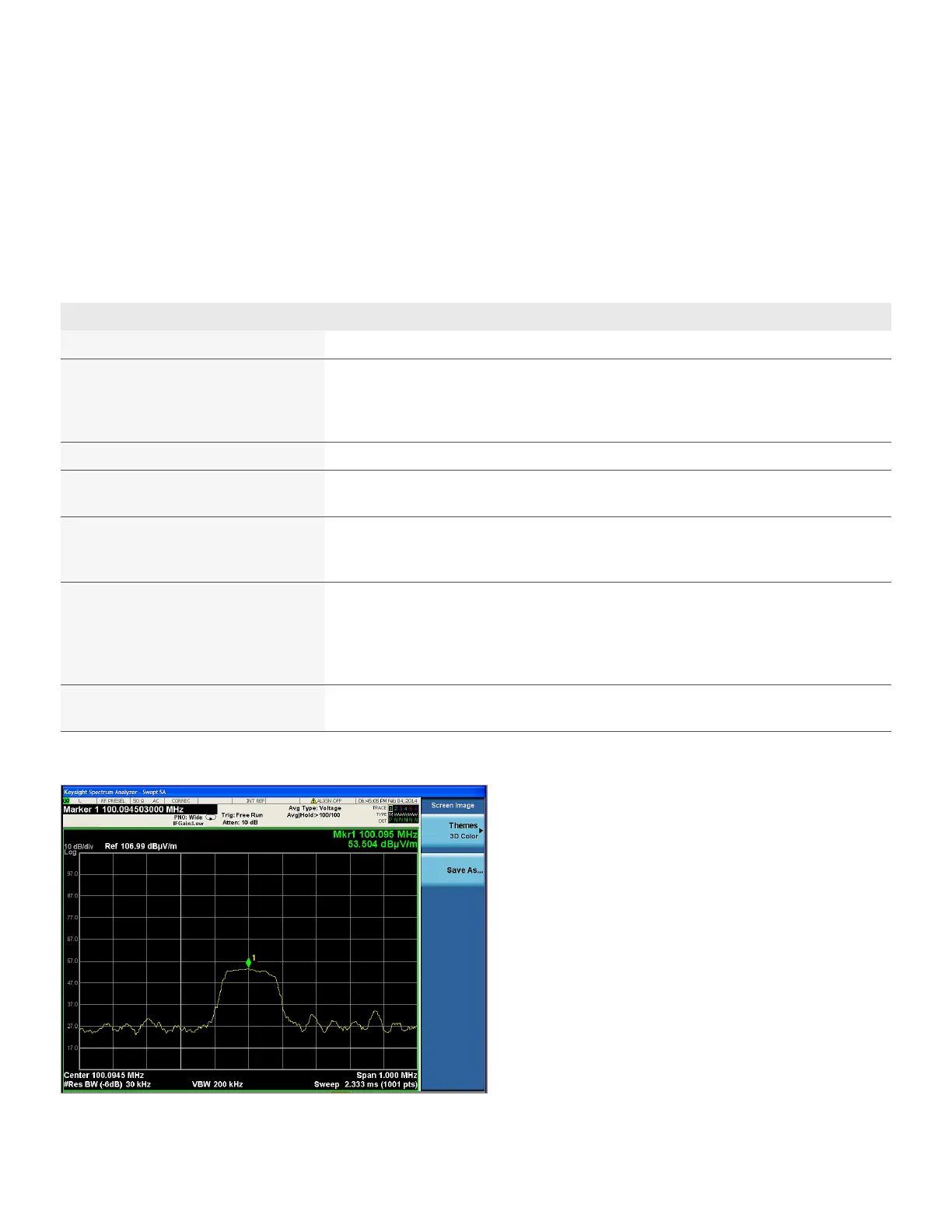16 | Keysight | N9038A MXE EMI Receiver Self-Guided Demonstration - Demo Guide
Demo 2: Tune signals in spectrum analyzer mode
In this demonstration, we will switch to spectrum analyzer mode to tune a signal with the
flexible span/RBW, max hold, and PowerSuite features. A very useful function for this use
case is {Global Center Frequency}, which couples the meters frequency in EMI receiver
mode and the center frequency in spectrum analyzer mode. This simplifies switching
between these two modes by taking the frequency of the suspect signal to spectrum
analyzer mode and bringing the adjusted frequency back to EMI receiver mode to write
back to signal list.
Figure 14. Tune signals in spectrum analyzer mode
Step 3—Demo 2 Instructions for MXE Keystrokes
Select a signal from the list
Couple meters frequency in EMI receiver
mode to center frequency in spectrum
analyzer mode by turning on global center
frequency
[Mode Setup], {Global Settings}, {Global Center Frequency On}
Switch to spectrum analyzer mode [Mode], {Spectrum Analyzer}
Change span and RBW for a better view of the
signal
Adjust the center frequency appropriately to
centralize the signal
[FREQ], using knob to adjust the meter frequency to the center of the zoomed in signal
the frequency or amplitude varying signals
Switch back to EMI receiver mode
Note that the meters frequency has been
changed to the same as the new center
frequency in spectrum analyzer mode
[Mode], {EMI Receiver}
Replace the current signal with the new
meters frequency
