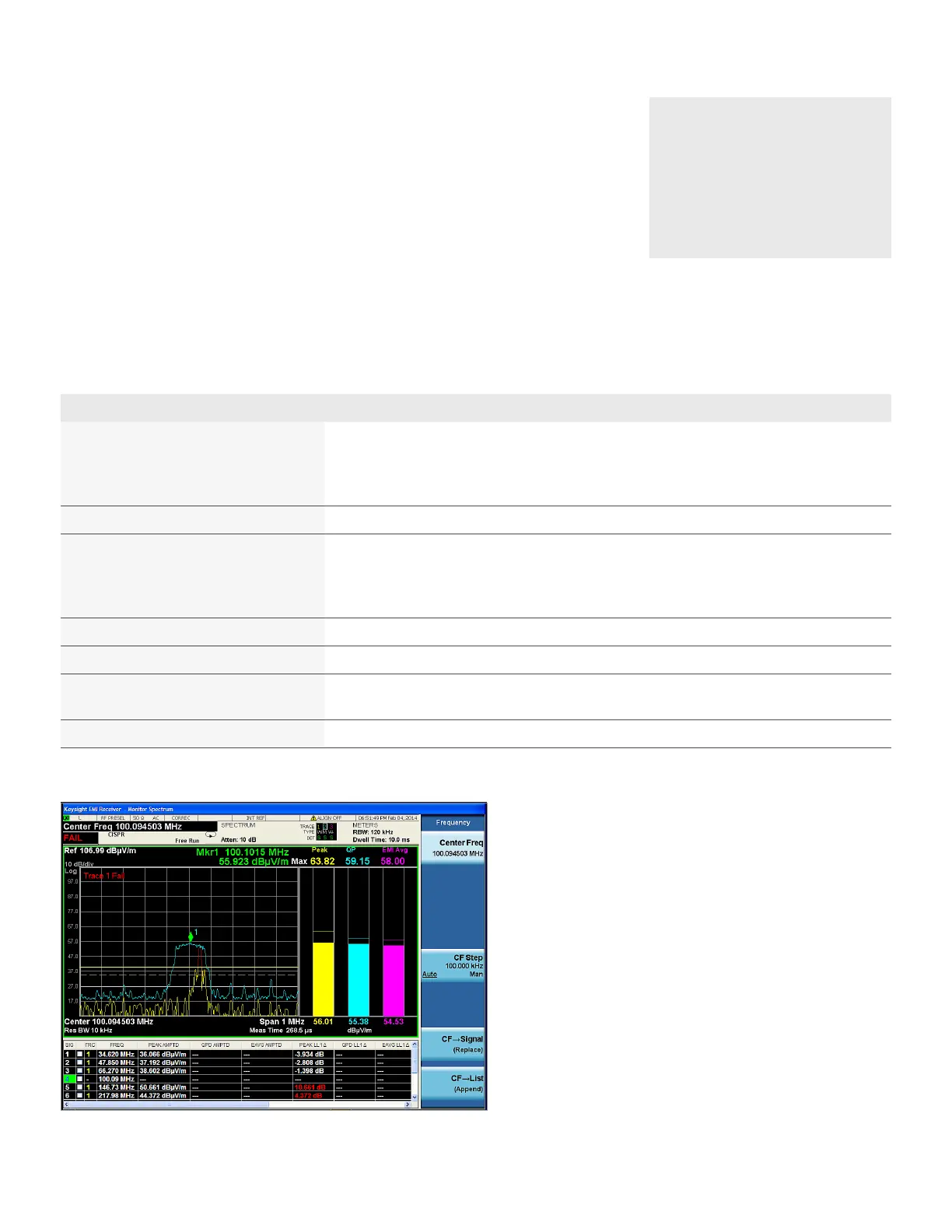17 | Keysight | N9038A MXE EMI Receiver Self-Guided Demonstration - Demo Guide
Demo 3: Tune signals in monitor spectrum measurement
Monitor spectrum is a measurement in EMI receiver mode that updates the spectrum and
the meters simultaneously. In this measurement, the center frequency of the spectrum
display is tuned to the meter frequency. The spectrum display is created from an FFT of
the signal in the receiver IF bandwidth. Monitor spectrum simplifies identification of the
signal maximum amplitude and allows you to conveniently update the suspect signal list
with the adjustments.
In this demonstration, we will pick an FM signal (around 100 MHz) from the signal list
and use monitor spectrum to adjust the meters frequency. Turn on Trace 2 with max
hold to track the envelope of the frequency shift for the FM signal: {Marker CF} and
{CF Signal (Replace)} are used to adjust the meters frequency and replace the current
signal.
Figure 15. Use monitor spectrum to adjust signals
Step 3—Demo 3 Instructions for MXE Keystrokes
Select a signal from signal list
An FM signal with drifting frequency was
selected for this demonstration
Note that meter frequency is coupled to current signal in default; set this by [Mode setup],
{Meter Control}, {Couple Meters to Signal List On}
Switch to monitor spectrum measurement [Meas], {Monitor Spectrum}
Turn on Trace 2 and max hold
Max hold will trace out the frequency
excursion of the signal
[Trace/Detector], {Select Trace}, {Trace 2}, {Max Hold}
Put a marker on Trace 2 [Marker], {Properties}, {Marker Trace}, {Trace 2}
Replace the current signal with the frequency
of the marker
Switch back to frequency scan measurement [Meas], {Frequency Scan (Signal List)}
Did you know?
Monitor spectrum shares the
same signal list with frequency
scan measurement, so you can
conveniently update the signal list
directly from the monitor spectrum
measurement.
