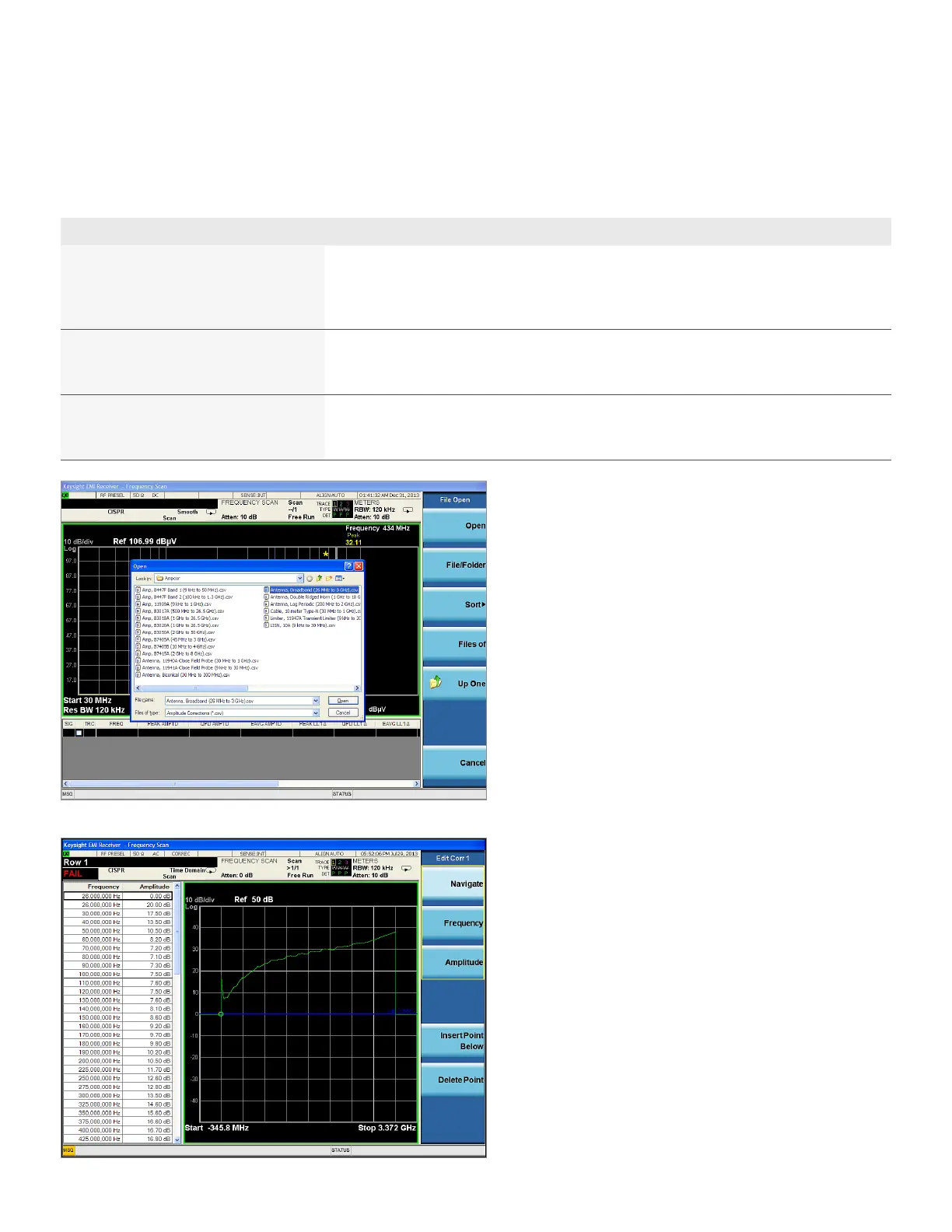08 | Keysight | N9038A MXE EMI Receiver Self-Guided Demonstration - Demo Guide
Demo 2: Load and edit corrections
In this demonstration, we will load the built-in correction file “Antenna, Broadband
(26 MHz to 3 GHz).csv.” The MXE has built-in correction files for many accessories on
the market, such as amplifiers, LISNs, and antennas. You can create your own correction
files for devices not preloaded on the MXE.
Figure 6. Load corrections
Figure 7. Correction editor
Step 1—Demo 2 Instructions for MXE Keystrokes
Load the built-in correction file “Antenna,
Broadband (26 MHz to 3 GHz).csv”
See Figure 6
[Recall], {Data}, {Amplitude Correction}, {Amplitude Correction}, {Select Correction}, {Correction 1},
{Preloaded Corrections}
[Return], {Open}, {File/Folder}
Edit the correction with correction editor
See Figure 7
[Input/Output], {More 1 of 2}, {Corrections}, {Select Correction}, {Correction 1}, {Edit}
Now that you have entered correction editor, you can add/delete a point or modify the frequency and
amplitude of the current point (Figure 7)
Turn on Correction 1 [Input/Output], {More 1 of 2}, {Corrections}, {Correction On}
Check to make sure that the correction is on—it will turn on automatically once you’ve ever entered the
editor
