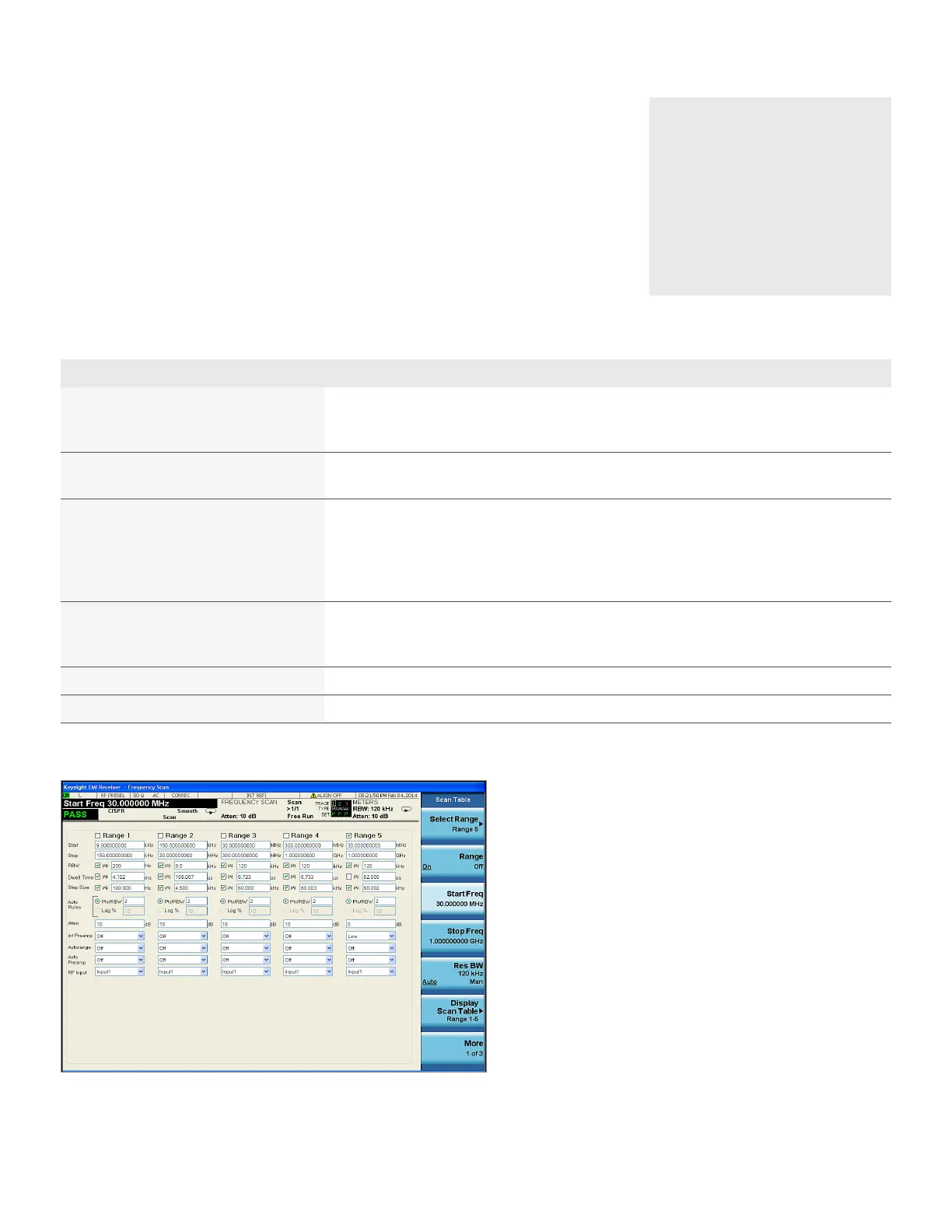09 | Keysight | N9038A MXE EMI Receiver Self-Guided Demonstration - Demo Guide
Demo 3: Set up scan table
The MXE offers a scan table which allows you to configure your scans in up to 10
different ranges. Each range has settings for critical measurement parameters, such
as frequency, attenuation, and preamp setting. You can choose to use the default
parameter settings in each range or set each one individually to meet your measurement
needs.
In this demonstration, we are going to set Range 5 to CISPR C/D 30 MHz – 1 GHz by
pushing one button in the {Range Preset} menu, and then make some setting changes to
dwell time, attenuation, and preamp. The dwell time selected results in a recommended
minimum CISPR scan time.
Figure 8. Scan table
Step 1—Demo 3 Instructions for MXE Keystrokes
Access the Scan Table
See Figure 8
[Meas Setup], {Scan Table}
The scan table is also accessible by USB mouse connected to the MXE by clicking on the {Scan Table}
key mentioned above
Select Range 5 and confirm it is on Check if Range 5 is checked and that other ranges are off (not checked); if other ranges are selected,
go to: {Select Range 5}, {Range On}, and uncheck all other ranges
Range preset to CISPR Band C/D 30 MHz –
1 GHz
[Meas Setup], {Scan Table}, {More 1 of 3}, {More 2 of 3}, {Range Preset}, {CISPR C/D 30 MHz-1 GHz}
Note: For MIL-STD measurements, change range preset to MIL-STD 1 GHz 30 MHz – 1 GHz: [Meas
Setup], {Scan Table}, {More 1 of 3}, {More 2 of 3}, {Range Preset}, {More 1 of 2}, {MIL-STD 1 GHz
30 MHz-1 GHz}
Set dwell time to 62 microseconds [Meas Setup], {Scan Table}, {More 1 of 3}, {Dwell Time}, [6], [2], {us}
Note: For MIL-STD measurements, leave the default dwell time setting as 15 ms, which is set by range
preset
Set attenuation to 0 dB [Meas Setup], {Scan Table}, {More 1 of 3}, {Attenuation}, [0], {dB}
Turn on preamplifier [Meas Setup], {Scan Table}, {More 1 of 3}, {Internal Preamp}, {Low Band [3.60 GHz]}
Did you know?
You can set up two or more ranges
with different settings for a single
scan. Check the boxes to select the
appropriate ranges and the MXE
will scan them sequentially. Just be
sure to keep track of the total scan
points (500,001) and maximum scan
time (4,000 seconds).
