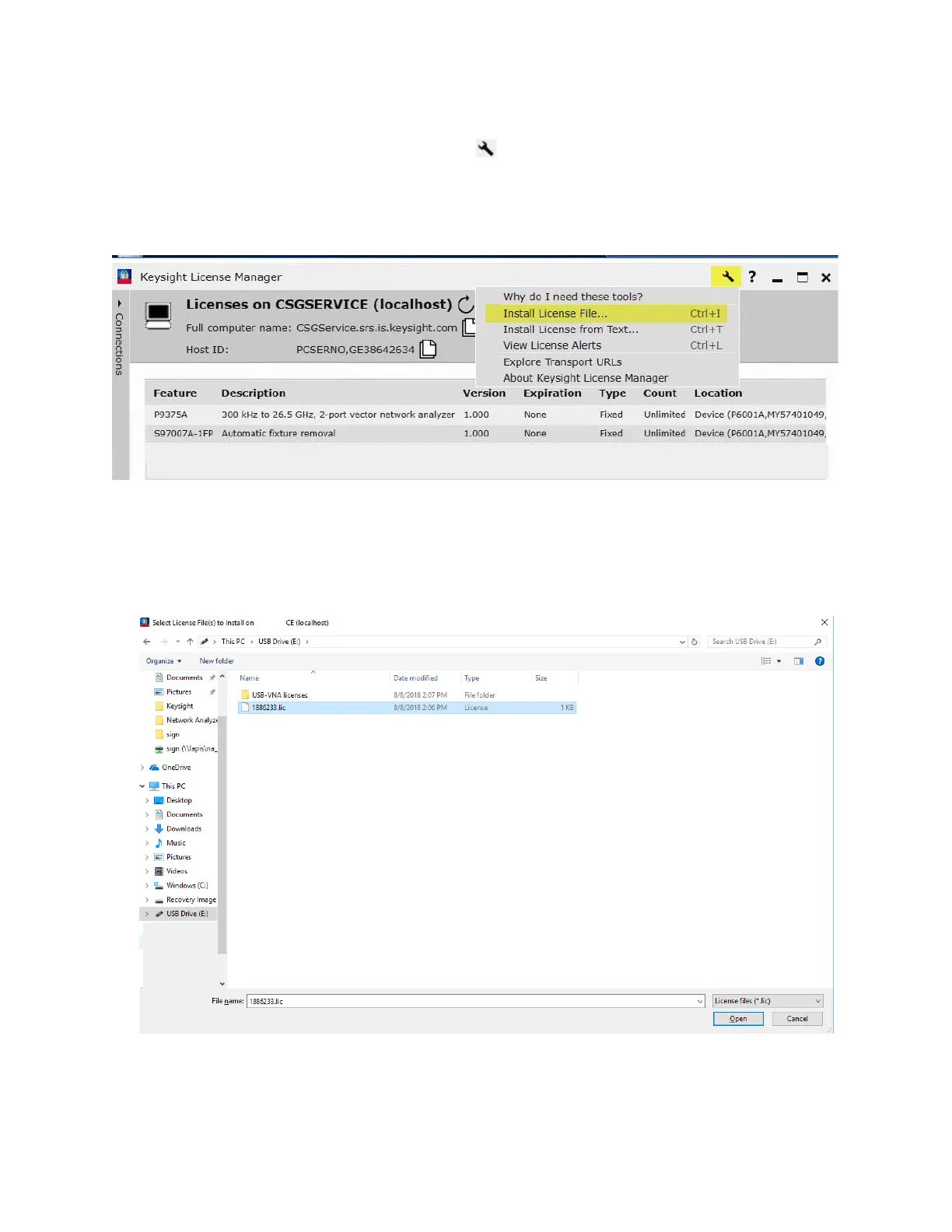96 Keysight P937xA PXIe Service Guide
General Product Information
Accessing the Keysight License Manager (KLM) and Installing Your License
Files
6-
4. Click on the wrench icon ( ). Refer to Figure 6-4.
5. Click on Install License File...
Figure 6-4 Keysight License Manager, Wrench icon, and Install License File...
6. In the Select License File(s) to Install on window that opens, direct the path to
the USB stick with your license files. Refer to Figure 6-5.
7. Click on the license key file (#######.lic) > Open
Figure 6-5 Select License File(s) to Install Window
8. The Select License File(s) window closes and the Keysight License Manager
window should now display all of your license files.