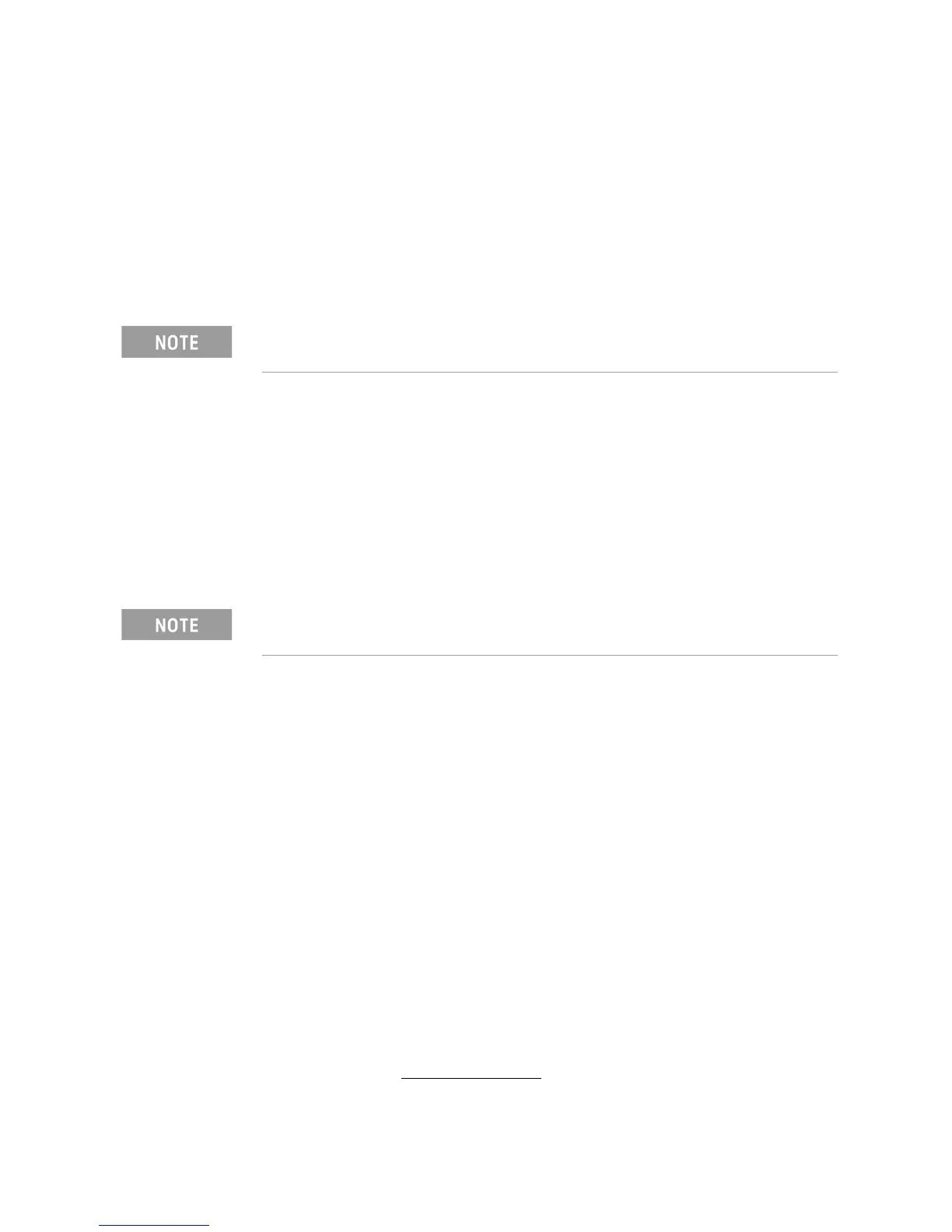Keysight Technologies Startup Guide 1-9
Getting Started
STEP 3. Install the Software
Software Installation Overview
The software installation includes the following items:
— Keysight IO Libraries Suite (IOLS 2018 Update 1 or greater
1
), which includes
the Keysight Connection Expert. Download the latest version at
www.keysight.com/find/iosuite. If you are unable to access the Web, you
can purchase Option 2CD which includes an IO Library Suite CD. This
software must be installed first.
— Network analyzer instrument software, which includes the soft front panel
(SFP) software, device drivers (IVI-C and IVI-COM, and LabVIEW G), and
documentation for the P937xA Vector Network Analyzers. Download the
latest version at http://www.keysight.com/technicalsupport/main. Enter
the model for your instrument and click Find. If you are unable to access the
Web, you can purchase Option 2CD which includes a software CD.
Software Installation Procedure
1. Install the Keysight IO Libraries Suite (IOLS 2018 Update 1 or greater) by
downloading it from www.keysight.com/find/iosuite (or the IO Libraries
Suite CD, if you purchased Option 2CD). Follow the installer prompts to
install the IO libraries.
2. Install the network analyzer software by downloading it from
http://www.keysight.com/technicalsupport/main (or the software CD, if
you purchased Option 2CD). Enter the model for your instrument and click
Find. Follow the installer prompts.
3. Complete the installation:
a. After the InstallShield Wizard has completed, click Finish.
b. Shut down the remote controller PC, using Start > Shut down.
c. Power down the P937xA.
d. Use the power button to power up the P937xA.
1. IO Libraries version 2018 update 1, version 18.1.23205.4 or greater. BenchVue and
Connection Expert are optional downloads.
Ensure that Keysight IO Libraries Suite IOLS 2018 Update 1 or greater is loaded into
your PC controller, before you connect and power up the P937xA.
IMPORTANT! Ensure your P937xA is powered down and not connected to
your PC and ensure that your PC is connected to the internet.
