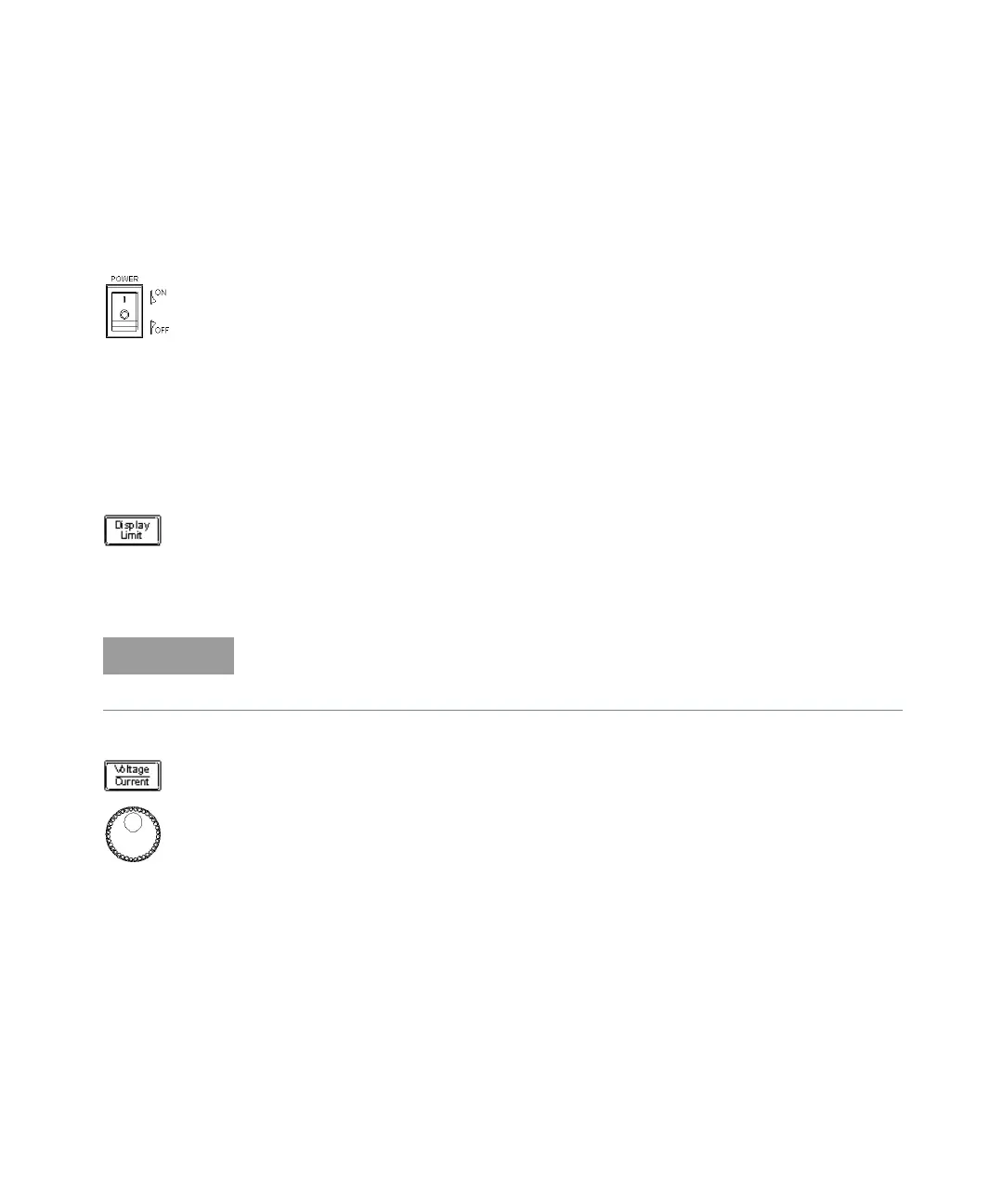3 Operations and Features
32 Keysight U8001A/U8002A User’s and Service Guide
Constant Voltage Operation
The following steps show you how to perform the constant voltage (CV)
operation.
1 Turn on the power supply.
– Press on the “Power” button to turn on the power supply. The power supply
will then perform a self-test (Self-test is not indicated at display).
– The display turns on all segments and shows the firmware version briefly
after that.
– The output is disabled by default.
– The OFF annunciator turns on.
– The display shows “OFF”
2 Set the display to the limit mode.
– Press on the “Display Limit” button in order to turn on the LIMIT
annunciator.
– The display will show the voltage and current limit values.
3 Adjust for the desired output voltage.
– Press on the “Voltage/Current” button. When seeing the voltage value, “V”
blinks, turn the knob to adjust for the desired output voltage value.
When you press on the Display Limit button, the voltage and current limit values
will be shown on the display for about five seconds. If there is no activity
detected, the display will return to meter view mode.