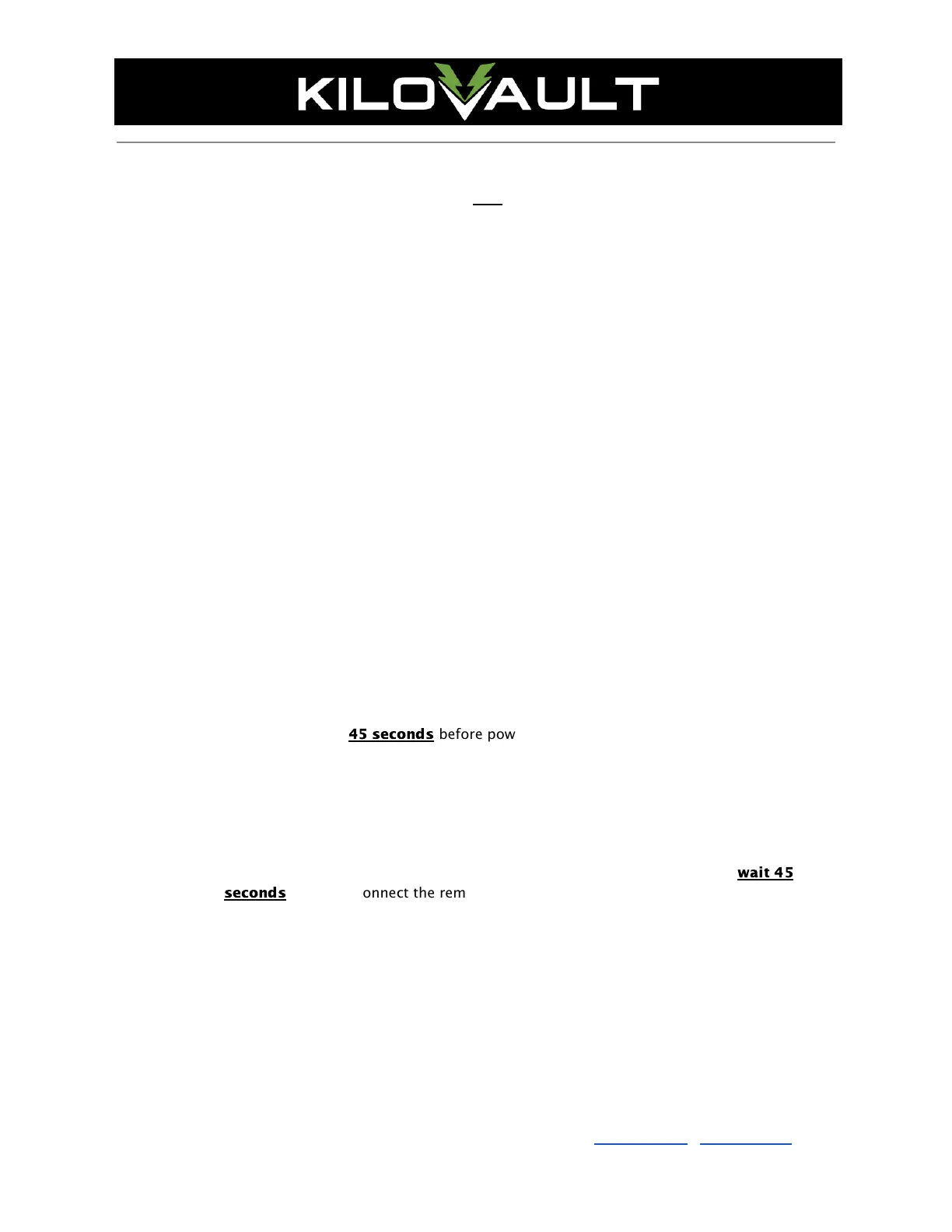Additionally, the Android version must have permission to access both Location and Local
Storage.
○ Please note that the app is provided as is to serve as a free troubleshooting tool. Also,
please be aware that a good voltmeter provides a more accurate voltage reading than the
Bluetooth application.
10. Is there a desktop or Wi-Fi application to connect to the batteries?
○ No, there are neither desktop nor Wi-Fi applications for the HLX+.
11. What do I do if my inverter does not have an AC charger?
○ Use a 12 V AC charger (capable of charging up to 14 V) connected to a generator or the
utility company’s power to charge each battery. We recommend the Iota Engineering DLS
series of 12 V AC Chargers that are capable of being configured for this slightly higher
voltage.
○ Use a 12 V solar charge controller (set to 14 V or ‘sealed battery’ charging, as long as it
gets to 14 V) with a solar panel to charge up the batteries individually. This method will
take longer than an AC charger unless you are using a high amperage charge controller
with sufficient solar panels.
12. Why is the battery turning on and off when it is connected to a simple battery monitor?
○ The HLX+ needs at least a 250mA load or they will go into their power saving, standby
mode. The simplest solution is to connect additional loads to reach at least 250mA (3
Watts).
13. Why does the battery voltage momentarily drop when a load is initially connected?
○ This is the normal result of the battery switching from its pre-charge function to providing
enough current to devices that have input capacitors and draw high current surges in an
extremely short period of time. The battery will resume its normal voltage within a few
seconds.
14. Why isn’t the battery working when it is connected to the inverter?
○ Some inverters have higher input capacitors whose current draw overwhelms the
pre-charge function of the HLX+. To minimize the initial draw when the batteries are
initially connected to the inverter, make sure that the inverter is off while connecting.
Then wait at least
45 seconds
before powering up the inverter.
15. Why does the HLX iT show short circuit events in the log?
○ When the battery is connected to a DC load or a charging current the pre-charging
function of the battery is enabled. That pre-charging function is used to compensate for
the surge capacitors on the input side of inverters and other devices. The order of
connecting devices may trigger the short circuit protection in the BMS once the high
inrush device (usually an inverter) is connected. The solution here is to disconnect all
devices from the battery (even battery monitors), first connect the inverter,
wait 45
seconds
and then connect the remaining devices.
16. Do high temperatures affect how the batteries perform?
○ Yes, the battery cycle life will be reduced if they are regularly charged and discharged
above ambient temperatures of 100 degrees F. Please see the environmental
specifications.
17. Do low temperatures affect how the batteries perform?
○ At 0°C (32°F), if there is a charging current, the HLX+ will try and warm themselves up to
5°C (41°F).
18. Why is the voltage shown in HLX iT not the same as what is measured at the terminals?
KiloVault
®
LLC • 330 Codman Hill Road, Boxborough, MA 01719 • +1 (888) 218-5924 • info@kilovault.com • www.kilovault.com
Revision 1.0, 06/2021
Page 20 of 29