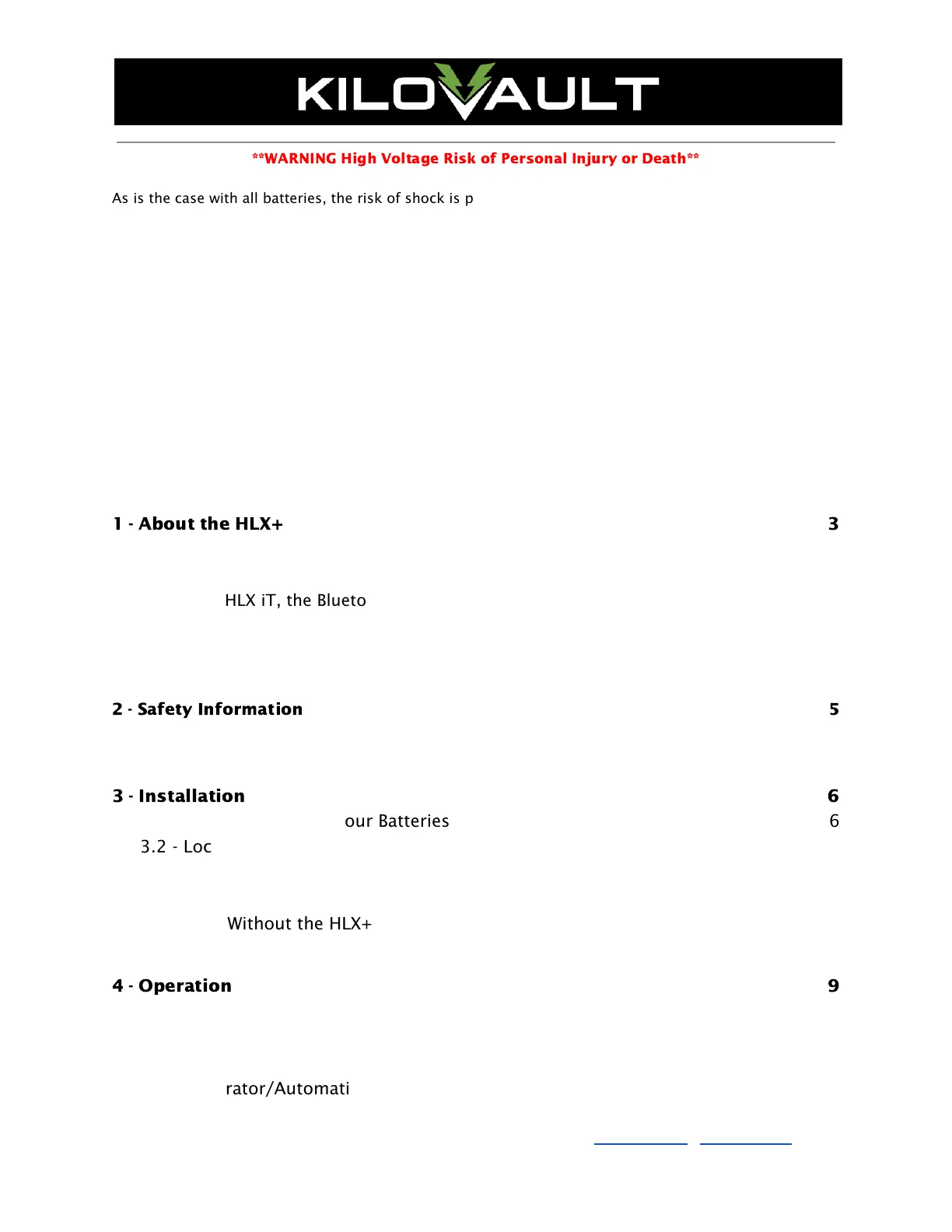**WARNING High Voltage Risk of Personal Injury or Death**
As is the case with all batteries, the risk of shock is present. When handling batteries, use protective
measures including, but not limited to, safety glasses, insulated gloves, and protective footwear.
When working with or installing batteries, use electrically insulated gloves and tools. Remove personal
metal items such as watches, rings, bracelets, etc.
The information included in this manual is accurate at the time of publication. However, this manual is
subject to change without prior notice as we continuously improve our products.
Additionally, the illustrations in this manual are for demonstration only and are intended to help explain
the KiloVault® HLX+ system concepts and installation instructions. Details may vary slightly depending
upon the market region and the product version.
Please note: If this unit is installed by someone other than the end-user, the installer must explain the
contents of this installation and user’s manual to the end-user.
1 - About the HLX+ 3
1.1 - Features 3
1.1.1 - Battery Management System 4
1.1.2 - HLX iT, the Bluetooth Monitoring Mobile Application 4
1.1.3 - HLX+Bridge (coming soon) 4
1.1.4 - Heating System 4
1.2 - Contact Us 5
2 - Safety Information 5
2.1 - Symbols Used in This Manual 5
2.2 - Warnings 5
3 - Installation 6
3.1 - Before You Install Your Batteries 6
3.2 - Location 7
3.3 - Cabling 7
3.4 - Configurations 8
3.4.1 - Without the HLX+ Bridge 8
3.4.2 - With the HLX+ Bridge 9
4 - Operation 9
4.1 - Inverter/Charger Settings 10
4.2 - Solar Charge Controller Settings 11
4.3 - Battery Monitor Settings 12
4.4 - Generator/Automatic Generator Control Settings 12
KiloVault
®
LLC • 330 Codman Hill Road, Boxborough, MA 01719 • +1 (888) 218-5924 • info@kilovault.com • www.kilovault.com
Revision 1.0, 06/2021
Page 3 of 29
