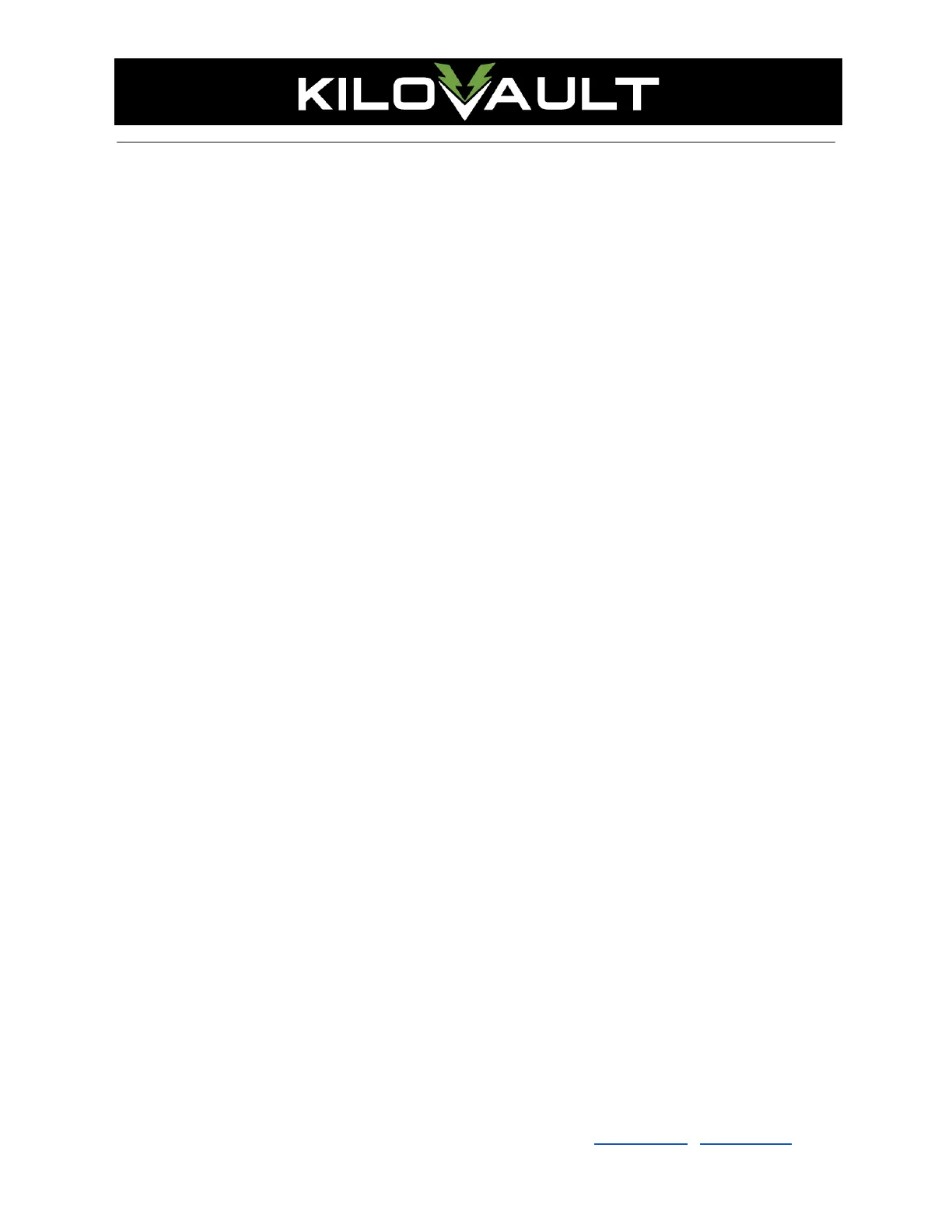if you have very high surge loads like pumps or HVAC systems, your loads may simply be
too high for your bank. Please contact KiloVault about adding an additional parallel row of
KiloVault batteries to your bank.
2. Why aren’t the battery voltages staying equal over time?
○ The battery cables are not of equal length or are damaged. Check to make sure that all
battery interconnects are of equal length, gauge and are in good condition.
○ Cable terminal hardware is not tightened properly. Check to make sure that all terminal
hardware is tightened to between 7.38 and 8.11 ft-lbs (88.51 to 97.36 in-lbs OR 10 to 11
nm). Check to make sure all of the crimps on all cables are tight and solid. Use the Ohms
(Ω) setting on a voltmeter to measure the resistance of the battery interconnect cables.
They should all be within 0.1 ohms of each other.
3. Why has the battery reversed polarity?
○ Verify the voltmeter probe orientation.
○ The battery has dropped into the low voltage protection range and the BMS has shut down
the battery. If so, you can wait for the battery to reset or you can connect the battery to a
14V charge.
4. Why is the battery turning off and off when it is connected to a small DC device or inverter?
○ HLX+ batteries have an automatic standby mode where they will shut themselves down if
they do not see a load of more than 200-250 mA. That is about 3 Watts per series battery
(i.e. 3 watts for a single 12 V battery, 6 watts for 24 V series, and 12 watts for 48 V). In
the standby mode the battery turns back on about every 15-20 seconds to search and see
if there is load connected to it. If your load is not larger than this minimum current then
the battery will not stay on.
○ Consider connecting an additional small DC load to the batteries to increase the current
draw to over 250 mA. If you are using an inverter, it is possible that it is going into its
own standby mode and it is consuming less than the minimum current required to keep
the batteries on. Also, for this case of the inverter, consider adding another small
additional DC load to increase the current draw to over 250 mA.
5. Can an HLX+ battery be charged with an auto / RV alternator?
○ Yes, as long as the alternator provides the appropriate charging current for your battery
and does not exceed 14.0 V.
6. What is the terminal mounting hardware size?
○ M8 - 1.25 x 16 mm bolts. In all models, the terminals extend 1 mm above the case.
7. What are the recommended voltage settings for a generator?
○ We recommend a low-voltage start of 12.3V and a cut-off voltage of 13.9V (multiply those
numbers by 2 for 24V and 4 for 48V systems). Please see the Generator/Automatic
Generator Start settings in section 4.
8. What voltage settings are recommended for an 80% depth of discharge?
○ We recommend a Recharge / Re-Bulk voltage of 12.15 V per HLX+ in series for an 80%
Depth of Discharge.
9. Is there a special mobile application to connect to the batteries via Bluetooth?
○ HAB iT, the KiloVault® mobile bluetooth application, enables you to view general
information about the selected individual battery. It can help troubleshoot when
attempting to detect the cause of the battery bank going off-line. The app is available as a
free download for both Android and iOS devices on the iOS and Google Play app stores.
○ Your Android / iOS mobile device must support Bluetooth® 4.0 and Bluetooth® Low
Energy (BLE). The iOS version requires iOS 10.0 or later and is compatible with iPhone,
iPad, and iPod touch. The Android version requires Android 4.3 (Jelly Bean) and up.
KiloVault
®
LLC • 330 Codman Hill Road, Boxborough, MA 01719 • +1 (888) 218-5924 • info@kilovault.com • www.kilovault.com
Revision 1.0, 06/2021
Page 19 of 29
