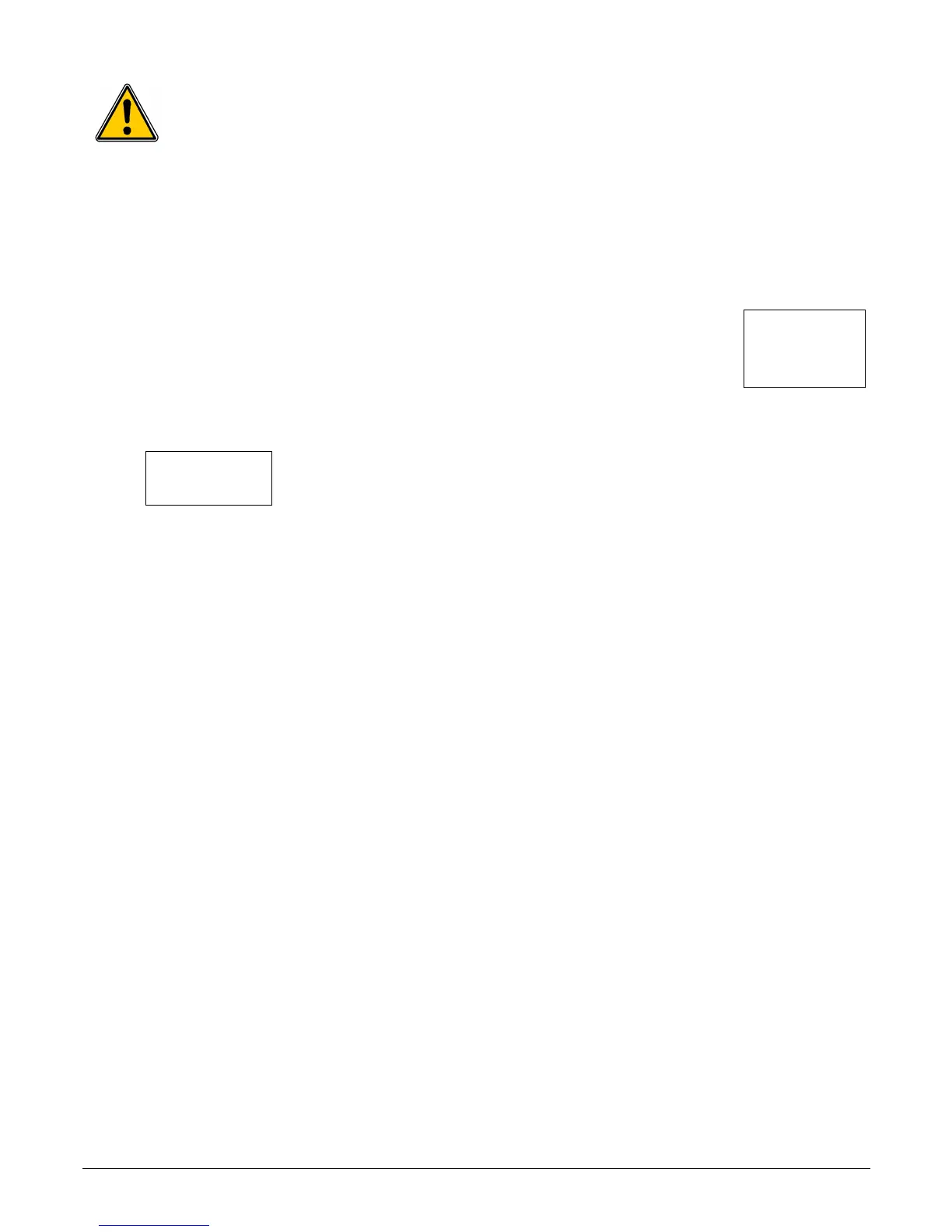3. Access to the different functions
This step is compulsory for each configuration.
First, to access to the transmitter functions, and for safety, a safety code must be entered. The default safety code is 0101.
• The transmitter must be energized.
➢ Connect the transmitter.
➢ Wait until the initializing period is over.
➢ Press OK.
“Code” is displayed with “0000”. The 1
st
0 blinks.
➢ Press OK to go to the 2
nd
0.
It blinks.
➢ Press Up key to display 1 then press OK.
The 3
rd
0 blinks.
➢ Press OK to go to the 4
th
0.
➢ Press Up key to display 1 then press OK.
The following screen is displayed:
“F 100” is for the number of the configuration folder. There are 5 folders:
• F 100: folder of the transmitter configuration. See page 10.
• F 200: folder of the channels and measurement units. Seer page 13.
• F 300: folder of the analogue outputs. See page 14.
• F 400: folder of the alarms. See page 17.
• F 500: folder of the channels, integration and autozero configuration. See page 20.
To select the required folder:
“F 100” is displayed and 1 is blinking.
➢ Press Up key until the number of the required folder is displayed (F 100, F 200, F 300 or F 500).
➢ Press OK.
Access to the different functions 9
Code
0101
F 100