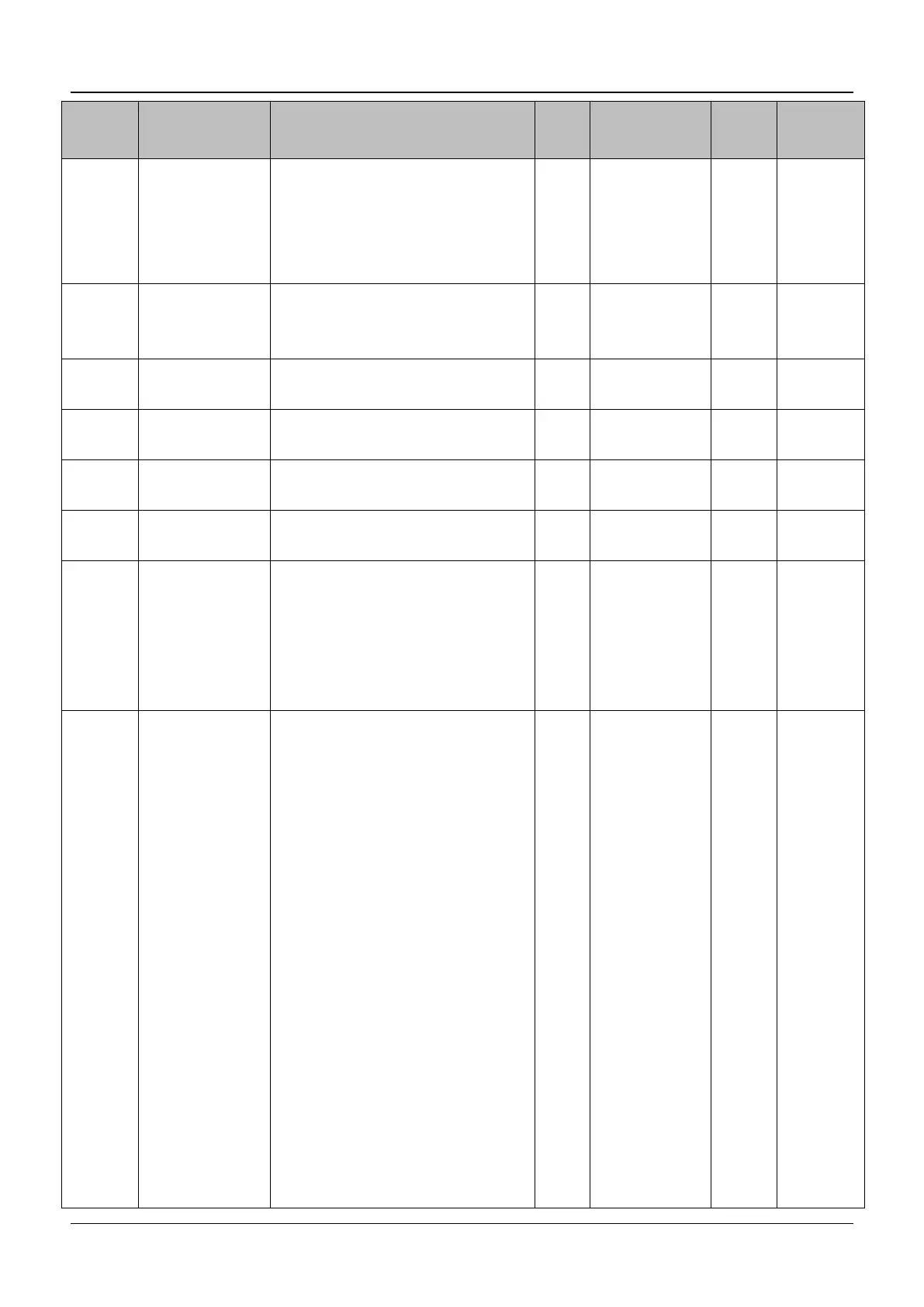terminal, and enabled is it is
disconnected.
Unit’s place of LED:BIT0~BIT3.Y1、
Y2R1、R2
Ten’s place of LED:BIT0.D0
0~50:Y2 is used as Y terminal
output.
51~88:Y2 function
0:Running signal(RUN)
1:frequency arriving signal(FAR)
2:frequency detection threshold
(FDT1)
3:frequency detection threshold
(FDT2)
4:overload signal(OL)
5:low voltage signal(LU)
6:external fault signal(EXT)
7:frequency high limit(FHL)
8:frequency low limit(FLL)
9:zero-speed running
10:Terminal X1(Reserved)
11:Terminal X2(Reserved)
12:PLC running step complete signal
13:PLC running cycle complete
