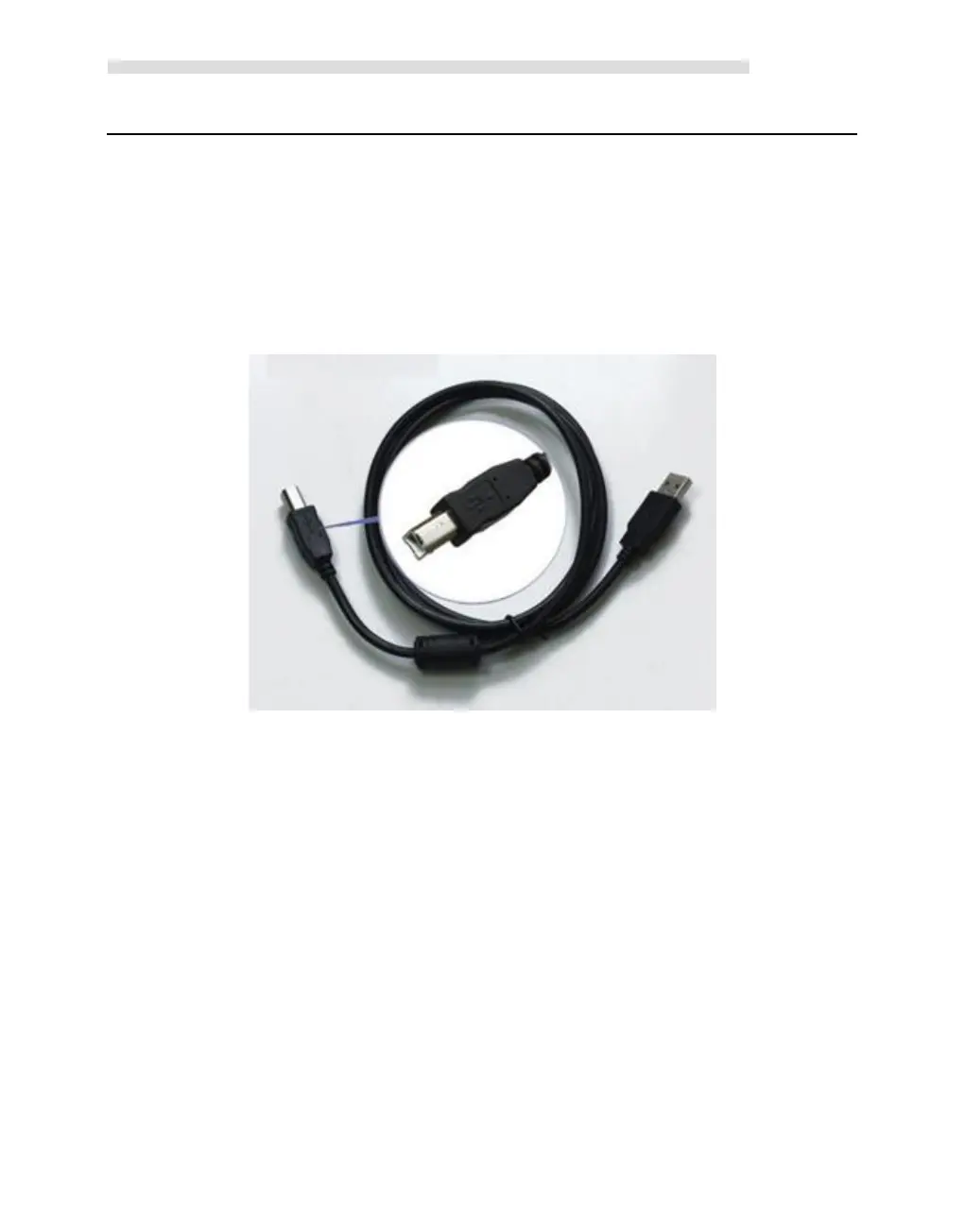Kinco-HP
User Manual
2.1.2 USB Programming port
HMI-PLC uses USB (USB2.0 ) port as programming port. The connector port is same as HMI
programming port. Users can use cables with same connector port for PLC programming.The
USB Programming port of HP043 PLC and HMI are separately.While USB programming
port of HP070 PLC and HMI are sharing one.
In PC, the programming port of HMI-PLC will be a virtual COM port, you must install the
driver for it when using in PC first time. After finishing installing software Kincobuilder ,
there will be different drivers in the path “\Kincobulider V***\Drivers\” for different versions
of Windows system. Right now it can only support Windows XP, Windows 7 and Windows 8.
When connecting programming cable to HMI-PLC and PC first time, Windows system will
detect new hardware and mention installing driver, users can install the driver according to the
version of Windows.
When the first time using USB cable to download Program on HP series.The USB driver is
needed installation.The installation step please refer to Kinco HPbuilder [Help]-[User
Manual]--Chapter 2.10