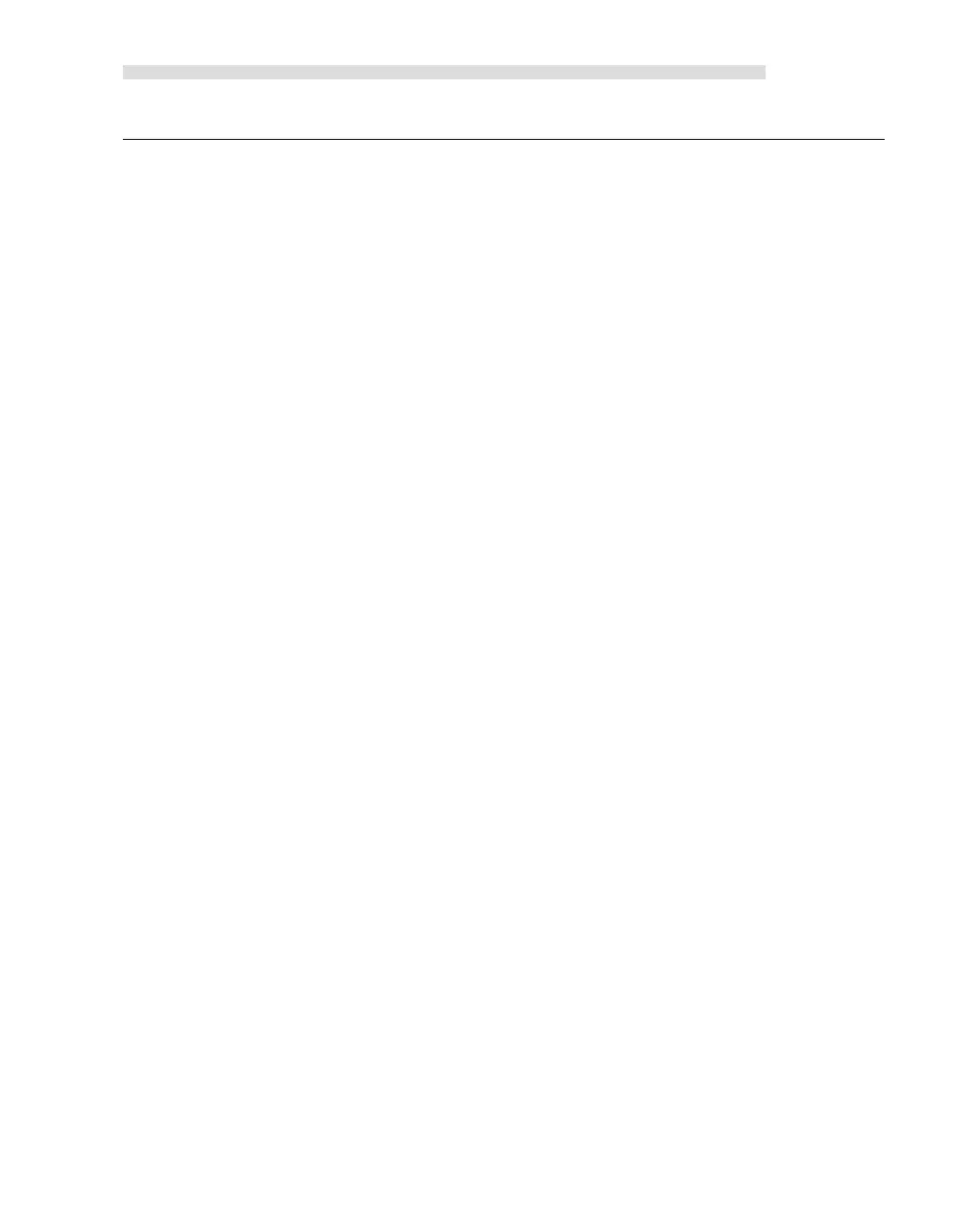Kinco-HP
User Manual
Enable the PTO/PWM function
Select PTO operation
Select 1μs as the time base
Allow updating the pulse number and cycling time.
2) Set SMW68 according to desired cycle time.
3) Set SMD72 according to desired pulse number.
4) (Optional) use ATCH to attach the PTO0-complete event (event 28) to an interrupt
routine to respond in real time to a PTO0-complete event.
5) Execute the PLS instruction to configure PTO0 and start it.
Changing the PTO Cycle Time (Single-Segment Operation)
Follow these steps to change the PTO cycle time.
1) Set control byte SMB67 according to the desired operation.
For example, SMB67 = B#16#81 indicates:
Enable the PTO/PWM function
Select PTO operation
Select 1μs as the time base
Allow updating the cycle time value.
2) Set SMW68 according to desired cycle time.
3) Execute the PLS instruction to configure PTO0 and start it, then a new PTO with the
updated cycle time shall be generated.
Changing the PTO Pulse Number(Single-Segment Operation)
Follow these steps to change the PTO pulse count:
1) Set control byte SMB67 according to the desired operation.
For example, SMB67 = B#16#84 indicates:
Enable the PTO/PWM function
Select PTO operation
Select 1μs as the time base