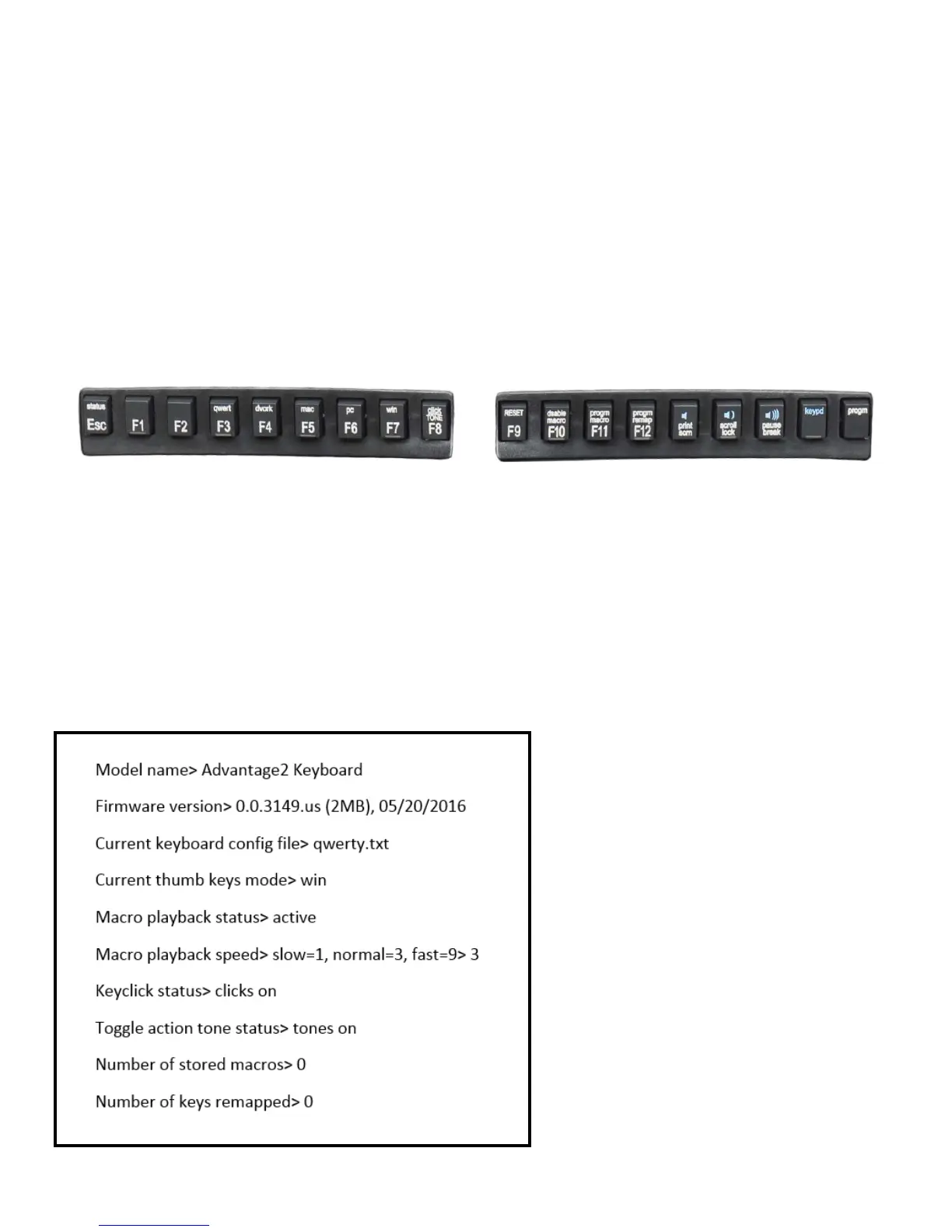25
15. Customizing Your Keyboard: Basic SmartSet Programming Features
The Advantage2 keyboard has a number of Basic Programming Features that even those who have never used a
programmable keyboard can learn to use and benet from. Basic Programming Features are accessed using The Program
Key (labeled “progm”) in conjunction with one or more keys in the new Function Row. Basic Programming Actions have
been labeled for your convenience. Basic Programming Actions labeled in lower case letters require only the Program Key to
activate, whereas those actions labeled in CAPITAL letters require the Program Key and Shift Key to activate. Black legends
correspond to the top keyboard layer and blue legends refer to the embedded keypad layer.
Run Conguration Status Report: Program + Esc
The Conguration Status Report is a handy features which allows Advantage2 users to quickly check the active settings on
their keyboard.
Important Note: Before running a Status Report, open any text editing program so that keyboard can print
the Status Report to the screen.
Example Status Report:
