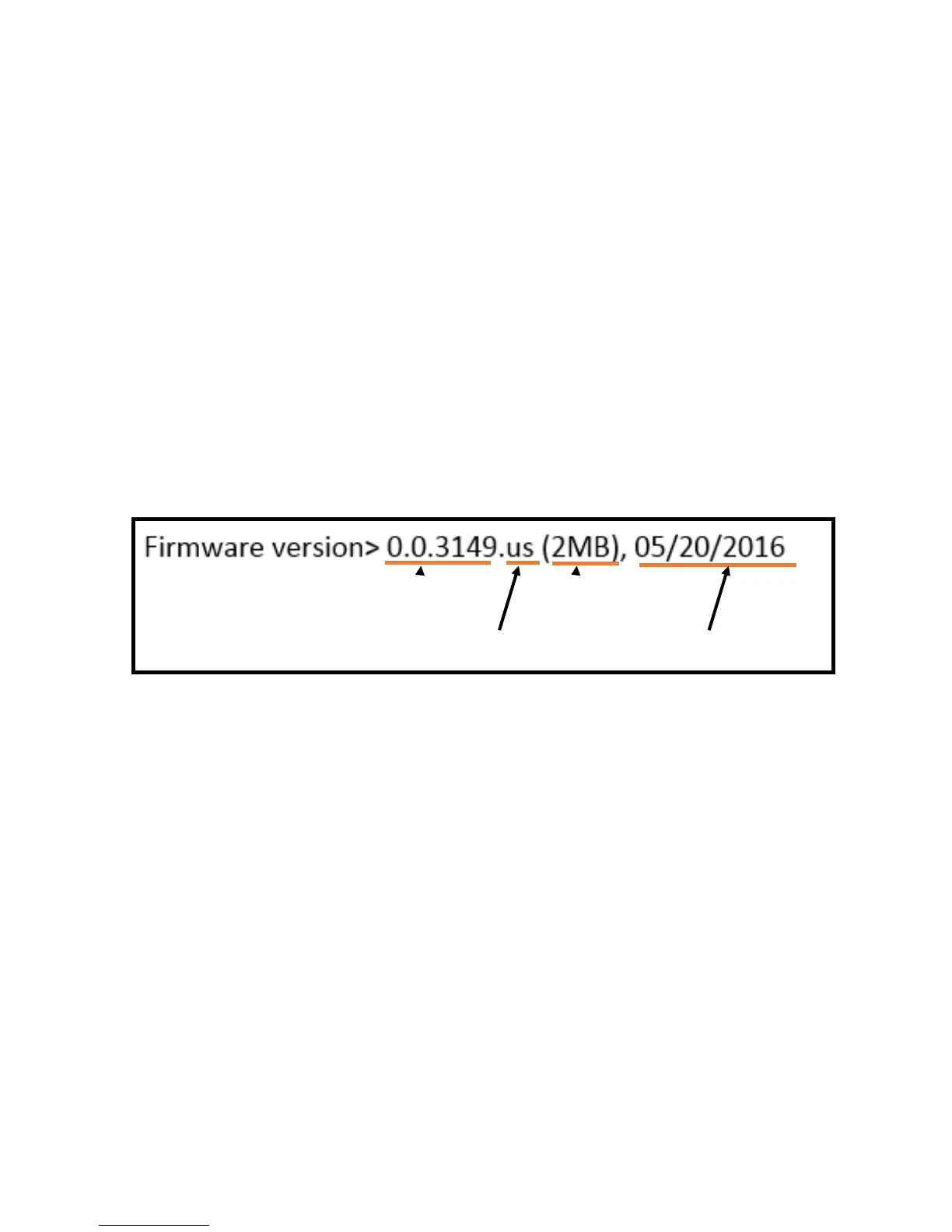26
How to read a Status Report
The Status Report provides 10 important details about the current status of your Advantage2 keyboard.
1. Model Name– Indicates the name of the keyboard.
2. Firmware Version– Indicates the current version of Advantage2 rmware your keyboard is running. Unlike previous
iterations of Kinesis contoured keyboards, the rmware of the Advantage2 can be updated to ensure maximum
compatibility with current and future operating systems. Your Advantage2 keyboard comes from the factory with the
most up to date version of the rmware as of its build date. Kinesis may at times release new versions of rmware to
add features or x bugs. If you purchased your Advantage2 from one of Kinesis’s authorized resellers (as opposed to
from the Kinesis store), its possible that your keyboard has an older version of rmware. To enquire about newer
versions of Advantage2 rmware please visit Kinesis.com or contact tech@kinesis.com.
3. Current Keyboard Conguration File– Indicates which Layout le is currently active. QWERTY (qwerty.txt) and
Dvorak (dvorak.txt) Layouts are the two factory congured options. Alternate “Hotkey” layouts can be created. For
additional information on Hotkey layouts and le naming conventions see Section “Advanced Programming Features”.
4. Current Thumb Key Mode— Indicates which of the three Thumb Key Modes are presently activated– PC, Windows
(“win”), or Mac.
5. Macro Playback Status— Indicates whether macro playback has been disabled. “Active” means macro playback is
enabled, “disabled” means that macro playback has been temporarily disabled.
6. Macro Playback Speed— Indicates the current speed setting for global macro playback. The Advantage2 plays
macros back at “Speed 3” by default, but that speed can be adjusted on a scale of 1 to 9.
7. Keyclick Status— Indicates whether key “clicks” are enabled. The Advantage2 is equipped with a unique feature
Firmware version number
Firmware country code
Keyboard’s Onboard
Memory Capacity
Firmware Release Date
