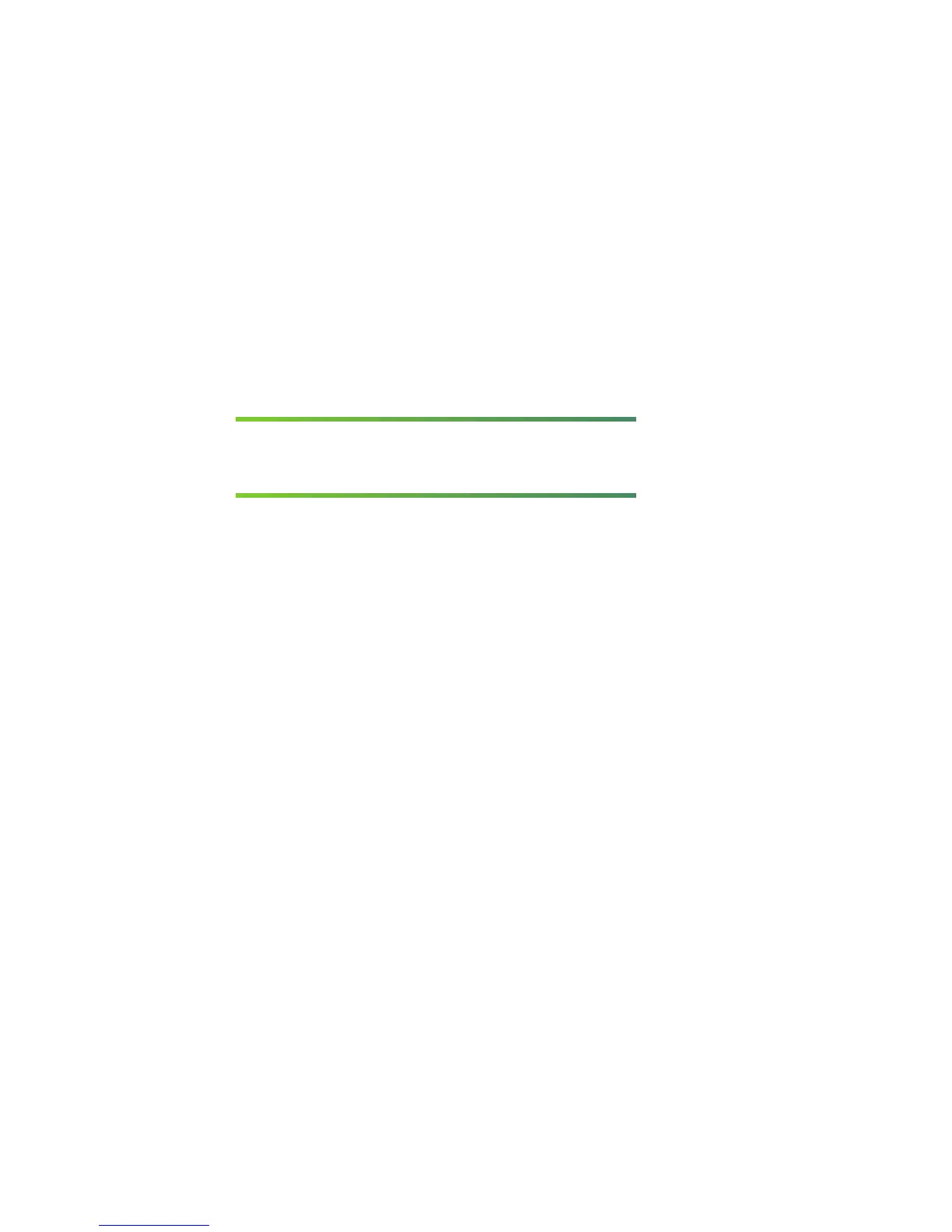10
Set up email on your home computer
Client-based email* (POP/SMTP) uses software like Outlook Express to
download email directly to your computer.
Open the email software you plan to use and enter the following
information in the account setup window:
• Email address: MemberID@windstream.net
• Incoming (POP): pop.windstream.net
• Outgoing (SMTP): smtp.windstream.net (requires authentication)
• Incoming mail server: POP3
• Set password authentication for outgoing mail.
E-mail/News Settings:
For additional support with e-mail client setup, please visit www.
windstream.com/help and use keyword “e-mail setup.”
Incoming Mail Server (POP3): pop.windstream.net
Outgoing Mail Server (SMTP): smtp.windstream.net
(Authentication is required.)
E-mail Address Format: login@windstream.net
(where login is your Windstream e-mail account ID)
Web E-mail: webmail.windstream.net
USER ID Settings:
Your user name or ID is the same as your initial Windstream e-mail
address including the @windstream.net.
SETTING UP EMAIL
NOTE:
When updating the secure server settings,
check the SSL checkbox rst and then update
the port number if necessary.